If you’re a T-Mobile customer or thinking about switching to the “Un-carrier,” you’ve probably heard the term “IMEI” tossed around. This unique 15-digit number is more than just a string of digits—it’s your phone’s fingerprint and a key tool for a variety of tasks, from checking compatibility to ensuring your device isn’t lost or stolen. Understanding how to perform a T-Mobile IMEI check is essential for any mobile phone user.
What is an IMEI Number?
IMEI stands for International Mobile Equipment Identity. Every mobile phone, tablet, and any other device with a built-in cellular modem has a unique IMEI. Unlike a SIM card, which identifies the subscriber, the IMEI number identifies the device itself. It contains information about the device’s origin, model, and serial number. This unique identifier is a crucial component of network security and device management.
Why is a T-Mobile IMEI Check Important?
Performing a T-Mobile IMEI check is a vital first step in several scenarios. It’s a quick and easy way to get important information about a device. Here are some of the most common reasons you’ll want to use it:
- Checking Compatibility: This is the most common reason for a T-Mobile IMEI check. If you’re bringing your own phone (BYOD) to T-Mobile, you need to ensure it’s compatible with their network. The IMEI check will tell you if your device is fully compatible, partially compatible, or not compatible at all. This is crucial for ensuring you’ll have access to T-Mobile’s full range of services, including their 5G network.
- Verifying Device Status: Before buying a used phone, an IMEI check is a must-do. It can tell you if the device has been reported as lost or stolen. T-Mobile, along with other carriers, maintains a “blacklist” of devices with bad ESN/IMEI numbers. If a phone is on this list, it will not be able to connect to the network, making it essentially useless. A T-Mobile IMEI check can save you from purchasing a blacklisted device.
- Unlocking a Device: If you’re looking to switch carriers, you’ll need to make sure your device is unlocked. The IMEI is used by your current carrier to verify your account and process the unlock request. A T-Mobile IMEI check can also provide information on the device’s carrier lock status.
- Getting Technical Support: When you call T-Mobile for technical support or warranty service, they’ll often ask for your IMEI number. This allows them to quickly identify your specific device, including its model, manufacturer, and software version, which helps them provide faster and more accurate assistance.
- Trade-in Value: If you’re looking to trade in your old phone for a new one, T-Mobile’s trade-in tool uses the IMEI to assess the device’s eligibility and estimated value. You’ll need to provide the IMEI and answer a few questions about the phone’s condition to get a quote.
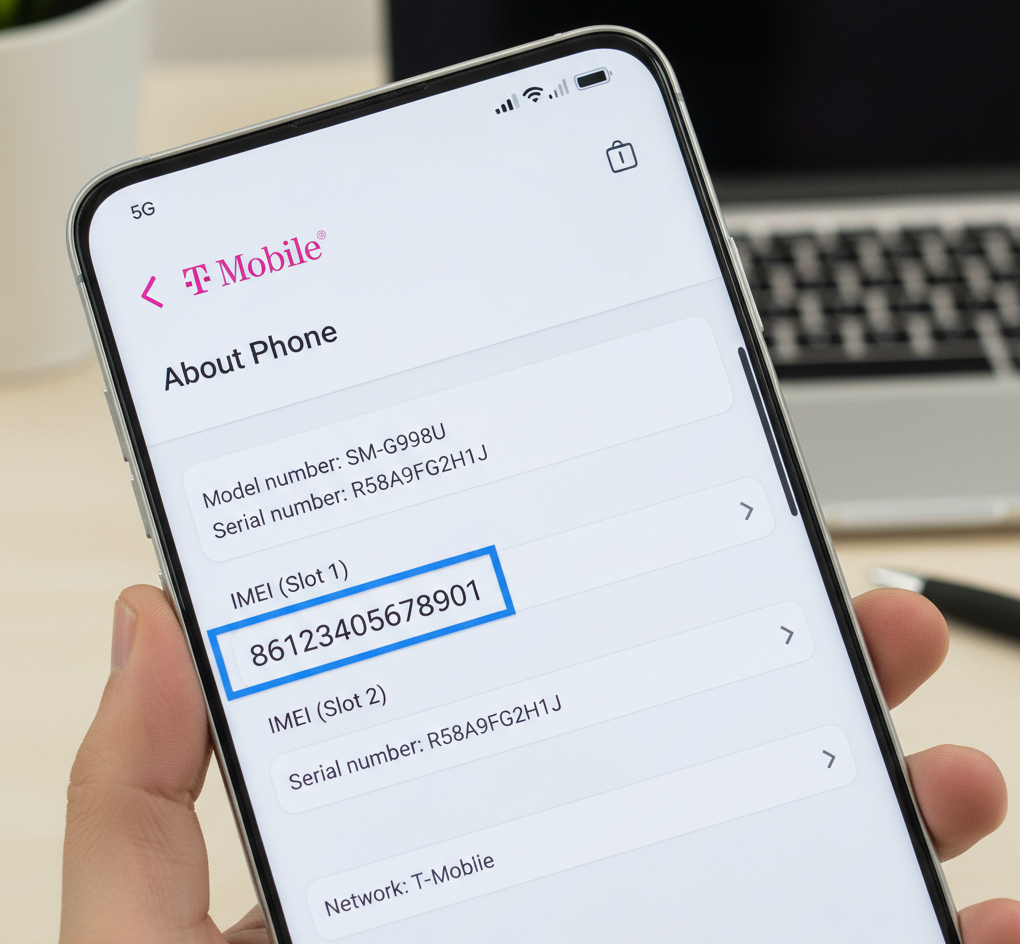
How to Find Your Phone’s IMEI Number
Finding your phone’s IMEI number is simple and can be done in a few different ways. The easiest method is universally supported on almost all mobile phones:
- Dial a Code: On your phone’s dial pad, simply enter *#06#. Your IMEI number(s) will instantly appear on the screen. If your phone supports dual SIMs, you may see two IMEI numbers (IMEI1 and IMEI2).
- Check Phone Settings:
- On iPhone: Go to Settings > General > About. Scroll down to find your IMEI number.
- On Android: Go to Settings > About Phone (or About Device) > Status. You’ll find the IMEI listed there.
- Physical Location: The IMEI number is also often printed on the phone’s physical components. You can find it on the SIM card tray, on the back of the device, or on the original packaging box.
Performing a T-Mobile IMEI Check
Once you have your IMEI number, you can perform the check directly on the T-Mobile website. They have a dedicated “Bring Your Own Phone” compatibility checker that makes the process straightforward.
- Navigate to the T-Mobile Website: Go to the “Bring Your Own Phone” section on T-Mobile’s official site.
- Enter Your IMEI: You’ll see a field where you can enter the 15-digit IMEI number.
- Click “Check”: The tool will analyze your IMEI and provide a result almost instantly.
The result of your T-Mobile IMEI check will fall into one of three categories:
- Compatible: This is the best-case scenario. Your phone is ready to go on the T-Mobile network. You can proceed with activation, which might involve getting a new SIM card or using an eSIM.
- Partially Compatible: The device will work on the network, but some features may be limited. This often relates to specific network bands or technologies, like 5G or VoLTE.
- Not Compatible: The device is not supported on the T-Mobile network and will not work. In this case, you would need to purchase a new device to use T-Mobile’s service.
The Bottom Line
The IMEI number is a powerful tool for T-Mobile and its customers. From ensuring your device is compatible with their network to protecting you from purchasing a stolen phone, a quick T-Mobile IMEI check is a simple but essential step in managing your mobile life. Whether you’re a long-time customer or considering a switch, knowing how to leverage this feature can save you time, money, and hassle.
لا تعليق