In today’s fast-paced business environment, efficient order management is crucial. When you place an order for new Verizon Business services, knowing the status of your order and estimated delivery timeframe becomes paramount. This comprehensive guide delves into the world of Verizon Business order tracking, equipping you with the knowledge and strategies to effectively monitor your orders and ensure timely service activation or equipment delivery.
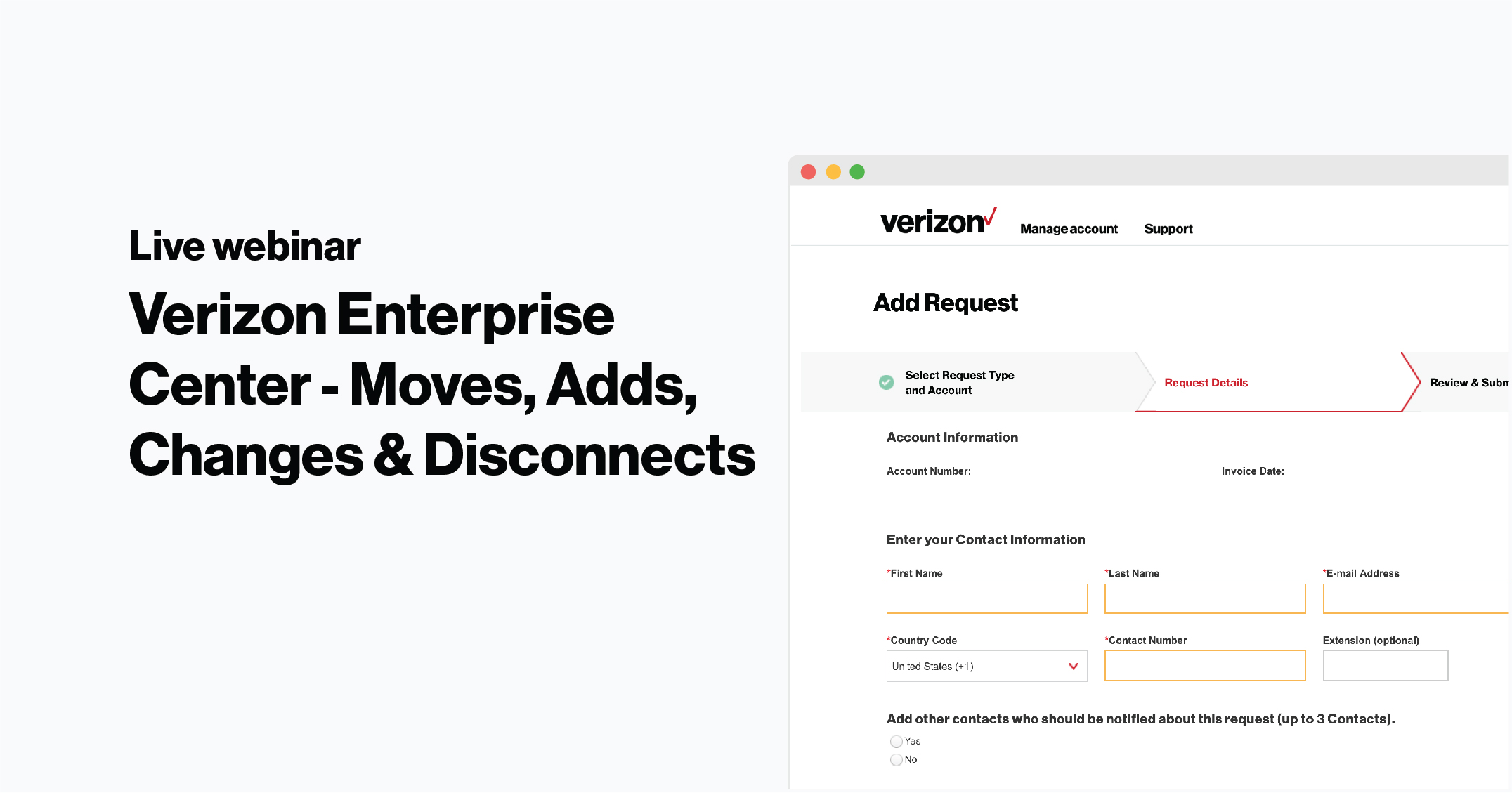
Understanding Verizon Business Order Statuses:
Verizon Business utilizes various order statuses that provide an overview of the stage your order is currently in. Here’s a breakdown of some common order statuses you might encounter:
- New:Your order has been submitted and received by Verizon Business. The initial processing stage begins.
- Pending Approval:For certain service types or large orders, your request might require internal review or credit approval before proceeding.
- In Progress:Your order has been approved and is actively being processed. This might involve equipment allocation, provisioning of services, or scheduling installation dates.
- Partially Shipped:For orders containing multiple items, some items might ship before others depending on availability or fulfillment lead times.
- Shipped:Your entire order has been shipped and is on its way to your designated delivery address.
- Delivered:Your order has successfully arrived at the specified delivery location.
- Installation Scheduled:(Applicable for equipment orders requiring professional installation) A confirmed date and time have been set for a technician to install the equipment at your business location.
- Completed:Your order has been fulfilled. Services are activated (if applicable), equipment has been delivered and installed (if required), and your account reflects the new service additions.
- Cancelled:Your order has been cancelled, either by you or by Verizon Business due to unforeseen circumstances.
Tracking Your Verizon Business Order Status: Multiple Avenues
Verizon Business offers several convenient ways to track the status of your order:
- My Business Wireline:For existing Verizon Business Wireline customers, log in to the “My Business Wireline” portal using your account credentials. Navigate to the “Orders” section to access a detailed view of your order history and current order statuses. (https://www.verizon.com/business/support/account-maintenance-and-management/orders-and-purchase-management/view-my-orders/)
- My Business Wireless:For business customers with Verizon Business Wireless services, utilize the dedicated “My Business Wireless” online portal. Log in using your business account details and locate the “Orders” section to track the status of your wireless device or service orders. (https://www.verizon.com/business/my-business/)
- Verizon Business Website:Even if you haven’t registered for online account management, the Verizon Business website offers an order status tracking functionality. Locate the “Track Order” section on the website and enter your order number along with your zip code. This should provide you with the current status of your order. (https://www.verizon.com/business/support/account-maintenance-and-management/orders-and-purchase-management/view-my-orders/)
- Contacting Verizon Business:If you encounter difficulties tracking your order status through the online portals, you can always contact Verizon Business directly. Utilize their phone support, online chat option, or email support channels to speak with a representative who can retrieve your order information and provide an update. (Refer to our previous article “Navigating the Maze: A Comprehensive Guide to Contacting Verizon Business” for detailed information on contact methods.)
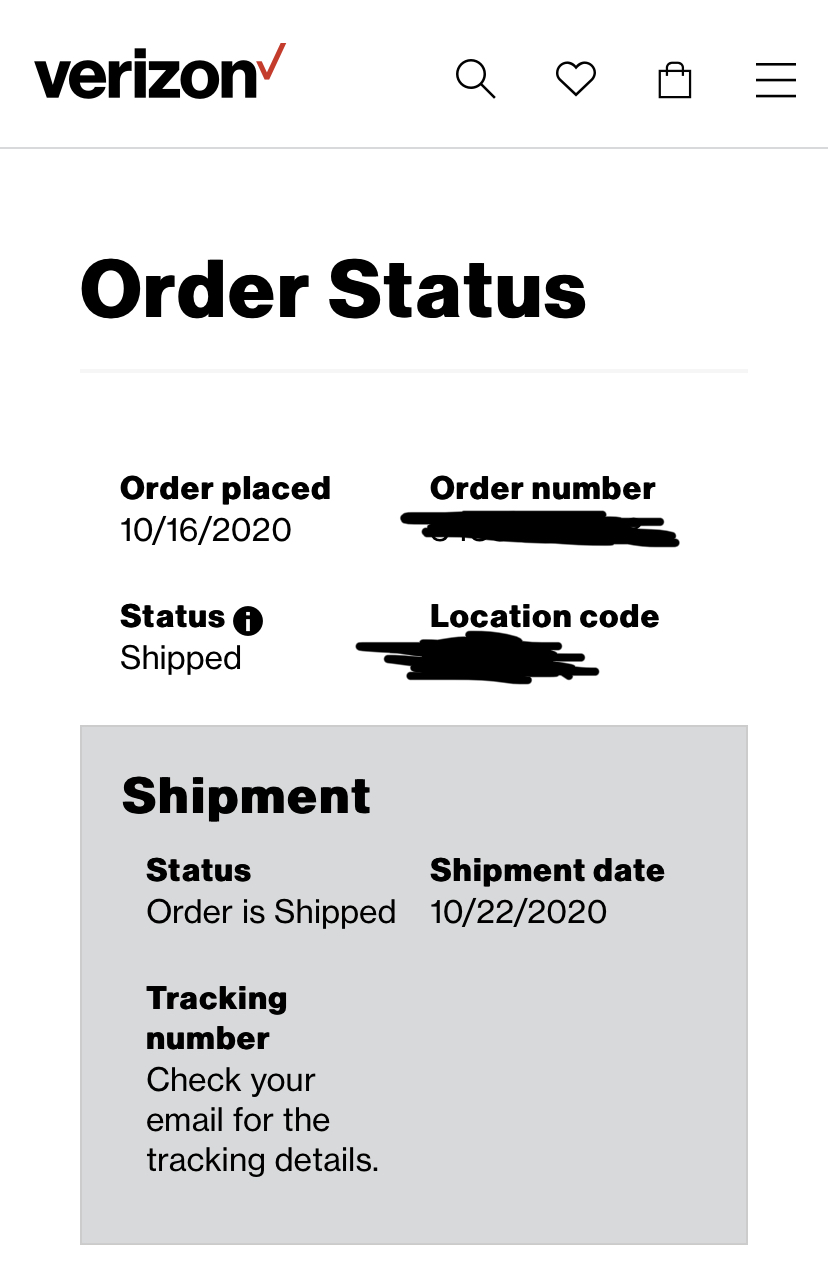
Understanding Order Status Delays: Potential Causes and Solutions
While Verizon Business strives for prompt order fulfillment, unforeseen circumstances can occasionally cause delays. Here are some common reasons for order status delays and potential solutions:
- Equipment Availability:High demand for specific equipment models or unexpected stock shortages might lead to delays. Consider alternative equipment options if available or be prepared for a slightly extended delivery timeframe.
- Credit Approval:For large orders or installations requiring significant upfront costs, your order might require credit approval processes. Ensure all necessary documentation is submitted promptly to expedite this stage.
- Scheduling Conflicts:Professional installation appointments might be subject to scheduling conflicts or technician availability. Verizon Business will work with you to reschedule the installation at your earliest convenience.
- Verification of Information:Occasionally, discrepancies or missing information on your order might require verification. Respond promptly to any requests from Verizon Business regarding order details to avoid delays.
Beyond Tracking: Proactive Order Management with Verizon Business
While order tracking tools are valuable, consider these proactive strategies to manage your Verizon Business orders effectively:
- Review Order Confirmation:Upon placing an order, carefully review the confirmation details, including equipment specifics, service descriptions, and estimated delivery timelines. Report any discrepancies immediately to prevent potential delays.
- Maintain Open Communication:If you anticipate any changes to your delivery address or have questions about the installation process, communicate promptly with Verizon Business. Clear communication minimizes delays and ensures a smooth order fulfillment experience.
- Track Shipment Information:Once your order ships, you might receive tracking information from Verizon Business or the shipping carrier. Monitor this information to stay updated on the estimated delivery timeframe and plan accordingly.
- Prepare for Installation (if applicable):If your order involves professional installation of equipment, familiarize yourself with any preparation requirements outlined by Verizon Business. This might involve ensuring easy access to designated installation locations or having any necessary permits in place.
Conclusion: Taking Control of Your Verizon Business Orders
By understanding the various order statuses, leveraging the available tracking tools, and adopting proactive order management strategies, you can gain greater control over your Verizon Business orders. Anticipate potential delays, maintain open communication, and prepare for installations (if applicable) to ensure a seamless experience. Remember, a proactive approach empowers you to optimize the order fulfillment process and expedite the activation or delivery of your essential business services.
Disclaimer: The information provided in this guide is for general informational purposes only and does not constitute professional advice. Always refer to Verizon Business’ official resources and support channels for the latest information regarding their order tracking functionalities, order statuses, and potential causes for delays.
By leveraging the knowledge and strategies outlined in this comprehensive guide, you can transform tracking your Verizon Business order status from a passive activity into an empowering tool for managing your business technology needs.
لا تعليق