Choosing Verizon Prepaid provides access to Verizon’s network with the flexibility of no annual contracts and no credit checks. A key part of setting up this service is establishing your verizon prepaid phone number. Whether you need a brand new number or want to bring your current one with you, this guide explains the process for US customers.
Getting Your Verizon Prepaid Phone Number
When you sign up for Verizon Prepaid, you have options regarding your phone number:
Option 1: Receiving a New Number
- If you’re starting fresh or don’t need to keep an old number, Verizon will assign you a new one during the activation process.
- You can typically select your preferred area code based on your service address ZIP code (subject to number availability in that area code). The rest of the digits will be assigned automatically.
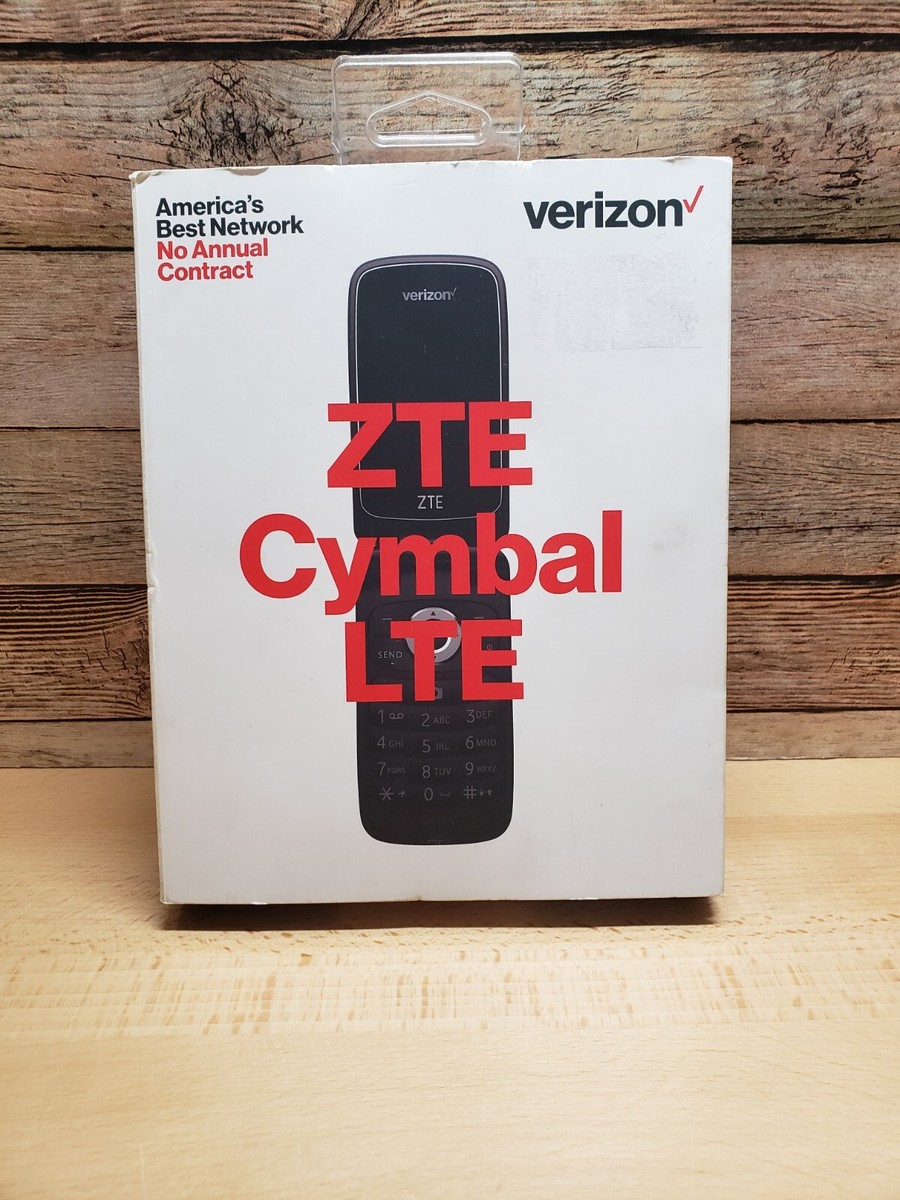
Option 2: Bringing Your Existing Number (Porting)
Want to keep the number you already have from another carrier? You can usually transfer (port) it to Verizon Prepaid.
- Check Eligibility: Most wireless and landline numbers can be ported. Use Verizon’s online tool (on their “Switch to Verizon” or “Bring Your Own Device” pages) to verify if your specific number is eligible for transfer.
- Gather Information: Before starting, collect these details from your current (old) carrier:
- Your full Account Number.
- The Security PIN or Password associated with that account.
- Potentially a specific “Number Transfer PIN” (check with your old carrier if required).
- Your billing address on file with the old carrier.
- Crucial: Ensure all information is accurate to avoid delays.
- Initiate During Activation: Start the porting process when you sign up for Verizon Prepaid online, in-store, or over the phone. Provide the information requested from your old account.
- Keep Old Service Active: Do NOT cancel service with your previous provider until the number transfer to Verizon Prepaid is fully complete. Doing so will cause you to lose your number. The old line usually cancels automatically once the port is successful.
- Timeline: Porting a mobile number usually takes 4-24 business hours; landlines can take 2-10 business days. Your old phone will work until the transfer finalizes.
Read more about: verizon low income discount
Finding Your Assigned Verizon Prepaid Number
Once activated, if you need to confirm or find your assigned verizon prepaid phone number, you can:
- Check Phone Settings: Go to Settings on your smartphone. Look under “Phone” (iOS) or “About Phone” / “SIM Status” (Android). Your number is usually listed there.
- Use My Verizon: Log into the My Verizon app or website. Your active prepaid number(s) will be clearly displayed on your account dashboard.
- Call Someone: Make a call to another phone that has caller ID enabled.
Managing Your Prepaid Number and Account
Verizon provides tools to manage the service linked to your number:
My Verizon App & Website
This is your 24/7 self-service hub. Log in to:
- Check your account balance and plan validity/renewal date.
- Add funds (refill) using various payment methods.
- Change your prepaid plan tier.
- Set up Auto Pay for automatic monthly payments (often includes a discount).
- Monitor your data, talk, and text usage summaries.
Prepaid Customer Service
For assistance specifically related to your verizon prepaid phone number or account that you can’t resolve online:
- Phone Number: Call 1-888-294-6804.
- Hours (Eastern Time – ET):
- Monday – Saturday: 8:00 AM to 7:00 PM ET
- Sunday: 8:00 AM to 5:00 PM ET
Changing Your Existing Verizon Prepaid Number
If circumstances require you to change the verizon prepaid phone number currently assigned to your active account:
- How To: You can usually initiate a number change through the My Verizon app or website within your account or device settings. You can typically choose a new area code/prefix, and the last four digits will be assigned.
- Cost: This change is often free when done via self-service online but may incur a fee if requested through customer service.