In today’s digitally connected world, where our reliance on seamless communication and internet access is paramount, the question “When will AT&T be back up?” can become a pressing concern during an outage. Experiencing disruptions in AT&T services, whether it’s for your mobile phone, home internet, or television, can be frustrating and inconvenient. This exclusive article aims to provide a comprehensive guide to understanding, navigating, and mitigating the impact of AT&T outages, offering insights into potential causes, real-time information sources, troubleshooting techniques, and strategies for staying connected during service interruptions.
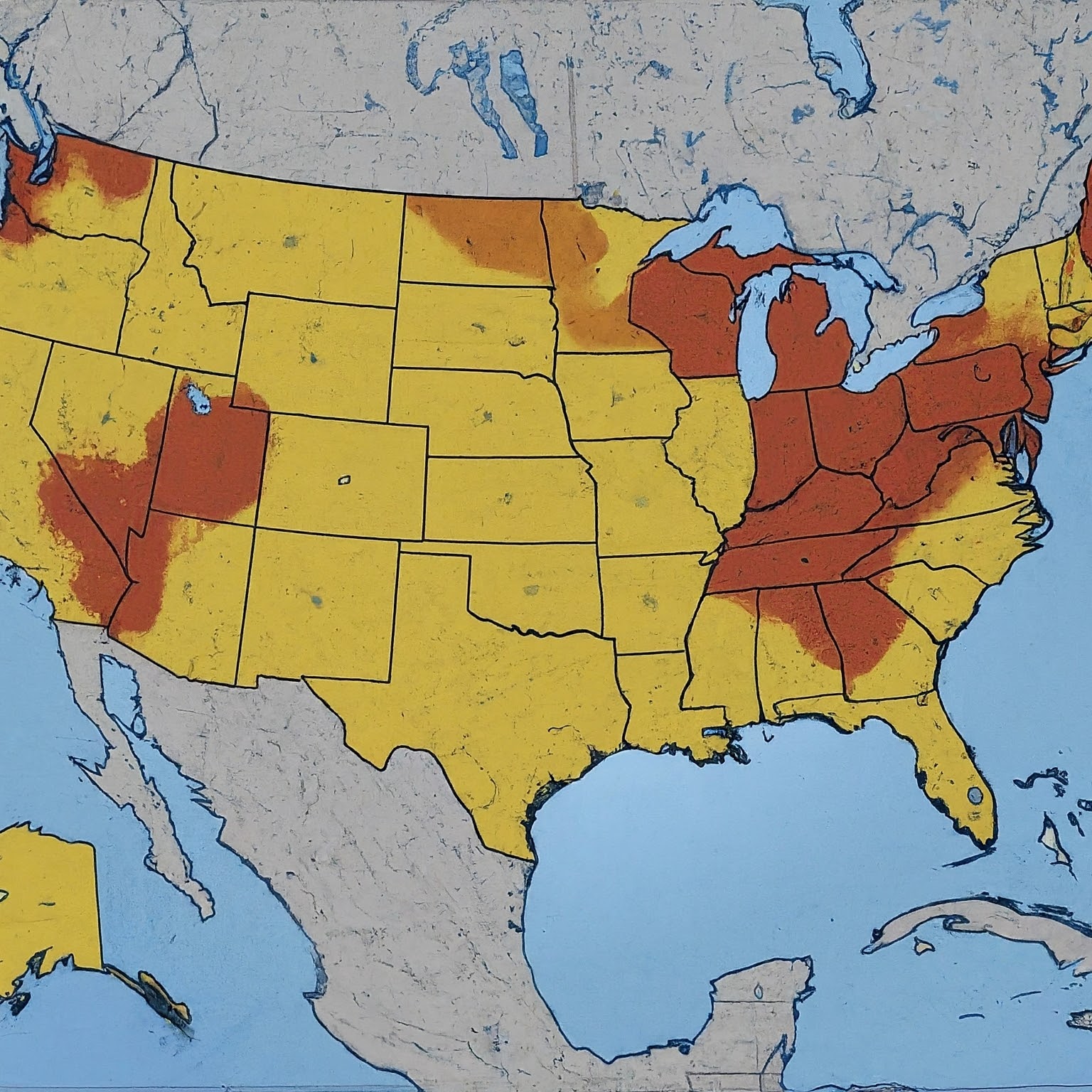
Understanding the Causes of AT&T Outages
Before diving into the specifics of determining when AT&T will be back up, it’s important to understand the various factors that can lead to service disruptions:
- Planned Maintenance: AT&T routinely schedules maintenance activities to upgrade its network infrastructure, enhance performance, and address technical issues. While these planned outages are usually communicated in advance, they can sometimes experience unexpected delays or unforeseen complications.
- Equipment Malfunctions: Technical problems with AT&T’s network equipment, including cell towers, fiber optic cables, routers, and switches, can cause localized or widespread outages.
- Natural Disasters: Severe weather conditions such as storms, hurricanes, earthquakes, or floods can damage AT&T’s infrastructure, resulting in service disruptions that may take longer to resolve depending on the extent of the damage.
- Cyberattacks: While less common, malicious attacks on AT&T’s network can also cause outages. These attacks can disrupt service, compromise data security, and require extensive remediation efforts.
- High Network Traffic: During peak usage times or in densely populated areas, the increased demand on the network can lead to slower speeds or temporary outages in certain locations.
Official Resources for AT&T Outage Information
When your AT&T service is disrupted, the first step is to gather reliable information about the outage. Here are some official AT&T resources you can rely on:
- AT&T Outage Map: The AT&T website provides a real-time outage map that displays reported outages across the United States. By entering your zip code or address, you can quickly check if there’s an outage in your area, along with details about the type of outage and estimated restoration time.
- myAT&T App: The myAT&T app allows you to report and track outages, view service alerts, and get personalized support. You can also sign up for text or email notifications about outages affecting your area.
- AT&T Social Media: AT&T’s official social media accounts, such as Twitter and Facebook, often provide updates and information about ongoing outages. Following these accounts can help you stay informed about the latest developments.
- AT&T Customer Support: If you’re unable to find information online or have specific questions about the outage, you can contact AT&T’s customer support via phone or live chat.
Troubleshooting Steps When AT&T is Down
If you’re experiencing an AT&T service disruption, here are some troubleshooting steps you can take to try and restore your connection:
- Check Your Equipment: Ensure that all cables are securely connected to your modem, router, and devices. If you’re using a wireless connection, check your Wi-Fi signal strength and try moving closer to your router.
- Restart Your Modem and Router: Power cycle your modem and router by unplugging them, waiting for 30 seconds, and then plugging them back in. This can often resolve minor connectivity glitches.
- Check Your Device’s Network Settings: Make sure your device is connected to the correct Wi-Fi network and that the network password is entered correctly. If you’re using a wired connection, ensure the Ethernet cable is securely plugged into your device and router.
- Run Network Diagnostics: Most operating systems have built-in network diagnostic tools that can help identify and resolve connectivity issues.
- Clear Your Browser Cache and Data: If you’re having trouble accessing specific websites, clearing your browser cache and data can sometimes help.
- Contact AT&T Support: If you’ve tried all the basic troubleshooting steps and are still experiencing problems, contact AT&T’s customer support for further assistance. They can help diagnose the problem and provide additional guidance.
Staying Connected During an AT&T Outage
While you wait for AT&T to resolve the outage, here are some alternative ways to stay connected:
- Use Your Mobile Data: If you have a smartphone with a data plan from a different carrier, you can use it as a temporary hotspot to connect your other devices to the internet.
- Visit Public Wi-Fi Hotspots: Coffee shops, libraries, and other public places often offer free Wi-Fi that you can use during an outage.
- Tether Your Phone to Your Laptop: If you have a USB cable and your phone supports tethering, you can connect your phone to your laptop and use its internet connection.
- Be Patient: Remember that AT&T is working to resolve the outage as quickly as possible. Stay informed through their communication channels and avoid overloading their customer support lines unless necessary.
Proactive Measures to Minimize the Impact of Outages
While outages are sometimes unavoidable, you can take proactive measures to minimize their impact and stay prepared:
- Have a Backup Internet Connection: Consider having a backup internet connection, such as a mobile hotspot or a separate internet provider, for critical situations.
- Invest in an Uninterruptible Power Supply (UPS): A UPS can provide temporary power to your modem and router during power outages, allowing you to stay connected for a short period.
- Download Important Information in Advance: If you anticipate needing access to specific information or documents during an outage, download them in advance to ensure you have them available offline.
- Communicate with Others: Let your friends, family, and colleagues know if you’re experiencing an outage, so they are aware of potential communication difficulties.
- Stay Informed: Sign up for AT&T’s outage notifications to receive alerts about service disruptions in your area.
Conclusion
Experiencing an AT&T outage can be disruptive, but by staying informed, troubleshooting potential issues, and utilizing alternative communication methods, you can navigate the situation with minimal inconvenience. Remember to check AT&T’s official channels for outage information, try basic troubleshooting steps, and leverage available resources to stay connected. By being proactive and prepared, you can mitigate the impact of outages and ensure you remain connected to what matters most.