Losing cherished WhatsApp messages can be a frustrating experience. While the internet might bombard you with promises of “free WhatsApp recovery software for Android download,” this exclusive article delves deeper, exploring the potential risks and limitations associated with such solutions. We’ll also unveil alternative methods for potentially retrieving lost WhatsApp messages and safeguarding your data in the future.
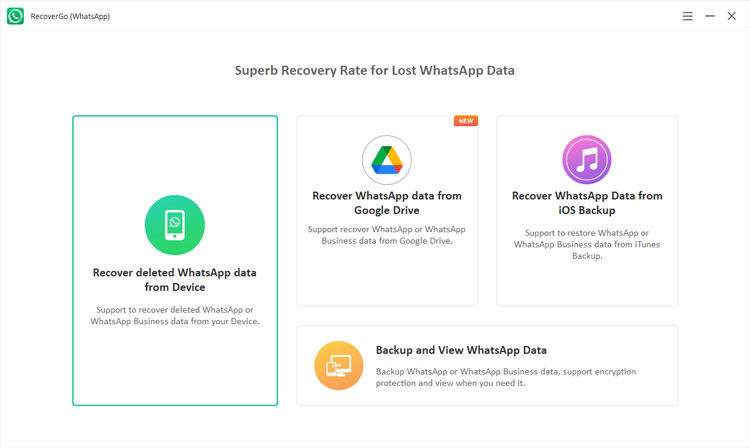
Why Free WhatsApp Recovery Software Might Not Be the Answer
While the allure of a free solution is undeniable, there are significant drawbacks to consider when it comes to downloading and using free WhatsApp recovery software for Android:
- Security Risks:Free software, especially from untrusted sources, can harbor malware or other malicious code. These programs might steal your personal information, compromise your device’s security, or even worsen the data loss situation.
- Limited Functionality:Many free recovery tools have limited capabilities. They might not be able to recover all types of lost data, including WhatsApp messages. Additionally, the success rate of free software can be unreliable.
- Data Overwriting Concerns:Some recovery software, particularly those requiring deep scans of your device’s storage, might overwrite existing data, making it even harder to recover lost messages.
- Privacy Violations:Free software might collect and share your personal data without your explicit consent. This raises privacy concerns and could potentially expose your information.
Alternative Approaches for Recovering Lost WhatsApp Messages on Android:
Before resorting to free recovery software downloads, consider these alternative methods that offer a safer and potentially more successful approach:
- Utilize WhatsApp’s Built-in Chat Backup (if enabled):
- Backup Frequency:If you previously enabled chat backup within WhatsApp settings, your messages might be recoverable. WhatsApp offers backup options to Google Drive or local storage.
- Restoring from Backup:Reinstall WhatsApp and follow the on-screen prompts during the setup process. If a recent backup is detected, you’ll be presented with the option to restore your chat history.
- Explore Third-Party Backup Apps (with Caution):
- Reputable Options:Consider using trusted third-party backup apps designed specifically for Android devices. These apps can create backups of various data types, including WhatsApp messages. However, thoroughly research the app’s reputation and privacy practices before proceeding.
- Selective Restore:Some backup apps allow for selective restoration, meaning you might be able to recover only WhatsApp messages without needing a full data restore.
- Data Recovery Services (As a Last Resort):
- Professional Expertise:Data recovery services offered by professional companies can be a last resort option. These services utilize specialized tools and techniques to attempt recovering lost data from your device’s storage. However, success is not guaranteed and the process can be costly.
Important Note: The effectiveness of these methods depends on various factors, including how you lost the data, whether it was overwritten, and the backup practices you had in place.
Safeguarding Your WhatsApp Data: Preventing Future Loss
Taking proactive steps can significantly reduce the risk of losing your WhatsApp messages in the future:
- Enable Chat Backup:Within WhatsApp settings, activate the chat backup feature. Choose a preferred backup frequency (daily, weekly, etc.) and select the desired storage location (Google Drive or local storage). Ensure you have sufficient storage space for backups.
- Regular Backups:Don’t rely solely on local backups. Consider backing up your WhatsApp data to a cloud storage service like Google Drive for added security and accessibility in case your phone is lost or damaged.
- Utilize File Transfer Apps:For specific messages or media you want to preserve outside of WhatsApp backups, consider manually exporting them to your device’s storage or transferring them to a cloud storage service using file transfer applications.

The Future of WhatsApp Data Recovery: Innovation and Security
The landscape of data recovery is constantly evolving. Here’s a glimpse into potential future advancements:
- Cloud-Based Recovery Solutions:Direct integration between WhatsApp and cloud storage providers might offer more seamless and secure backup and recovery solutions for your messages.
- Advanced Data Recovery Techniques:Developments in data recovery technology might lead to more sophisticated tools capable of retrieving lost WhatsApp messages even in complex scenarios.
- Focus on User Control:Future iterations of Android and WhatsApp might offer users more granular control over their data backup and recovery options, empowering them to manage their information effectively.
Staying informed about these developments and prioritizing secure data management practices can help ensure the safety of your precious WhatsApp conversations.
Conclusion: Moving Beyond Free Downloads – A Secure Approach to WhatsApp Data Recovery
This exclusive article has explored the limitations and potential risks associated with free WhatsApp recovery software downloads for Android. By implementing alternative methods like utilizing built-in backups, exploring trusted third party backup apps (with caution), or considering data recovery services as a last resort, you can increase your chances of retrieving lost messages. Most importantly, this article has emphasized the significance of preventive measures like enabling chat backups and regularly backing up your data to safeguard your WhatsApp messages for the future. Remember, prioritizing security and utilizing reliable methods is crucial when dealing with your personal information. By following these recommendations and staying informed about advancements in data recovery, you can ensure your cherished WhatsApp conversations are well-protected.
Additional Considerations:
- Official Resources:Always consult official resources from WhatsApp or your device manufacturer for the latest guidance on data recovery and backup options.
- Data Loss Prevention Tips:Beyond WhatsApp, consider broader data loss prevention strategies for your Android device. Regularly back up your phone’s entire data using reliable backup solutions to minimize the risk of losing all your information in case of unforeseen circumstances.
Empowering Yourself with Knowledge:
By understanding the limitations of free software downloads and exploring alternative, secure methods for recovering lost WhatsApp messages, you are taking charge of your data and protecting your privacy. Remember, a proactive approach is always the best defense against data loss.