In the realm of online gaming, a fast and stable internet connection is paramount for an enjoyable experience. The PlayStation 5, with its powerful capabilities and focus on online multiplayer gaming, demands a robust connection to fully unleash its potential. So, what’s a good connection speed for PS5? In this exclusive article, we’ll delve into the intricacies of internet speeds, their impact on your PS5 gaming experience, and how to choose the right plan to maximize your enjoyment.
Understanding Internet Speeds
Before diving into specific numbers, it’s important to understand the basic concepts of internet speed:
- Download Speed: This refers to how quickly data is transferred from the internet to your device. It’s crucial for downloading games, updates, and streaming videos.
- Upload Speed: This represents how fast data is sent from your device to the internet. It’s essential for online multiplayer gaming, video calls, and uploading content.
- Ping (Latency): This measures the time it takes for a signal to travel from your device to a server and back. A lower ping translates to a more responsive connection.
Minimum Requirements for PS5
Sony officially states that a minimum download speed of 3 Mbps is required to play games on the PS5. However, this is merely a baseline and doesn’t guarantee a smooth online gaming experience.
Recommended Speeds for PS5
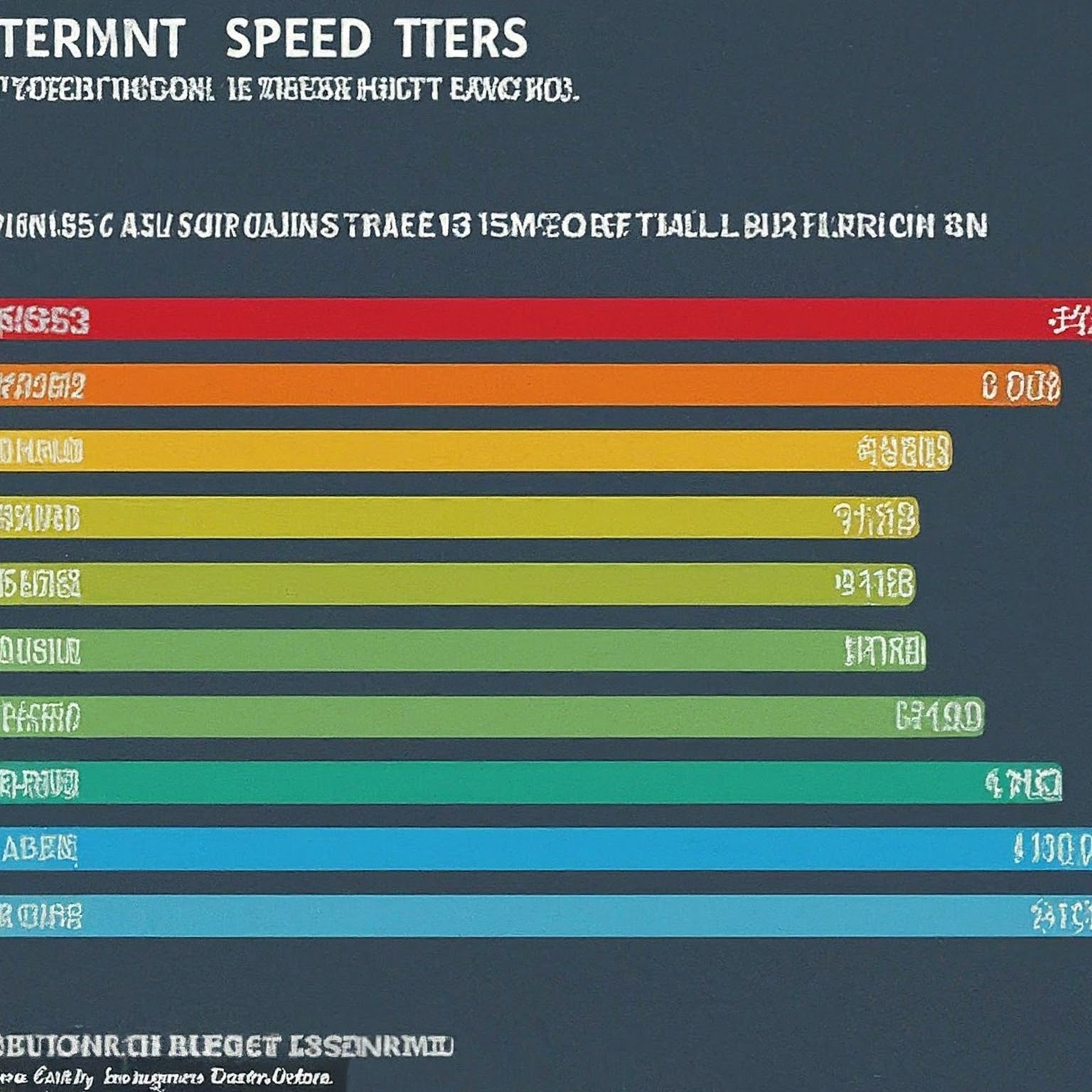
To enjoy the full capabilities of your PS5, including seamless online multiplayer gaming, 4K streaming, and fast downloads, here are the recommended speeds:
- Download Speed: 50-100 Mbps or higher
- Upload Speed: 5-10 Mbps or higher
- Ping: Less than 50ms
Factors Affecting Your PS5 Internet Experience
Besides download and upload speeds, several other factors can impact your online gaming experience on the PS5:
- Network Congestion: During peak usage times, your internet speed may slow down due to increased traffic on your network.
- Number of Devices: If multiple devices are connected to your network and using bandwidth, your PS5’s performance may be affected.
- Wi-Fi vs. Ethernet: A wired Ethernet connection generally provides a more stable and faster connection than Wi-Fi.
- Server Location: The physical distance between your location and the game server can impact latency and overall performance.
Optimizing Your Internet Connection for PS5
Here are some tips to ensure you’re getting the best possible internet experience for your PS5:
- Choose the Right Internet Plan: Select a plan with sufficient download and upload speeds to accommodate your gaming and other online activities.
- Connect via Ethernet: If possible, connect your PS5 directly to your router with an Ethernet cable for a more stable and faster connection.
- Prioritize Your PS5: Use Quality of Service (QoS) settings on your router to prioritize your PS5’s traffic over other devices on the network.
- Limit Background Activities: Close any unnecessary applications or downloads on other devices to free up bandwidth for your PS5.
- Restart Your Router: If you’re experiencing connectivity issues, try restarting your router or modem.
Troubleshooting Connection Issues
If you encounter problems with your PS5’s internet connection, try these troubleshooting steps:
- Check your internet connection status on your PS5: Go to Settings > Network > Test Internet Connection.
- Restart your PS5 and router: A simple restart can often resolve temporary glitches.
- Move your PS5 closer to the router: If you’re using Wi-Fi, ensure your PS5 is within a reasonable distance from the router for optimal signal strength.
- Update your PS5’s system software: Make sure your PS5 is running the latest system software to ensure compatibility and bug fixes.
- Contact your internet service provider: If the problem persists, reach out to your ISP for assistance.
Additional Considerations When Choosing an Internet Plan
Besides speed, other factors can influence your choice of internet plan:
- Data Caps: If you download large games or stream a lot of content, consider an unlimited data plan to avoid overage fees.
- Contract Terms: Some ISPs require you to sign a contract for a specific period. Be aware of any early termination fees.
- Customer Service: Choose an ISP with a good reputation for customer service in case you encounter any issues.
Conclusion
Having a fast and reliable internet connection is crucial for an optimal PS5 gaming experience. By understanding the recommended speeds, optimizing your connection, and troubleshooting potential issues, you can ensure that your online gaming sessions are smooth and enjoyable. Remember, the best way to watch NFL games depends on your individual preferences and budget. With various options available, from traditional cable to streaming services and OTA antennas, you can find the perfect solution to catch all the action and excitement of the NFL season.