In today’s digital landscape, email remains a crucial communication tool. For Verizon customers, understanding “what is my Verizon email address” ensures you can leverage this essential service. However, the answer might not be as straightforward as you initially expect. This comprehensive guide delves into the evolution of Verizon email addresses, explores alternative solutions, and offers valuable tips for managing your email communication effectively.

Demystifying Verizon Email: A Shifting Landscape
Traditionally, Verizon offered its customers email addresses with the “@verizon.net” domain. These email addresses were directly linked to Verizon internet service plans. However, in recent years, Verizon has undergone significant changes regarding email services:
- Verizon Email Retirement (2017):In 2017, Verizon announced the retirement of its email service. Existing Verizon.net email addresses were no longer offered to new customers, and existing users were given a timeframe to migrate their email data to alternative solutions.
- Migration Options:Verizon provided two primary options for existing Verizon.net email users:
- Migrate to AOL Mail:Verizon partnered with AOL to offer migration options for Verizon.net email addresses to AOL Mail accounts. This involved transferring email data and allowing users to continue accessing their emails through the AOL Mail platform.
- Choose a New Provider:Users were free to choose a different email provider and migrate their email data independently. Popular options included Gmail, Outlook.com, or Yahoo Mail.
Important Note: If you signed up for Verizon internet service after 2017, you likely wouldn’t have received a Verizon.net email address as part of your plan.
Verizon phone email address
Did you know your Verizon phone has a built-in email address? Yup! Here’s the breakdown:
Format: Your 10-digit phone number @vtext.com (ex: [email protected])
What it does:
- Receive emails as text messages
- Convenient for quick, basic communication
Cool uses:
- Getting short notifications
- Contacting people when you only know their number
Important: Not meant for long emails or attachments!
Locating Your Verizon Email Address (if applicable)
If you were a Verizon internet service customer prior to 2017, here’s how to determine your Verizon.net email address (if you haven’t already migrated):
- Check Existing Communication:Review past emails, account statements, or welcome letters from Verizon. Your Verizon.net email address might be included in this documentation.
- Contact Verizon Customer Service (Optional):If you’re unsure about your Verizon.net email address or haven’t received any relevant documentation, you can contact Verizon customer service for assistance. They might be able to retrieve your email address if your account remains active.
Important Note: Accessing your Verizon.net email address after migration (if you chose AOL Mail) would require logging in to your AOL Mail account using the migrated email address and your chosen AOL Mail password.
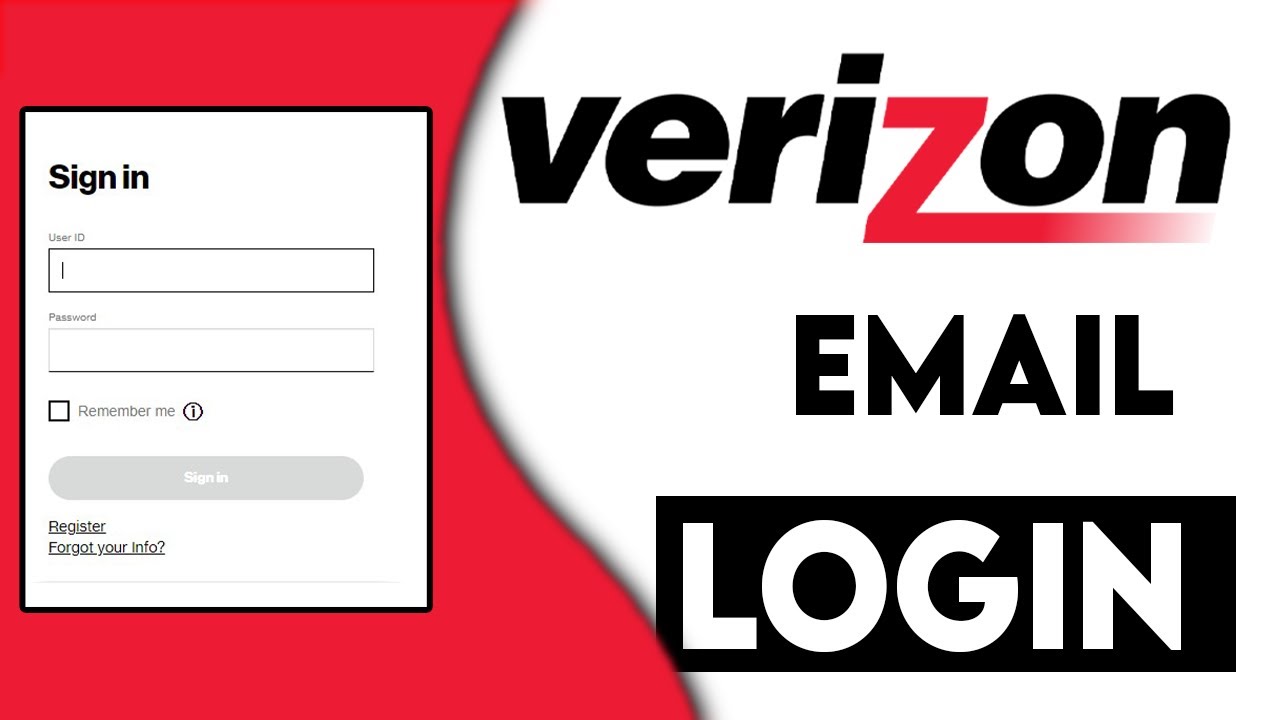
Beyond Verizon.net: Exploring Alternative Email Solutions
Since Verizon no longer offers new Verizon.net email addresses, here are some alternative solutions to consider:
- Free Email Providers:Several popular email providers offer free email accounts with generous storage space and various functionalities. Popular options include Gmail, Outlook.com, and Yahoo Mail. These services are readily available for signup online.
- Webmail Services:Many internet service providers (ISPs) offer webmail services as part of their internet plans. If you have an internet service plan from a provider other than Verizon, check if they offer a webmail service and utilize the email address provided with your plan.
- Domain-Based Email (Optional):If you own a domain name, consider setting up a professional email address using your domain. This can enhance your online brand identity but might involve additional costs associated with domain registration and email hosting services.
Important Note: When choosing a new email provider, consider factors like storage space, security features, spam filtering capabilities, and mobile app accessibility to ensure the platform aligns with your needs.
Managing Your Email Effectively: Essential Tips
Here are some valuable tips for managing your email effectively, regardless of the platform you choose:
- Strong Passwords:Utilize strong and unique passwords for your email account to safeguard your communication and prevent unauthorized access.
- Enable Two-Factor Authentication:Activate two-factor authentication for an extra layer of security. This requires a secondary verification code whenever you log in to your email account from a new device.
- Organize Your Inbox:Utilize folders, labels, and filters to categorize your emails and maintain a clutter-free inbox. This will help you locate specific emails more easily later.
- Beware of Phishing Attempts:Be cautious of emails claiming to be from legitimate companies or organizations requesting your personal information. Legitimate companies won’t ask for sensitive information via email.
- Regular Account Reviews:Periodically review your email account settings, update your password, and consider enabling additional security measures offered by your chosen email provider.
Remember: By implementing these best practices, you can ensure your email communication remains secure and organized, regardless of your chosen platform.
The Future of Email and Verizon: Potential Developments
The landscape of email continues to evolve, and Verizon might play a future role:
- Reintroduction of Verizon Email (Speculative):While Verizon currently doesn’t offer new email addresses, there’s always the possibility of reintroducing a Verizon email service in the future. This could involve partnering with a different email provider or developing an in-house solution.
- Integration with Existing Services:Verizon might explore integrating email functionality with its existing services (e.g., My Verizon portal, mobile app). This could offer a more unified communication experience for Verizon customers.
Important Note: These are speculative possibilities, and there are currently no official announcements from Verizon regarding reintroducing an email service.
The Final Word: Embracing Effective Communication
Understanding “what is my Verizon email address” empowers you to navigate the evolving landscape of email communication. While Verizon.net email addresses are no longer offered for new customers, exploring alternative solutions and implementing email management best practices ensures you stay connected and in control. Embrace the power of email and choose a platform that aligns with your needs for a secure and efficient communication experience!