Introduction:
In the realm of mobile devices, understanding the various menus and settings is crucial for optimizing your smartphone’s performance. One such menu that might seem mysterious to many users is the EPST menu. Short for “Engineer Programming and Service Menu,” the EPST menu is a hidden section within mobile devices that provides access to advanced network settings. In this article, we will demystify the EPST menu, exploring its purpose, accessing methods, and the potential impact on your device.
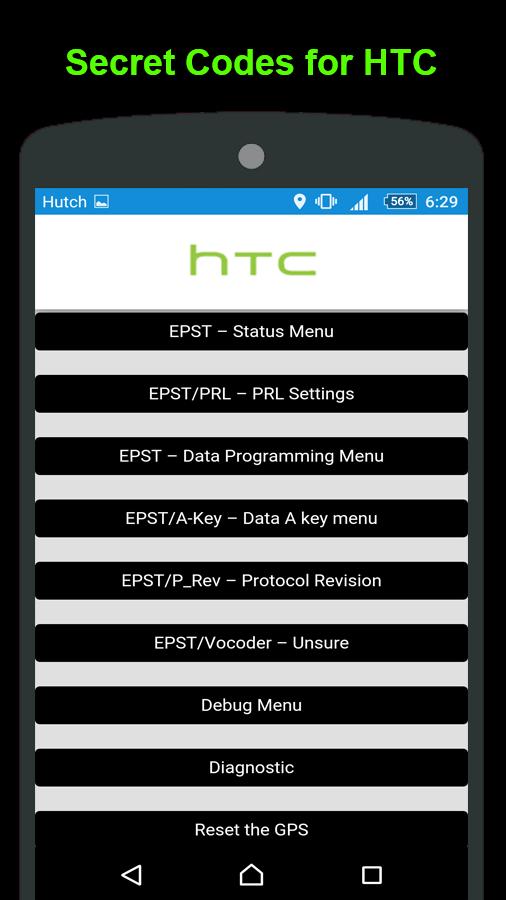
Understanding the EPST Menu:
The EPST menu is a specialized menu primarily designed for technicians and engineers to access and configure advanced settings related to a device’s programming and service parameters. While it is intended for diagnostic and troubleshooting purposes, some users may find it helpful for accessing specific features that are not readily available through the standard device settings menu.
Accessing the EPST Menu:
Accessing the EPST menu involves entering a specific code or combination on the device’s dialer. The process can vary slightly depending on the device and carrier. However, a common method to access the EPST menu is as follows:
- Open the Phone Dialer: Navigate to the phone dialer on your mobile device.
- Enter the Code: Dial the following code: ##3282# or ##786# and press the call or enter button.
- Authentication: In some cases, you may be prompted to enter a special code or password to access the EPST menu. The default code for many devices is usually “000000” (six zeros).
- Explore the EPST Menu: Once authenticated, you will have access to the EPST menu, where you can explore various settings related to your device’s programming and service.

Potential Features and Settings in the EPST Menu:
- Data Settings: The EPST menu often provides options to configure data settings, including those related to mobile data, roaming, and network preferences.
- Call Settings: Users can access advanced call settings, such as call forwarding, call waiting, and other features related to voice communication.
- Device Information: The EPST menu may display detailed information about your device, including its hardware specifications, software version, and network information.
- Diagnostic Tools: For technicians and advanced users, the EPST menu may include diagnostic tools and tests to assess the device’s performance and connectivity.
Caution and Recommendations:
- Technical Nature: The EPST menu is designed for advanced users and technicians. Accessing and modifying settings without proper knowledge can lead to issues with your device’s functionality.
- Avoid Unnecessary Changes: Unless you are troubleshooting specific issues or have a clear understanding of the settings, it is advisable to avoid making unnecessary changes within the EPST menu.
- Backup Important Data: Before exploring or making any changes in the EPST menu, it’s a good practice to back up important data on your device to prevent data loss in case of unforeseen issues.
Conclusion:
The EPST menu is a hidden feature in mobile devices designed for technicians and advanced users. While it provides access to various network and service settings, it is important to approach it with caution and only make changes if you have a clear understanding of the implications. For the average user, the EPST menu may remain a technical curiosity, but for those with a penchant for exploring the intricacies of mobile devices, it opens a door to a world of advanced settings and diagnostics.