In the world of mobile communication, a seemingly simple sequence of numbers – “*73” – can hold hidden functionalities. This exclusive article delves into the purpose and potential uses of *73, exploring its variations across different phone carriers and its role in managing call forwarding features.
Unveiling the Mystery: Understanding What *73 Does
The primary function of *73 across most major North American mobile carriers, including Verizon, AT&T, T-Mobile, and Sprint (now part of T-Mobile), is to deactivate call forwarding.
Here’s a breakdown of the key points regarding *73:
- Function:Deactivates call forwarding on your mobile device.
- Activation:Dial *73 on your phone’s keypad and press the call button.
- Confirmation:You might hear a confirmation beep or receive a text message indicating that call forwarding has been deactivated.
- Network Specificity:While *73 is widely used, some carriers might have alternative codes for deactivating call forwarding. Consult your carrier’s support website or user manual for specific instructions.
In essence, *73 acts as a quick and convenient way to regain control of your incoming calls, ensuring they ring directly on your device instead of being diverted elsewhere.
Understanding the “Why” Behind *73: Benefits of Deactivating Call Forwarding
There are several reasons why you might want to deactivate call forwarding using *73:
- Regaining Control:If you previously activated call forwarding for a specific reason (e.g., while traveling) and no longer need it, using *73 ensures your calls ring directly on your device.
- Avoiding Missed Calls:With call forwarding active, you might miss important calls if your phone is turned off, out of range, or the voicemail box is full. Deactivating it ensures you receive calls directly.
- Saving Costs:Some carriers might charge extra for call forwarding, particularly for forwarding to international numbers. Deactivating it can help you avoid these potential charges.
By understanding these benefits, you can utilize *73 to optimize your call experience and ensure you don’t miss important calls.
How Does It Work? A Step-by-Step Guide to Using *73
Here’s a simplified guide to deactivating call forwarding using *73:
- Open Your Phone App:Launch the phone app on your mobile device.
- *Dial 73:Using the keypad, enter the code *73.
- Press Call:Press the call button to initiate the deactivation process.
- Confirmation:You might hear a confirmation beep or receive a text message indicating successful deactivation.
Important Note: The specific steps and confirmation methods might vary slightly depending on your phone model and carrier.
While *73 offers a convenient way to deactivate call forwarding, it’s crucial to understand that different types of call forwarding exist:
- Call Forwarding Always:Diverts all incoming calls to a designated number.
- Call Forwarding When Busy:Diverts calls only when your line is busy or unanswered after a certain number of rings.
- Call Forwarding When Unreachable:Diverts calls only when your phone is turned off, out of range, or the voicemail box is full.
*73 typically deactivates all types of call forwarding unless otherwise specified by your carrier.
Beyond Deactivation: Exploring Alternative Call Forwarding Codes (with Caution)
While *73 focuses on deactivation, some carriers offer additional codes for managing specific call forwarding types. Here’s a word of caution:
- Carrier Specificity:These codes can vary significantly between carriers. Consult your carrier’s website or user manual for specific call forwarding codes and instructions.
- Potential Charges:Activating certain call forwarding features might incur additional charges, especially for forwarding to international numbers. Be aware of your carrier’s pricing structure before activating call forwarding.
Here are some examples of carrier-specific codes (always double-check with your carrier):
- AT&T:#21# to check call forwarding status and variations of 21 for activating/deactivating specific call forwarding types.
- T-Mobile:#21# to check call forwarding status and variations of 72 for activating/deactivating specific call forwarding types.
Remember, these are just examples, and the actual codes might differ based on your specific carrier plan and location. It’s always best to consult your carrier for the most up-to-date information.
Understanding Considerations: Limitations and Alternatives to *73
Here’s a look at some limitations and alternatives to consider regarding *73:
- Carrier Dependence:*73 primarily functions on major North American carriers. If you use a smaller carrier or operate internationally, consult their specific call forwarding codes.
- Device Specificity:While rare, some older phone models might not recognize *73 or require additional steps to deactivate call forwarding. Refer to your phone’s user manual if you encounter issues.
- *Alternatives to 73:You can typically manage call forwarding settings through your phone’s settings menu. The specific location of these settings might vary depending on your phone model and operating system.
*Alternatives to 73 (depending on your carrier):
- Carrier Websites or Apps:Many carriers allow you to manage call forwarding features through their online portals or mobile apps.
- Contacting Customer Support:If you’re unsure about call forwarding codes or encounter difficulties, contacting your carrier’s customer support can provide personalized assistance.
By understanding these limitations and alternatives, you can ensure you have the necessary resources to manage call forwarding effectively, even if *73 doesn’t work as expected.
The Future of Call Forwarding: Evolving Landscape and Potential Enhancements
While *73 offers a basic solution for call forwarding management, the future might hold advancements in this technology:
- Smarter Call Forwarding:Future iterations might see call forwarding intelligently divert calls based on caller ID, time of day, or other contextual factors.
- Integration with Voice Assistants:Imagine using voice commands through your virtual assistant to activate or deactivate call forwarding for specific scenarios.
- Enhanced Security Features:Advancements in security protocols could lead to two-factor authentication or additional verification steps when activating call forwarding to prevent unauthorized access.
Staying informed about these potential advancements can help you leverage the evolving functionalities of call forwarding and optimize your mobile communication experience.
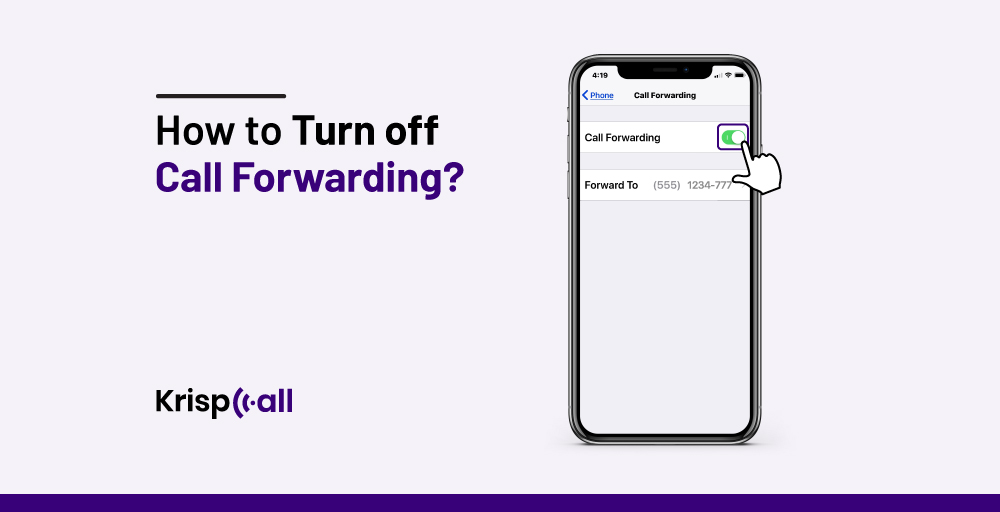
Conclusion: *73 – A Simple Tool for Call Forwarding Management (with Considerations)
This exclusive article has explored the concept of *73 and its role in deactivating call forwarding on your mobile device. We’ve delved into its functionalities, benefits, and how it helps you regain control of your incoming calls. The article has also addressed limitations like carrier dependence and explored alternative methods for managing call forwarding settings. Finally, we’ve provided a glimpse into the future of call forwarding and its potential for enhanced features and security.
By understanding *73 and its role within the mobile network ecosystem, you can effectively manage your call forwarding preferences and ensure your calls reach you directly when needed. Remember, using *73 offers a quick and convenient way to regain control of your calls, but always be mindful of potential limitations and consider exploring alternative management options if necessary.
Additional Tips:
- Understanding Your Call Forwarding Needs:Before activating or deactivating call forwarding, consider your communication habits and when you might need calls diverted (e.g., while traveling or during meetings).
- Checking Your Carrier’s Website:Most carrier websites offer comprehensive guides on managing call forwarding features, including specific codes and detailed instructions.
- Staying Informed:As technology evolves, call forwarding functionalities might change. Stay informed about your carrier’s latest offerings and advancements in call forwarding management.
By following these tips and staying informed, you can leverage the power of *73 and alternative methods to manage your call forwarding effectively, ensuring a seamless and optimized mobile communication experience.