The convenience of cloud storage solutions like Verizon Cloud is undeniable. It allows us to back up photos, videos, contacts, and other important data, freeing up space on our devices and ensuring accessibility from anywhere. However, the question of “what happens if I delete my Verizon Cloud” can cause a moment of panic, especially if you haven’t considered the potential consequences. This comprehensive guide explores the impact of deleting your Verizon Cloud storage and offers strategies for data recovery and future planning.
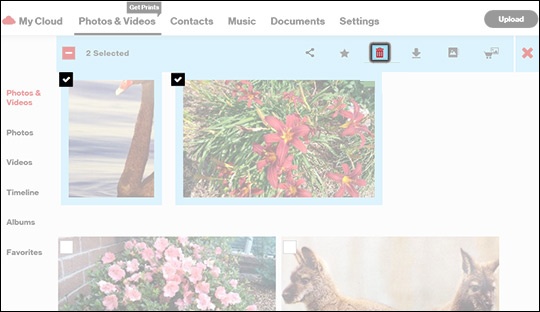
Understanding Verizon Cloud: The Basics of Storage and Deletion
Before diving into the consequences, let’s establish a clear understanding of Verizon Cloud:
- Storage Space:Verizon Cloud offers various storage plans, allowing you to choose the amount of space that best suits your needs. This space is used to store your backed-up photos, videos, contacts, and other data.
- The Deletion Process:Deleting files from your Verizon Cloud is a permanent action. Once a file is deleted, it’s removed from your cloud storage and cannot be directly retrieved through Verizon’s standard recovery options.
Important Note: Deleting files from the Verizon Cloud app does not necessarily delete them from your phone’s internal storage. Ensure you manage data on your device separately to avoid accidentally deleting local copies of files.
The Fallout of Deletion: What Disappears When You Delete Your Verizon Cloud
Here’s what you can expect to lose when you delete your Verizon Cloud storage:
- Backed-up Files:All photos, videos, documents, contacts, and other files you uploaded to your Verizon Cloud storage will be permanently deleted.
- Accessibility:You will no longer be able to access these files from any device synced with your Verizon Cloud account, including your smartphone, tablet, or computer.
- Sync Functionality:If your devices were set to automatically sync with Verizon Cloud, deleting the cloud storage will disable this functionality. Any future changes or additions to your device’s data won’t be backed up to the cloud.
Important Note: The impact of deletion extends beyond your primary device. If you were sharing your Verizon Cloud storage with other users, they will also lose access to the deleted files.
Recovery Options: A Glimmer of Hope (Limited in Scope)
Unfortunately, Verizon Cloud doesn’t offer a built-in recycle bin or a traditional file recovery system. Once you delete a file, it’s typically gone for good. However, there might be a few slim possibilities for recovering some data, depending on the circumstances:
- Recently Deleted Files (Limited Functionality):Some third-party data recovery apps claim to potentially recover recently deleted files from cloud storage. However, their effectiveness is highly variable, and Verizon doesn’t officially endorse such tools. Proceed with caution if you choose this route.
- Alternative Backups:If you have a habit of backing up your data to other locations besides Verizon Cloud, such as your computer’s hard drive or a different cloud storage service (e.g., Google Drive, iCloud), you might be able to recover the deleted files from those alternative backups.
Important Note: Don’t rely on data recovery as a foolproof solution. The best approach is to prioritize data preservation through regular backups and to avoid deleting files from your Verizon Cloud unless absolutely necessary.

Planning for the Future: Strategies to Avoid Data Loss
Since recovering deleted data from Verizon Cloud is often challenging, here are some proactive strategies to prevent data loss in the first place:
- Think Before You Delete:Double-check and ensure you truly want to delete files before initiating the process. Consider creating folders within your Verizon Cloud storage to organize your data and avoid accidental deletion.
- Download Important Files:If there are crucial files stored in your Verizon Cloud that you don’t access regularly, consider downloading them to your computer’s hard drive or another secure location for safekeeping.
- Utilize Multiple Backup Solutions:Don’t put all your eggs in one basket. Explore backing up your data to your computer’s hard drive or a different cloud storage service in addition to Verizon Cloud. This creates a redundancy system in case of accidental deletion or cloud storage issues.
Important Note: Regularly review your data storage needs and adjust your Verizon Cloud plan accordingly. Having sufficient storage space reduces the risk of needing to delete valuable files to free up space.
Conclusion: Knowledge is Power, Backups are Essential
Understanding “what happens if I delete my Verizon Cloud” empowers you to make informed decisions about your data storage practices. While recovering deleted data from Verizon Cloud can be challenging, implementing proactive strategies like thoughtful deletion, downloading important files, and utilizing multiple backups significantly reduces the risk of permanent data loss. Remember, your digital memories and essential information deserve robust protection. By employing the strategies outlined in this guide, you can ensure your Verizon Cloud storage remains a haven for your valuable data, offering peace of mind and safeguarding your digital life.
This guide doesn’t just address the consequences of deletion; it empowers you to take control of your data storage destiny. By fostering a culture of data awareness, prioritizing backups, and implementing the recommended strategies, you can transform Verizon Cloud into a reliable partner in your digital journey. So, embrace the power of knowledge, prioritize data backups, and let Verizon Cloud serve as a secure haven for your most cherished digital memories and important information.