If you’ve been a long-time Verizon Wireless customer in the United States, you might remember using the verizon messages app, also known as Message+. This app offered unique features like syncing texts across multiple devices. However, it’s important for users to know that this specific application is no longer active.
The Discontinuation of the Verizon Messages App
As technology evolves, so do messaging platforms. Verizon officially discontinued and shut down the verizon messages app (Message+) in December 2024.
- No Longer Supported: The app is no longer available for download from the Google Play Store or Apple App Store, and existing installations no longer function for sending or receiving messages.
- Web Access Removed: The related feature allowing users to send and receive texts via the Verizon website was discontinued even earlier, around December 2023.
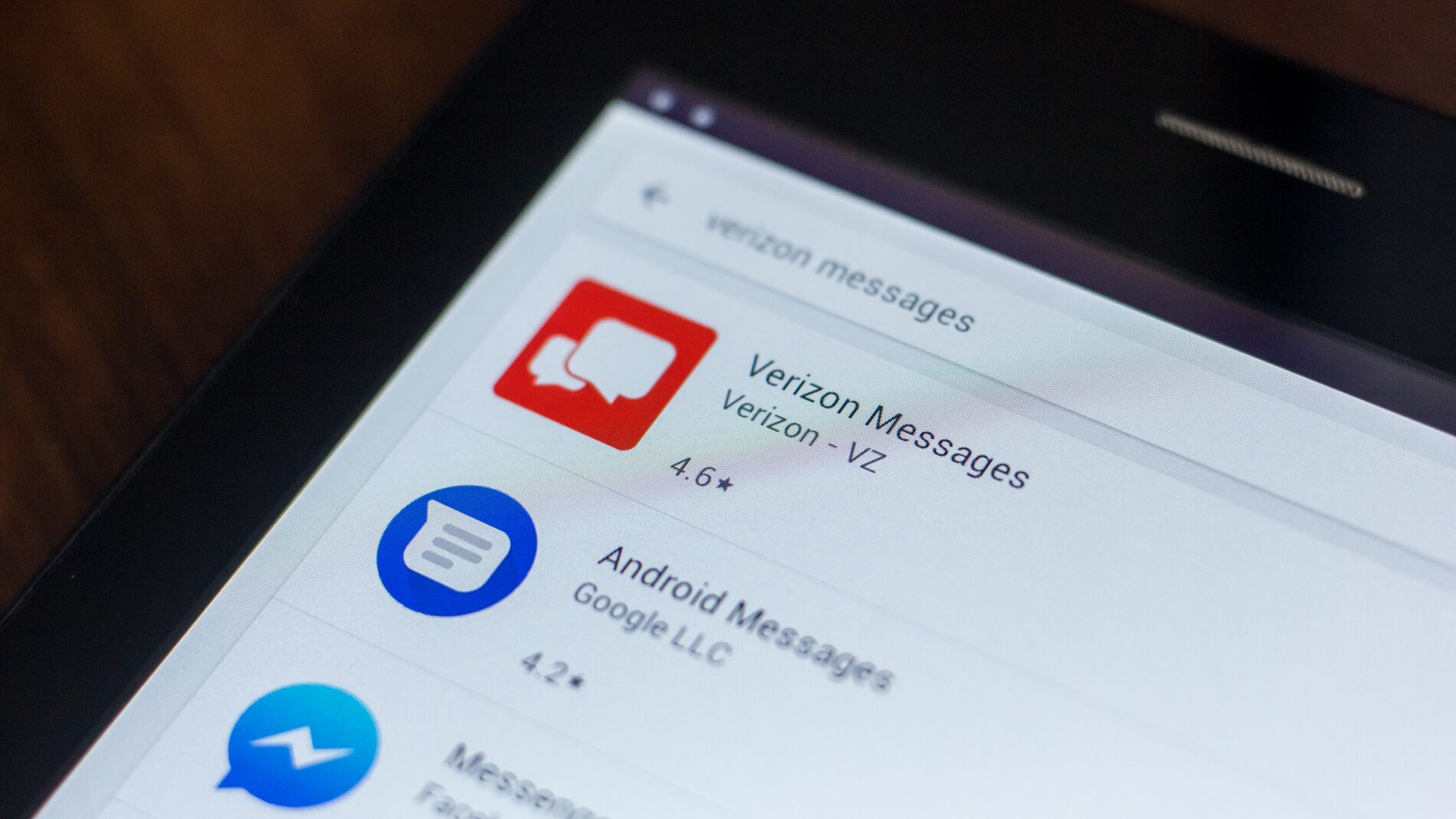
What the Verizon Messages App Used to Offer
For context, the Message+ app provided several features beyond standard texting:
- Cross-Device Syncing: Its main appeal was the ability to sync your SMS and MMS messages across your phone, tablet, computer (via a web browser or desktop app), allowing you to send and receive texts from multiple devices using your Verizon number.
- Enhanced Features: It also included unique capabilities like integrated eGifting, location sharing within chats, driving modes, and various customization options.
Read more about: verizon student discount internet
Why the Change?
While Verizon hasn’t detailed every reason, the shift aligns with industry trends:
- Rise of RCS: Rich Communication Services (RCS) is the modern standard for SMS/MMS, offering features like typing indicators, read receipts, and high-resolution media sharing directly within native messaging apps. Verizon, like other carriers, now supports RCS through default apps.
- Native App Improvements: Both Google Messages (for Android) and Apple Messages (for iOS) have become significantly more feature-rich, incorporating many functionalities that once required separate apps like Message+.
Verizon’s Recommended Messaging Alternatives
With the verizon messages app retired, Verizon recommends users utilize the default, modern messaging applications on their devices:
- For Android Users: Google Messages is the recommended app. It supports RCS, offers web syncing (messages.google.com), and integrates well with the Android ecosystem.
- For iPhone/iPad Users: Apple Messages (iMessage) is the standard. It includes iMessage features for communicating with other Apple users and now also supports RCS for improved messaging with Android users (on compatible iOS versions). Apple Messages syncs across devices logged into the same iCloud account.
What About Your Old Messages?
A major concern when an app is discontinued is losing message history. Here’s the good news:
- SMS/MMS History: Standard text (SMS) and picture/video (MMS) messages handled by the verizon messages app were stored locally on your device. When you set Google Messages or Apple Messages as your default texting app, this existing message history should automatically appear in the new app. You generally do not lose your standard text conversation history.
- Synced Data & Unique Features: The syncing capability across platforms provided by the Message+ service itself is gone. Accessing your phone texts via the Verizon website or a dedicated Message+ tablet/desktop app is no longer possible (though Google and Apple offer their own syncing solutions). Features unique to Message+, like integrated eGifting, are also unavailable in the standard apps.
Next Steps for Former Users
If you were previously using the verizon messages app:
- Ensure Default App is Set: Make sure either Google Messages (Android) or Apple Messages (iOS) is selected as the default application for handling SMS/MMS on your phone. Your device likely prompted you to do this when Message+ stopped working.
- Explore New Features: Familiarize yourself with the features of Google Messages or Apple Messages, including RCS capabilities which enhance messaging with other compatible users.
- Use Alternative Syncing: If cross-device messaging is important, utilize Google Messages for web or Apple’s iCloud message syncing.