Since the release of iOS 14, iPhone users have been greeted with a new addition to their status bar: a small orange dot. Its sudden appearance has understandably left many wondering what does the orange dot on your iPhone mean? This article aims to shed light on this intriguing feature, explaining its significance and how it impacts your privacy.
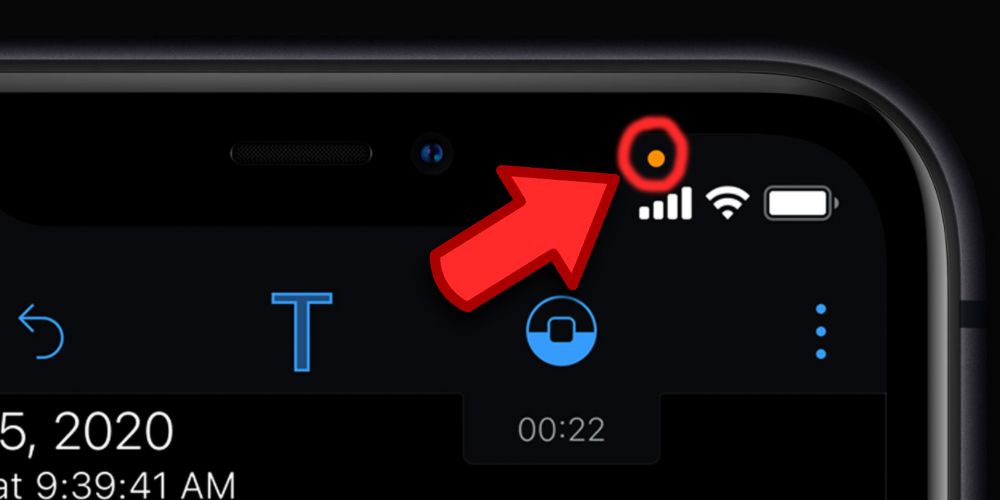
The Orange Dot: A Privacy Indicator
In essence, the orange dot is a visual indicator that an app on your iPhone is currently using the microphone. It’s a subtle yet powerful signal designed to keep you informed about which apps are accessing your audio input.
- Real-Time Monitoring: The orange dot appears in real-time, meaning it will only be visible when an app is actively using the microphone. Once the app stops accessing the microphone, the dot disappears.
- Privacy Awareness: The orange dot serves as a constant reminder of which apps have access to your microphone. This heightened awareness empowers you to make informed decisions about app usage and privacy settings.
When Will You See the Orange Dot?
You’ll likely encounter the orange dot in various scenarios:
- Voice Memos & Recording Apps: When you’re using the built-in Voice Memos app or any third-party recording app, the orange dot will appear to indicate that the app is actively recording audio.
- Phone Calls: During phone calls, the orange dot will be visible, signifying that the Phone app is using the microphone to transmit your voice.
- Voice Assistants: When you activate Siri or other voice assistants, the orange dot will appear, indicating that the app is listening to your voice commands.
- Dictation & Voice-to-Text: If you use dictation or voice-to-text features within apps, the orange dot will show up to indicate that the microphone is being used for input.
- Video Calls & Social Media Apps: During video calls or when recording videos within social media apps, the orange dot might appear alongside a green dot, indicating both microphone and camera usage.
Read more: incoming text 128
Managing App Permissions
If you’re concerned about certain apps having access to your microphone, you can easily manage their permissions:
- Go to Settings > Privacy & Security > Microphone.
- You’ll see a list of apps that have requested access to your microphone.
- Toggle the switch next to each app to enable or disable microphone access.
Remember, disabling microphone access for an app might limit its functionality. For example, a voice recording app won’t function without microphone access.
The Orange Dot and Privacy Concerns
The introduction of the orange dot has sparked discussions about privacy and the potential for misuse of the microphone. While the orange dot itself is a privacy-enhancing feature, it’s important to be aware of the following:
- Background App Activity: The orange dot can reveal if an app is using your microphone even when it’s running in the background. If you see the orange dot unexpectedly, it’s worth checking which app is accessing your microphone and reconsidering its permissions if necessary.
- Malicious Apps: In rare cases, malicious apps might try to access your microphone without your knowledge or consent. If you notice the orange dot appearing frequently without any legitimate reason, it’s advisable to scan your device for malware and review the permissions of your installed apps.
Conclusion
The orange dot on your iPhone is a valuable privacy indicator that empowers you to monitor and control which apps have access to your microphone. By understanding its significance and managing app permissions effectively, you can ensure a secure and private mobile experience.
While the orange dot itself doesn’t necessarily indicate malicious activity, it serves as a reminder to be vigilant about your privacy and take proactive steps to protect your personal information. Regularly review app permissions, be cautious about downloading apps from unknown sources, and stay informed about the latest privacy and security best practices to safeguard your digital footprint.
In conclusion, the orange dot is a small yet powerful feature that reflects Apple’s commitment to user privacy. By embracing this feature and taking control of your app permissions, you can navigate the digital landscape with confidence, knowing that your personal information is protected.