In today’s tech-driven world, web interfaces (webUIs) have become the cornerstone of interacting with various applications. But have you ever encountered the term “WebUI Manager”? This exclusive article delves into the world of WebUImanagers, exploring their functionalities across different applications and the value they offer to users.
Understanding the Core Concept: What is a WebUI Manager?
A WebUI Manager, in essence, is a software component or application that facilitates managing the user interface (UI) elements and functionalities accessible through a web browser. It acts as a central hub for controlling and customizing the way users interact with a web-based system.
However, the specific functionality of a WebUI Manager can vary significantly depending on the application or platform it’s associated with. Here’s a breakdown of how WebUI Managers operate in different contexts:
- Content Management Systems (CMS): In CMS platforms like WordPress or Drupal, a WebUI Manager might offer functionalities for:
- Theme Management:Adding, installing, and customizing website themes that control the visual appearance of the website.
- Plugin Management:Installing, activating, and configuring plugins that extend the website’s features and functionalities.
- Menu Management:Creating, editing, and organizing website menus for seamless user navigation.
- Widget Management:Adding, removing, and positioning interactive elements like calendars, contact forms, or social media feeds on the website.
- Network Management Tools: Networking devices like routers or access points might have a WebUI Manager that allows users to:
- Configure Network Settings:Manage WiFi network names, passwords, security protocols, and guest network options.
- View Connected Devices:Monitor devices currently connected to the network and manage access control features.
- Prioritize Devices:Allocate network bandwidth or prioritize specific devices for optimal performance.
- Configure Parental Controls:Set website filters, time restrictions, or content blocking for connected devices.
- Home Automation Systems: Smart home platforms might utilize a WebUI Manager to enable users to:
- Control Smart Devices:Turn on/off lights, adjust thermostats, lock/unlock doors, and manage other connected devices remotely.
- Create Automation Routines:Set up automated actions based on triggers, such as turning on lights when motion is detected or adjusting the thermostat based on the time of day.
- Manage User Access:Grant or restrict access to specific devices or functionalities for different users within the home.
- View System Logs:Monitor activity logs for connected devices and troubleshoot any potential issues.
These are just a few examples, and the specific functionalities of a WebUI Manager will depend on the application it’s designed for.
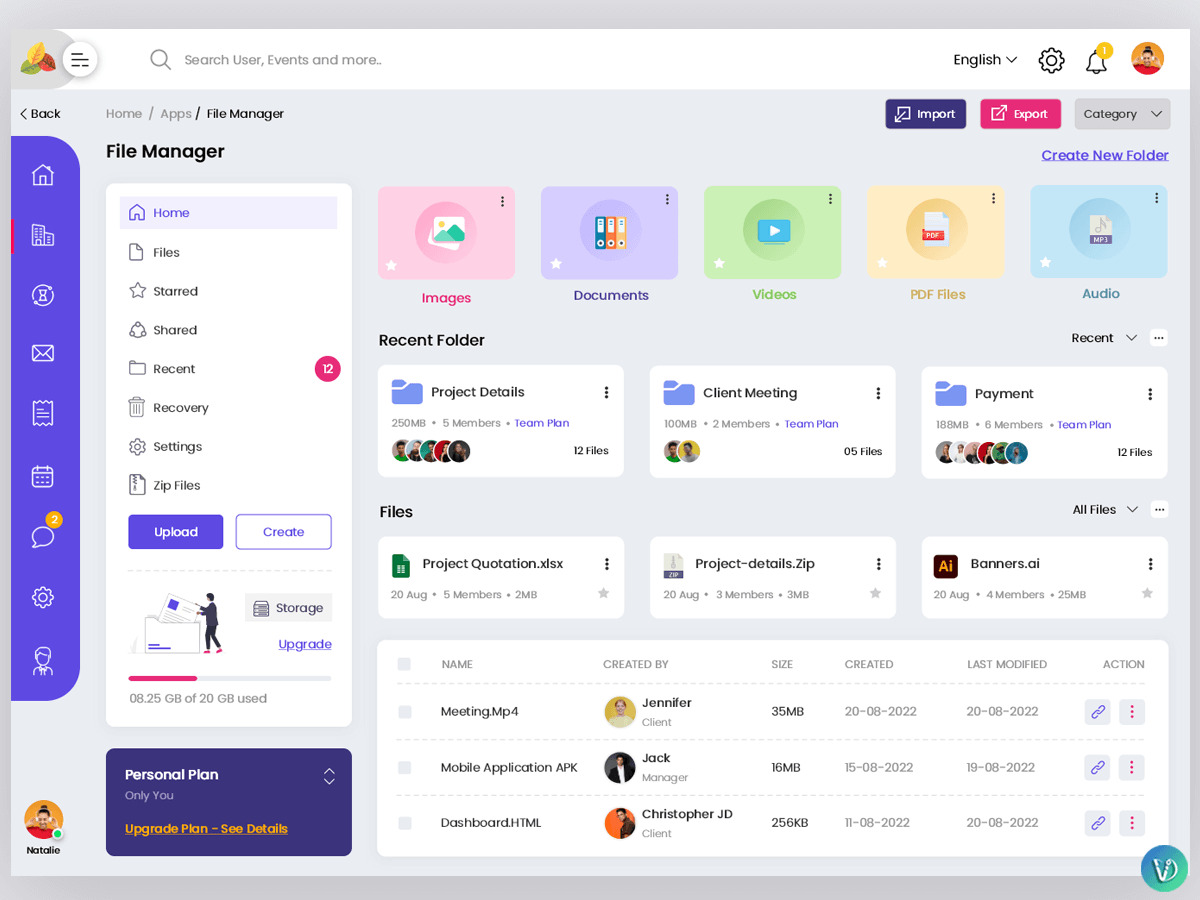
The Power of Customization: Benefits of Using a WebUI Manager
WebUI Managers offer several advantages for users of web-based systems:
- Simplified User Interface Management:They provide a centralized location to control website themes, plugins, menus, or manage smart home devices, eliminating the need to navigate complex code or configuration files.
- Enhanced User Experience:By enabling users to customize website layouts and functionalities or automate smart home actions, WebUI Managers can lead to a more streamlined and personalized user experience.
- Improved Security Management:Network WebUI Managers often offer tools for managing network access control features, password security, and guest network settings, promoting a more secure network environment.
- Accessibility for Non-Technical Users:WebUI Managers often have user-friendly interfaces, allowing even non-technical users to customize website functionalities or manage their smart homes without requiring coding knowledge.
These benefits highlight the valuable role WebUI Managers play in simplifying and enhancing user interactions with various web-based systems.
Beyond the Basics: Advanced Features of WebUI Managers
Some WebUI Managers offer advanced functionalities that cater to specific needs:
- Version Control and Rollback Features:These features allow users to manage different versions of website themes or plugin configurations, enabling them to revert to previous versions if necessary.
- User Role Management:For CMS platforms with multiple users, WebUI Managers might offer functionalities to assign different user roles with varying levels of access permissions.
- Customization Tools and APIs:Advanced WebUI Managers might provide code-based customization options or APIs for developers to create custom website elements or extend functionalities.
- Remote Access and Monitoring:Network or home automation WebUI Managers might allow users to remotely access and manage their systems from anywhere with an internet connection.
These advanced features cater to users seeking greater control, security, and customization options for their web-based applications.
Choosing the Right WebUI Manager: Factors to Consider
When selecting a WebUI Manager, consider these factors to ensure it aligns with your needs:
- Application Compatibility:Ensure the WebUI Manager is compatible with the specific application or platform you intend to use it with. Compatibility information is usually readily available from the WebUI Manager provider or the application’s documentation.
- Functionality:Evaluate the functionalities offered by the WebUI Manager. Does it provide the features you need for managing your website, network, or smart home system effectively? Make a list of your essential customization needs and compare them to the WebUI Manager’s capabilities.
- Ease of Use:Consider the user interface and overall ease of use. If you’re not a technical user, prioritize WebUI Managers with intuitive interfaces and clear instructions.
- Security Features:For network or smart home applications, evaluate the security features offered by the WebUI Manager. Look for options like secure login protocols, two-factor authentication, and user access control.
- Scalability and Future Needs:If you anticipate your website or system growing in complexity, consider the scalability of the WebUI Manager. Can it handle managing a larger number of plugins, devices, or users in the future?
- Cost and Licensing:WebUI Managers can be free, open-source, or require paid licenses. Evaluate the cost structure and choose a solution that aligns with your budget and project requirements.
By carefully considering these factors, you can select a WebUI Manager that empowers you to manage your web-based applications effectively and conveniently.
The Future of WebUI Managers: Potential Advancements and Considerations
The landscape of WebUI Managers is constantly evolving, with advancements offering greater functionality and ease of use:
- Artificial Intelligence Integration:Imagine WebUI Managers with AI-powered features that suggest customization options based on user behavior or automatically configure settings for optimal performance.
- Enhanced Security Protocols:Advancements in security protocols could lead to WebUI Managers with built-in intrusion detection and automated threat mitigation features.
- Integration with Cloud-Based Platforms:We might see increased integration with cloud platforms, allowing for centralized management of WebUI settings across different devices and locations.
Staying informed about these potential advancements can help you leverage future functionalities for a more seamless and secure user experience when managing your web-based applications.
Conclusion: WebUI Managers – Simplifying Complexity in a Web-Driven World (Exclusive)
This exclusive article has explored the concept of WebUI Managers, delving into their functionalities across various applications, from content management systems to network management tools and smart home automation platforms. We’ve discussed the benefits of using a WebUI Manager, including simplified user interface management, enhanced user experience, improved security features, and accessibility for non-technical users. We’ve also explored advanced features, factors to consider when choosing a WebUI Manager, and the potential future advancements in this dynamic field.
By understanding WebUI Managers and their functionalities, you can unlock greater control and customization possibilities for interacting with various web-based systems. Whether managing your website’s appearance, securing your home network, or automating smart home devices, WebUI Managers offer valuable tools for navigating the ever-evolving world of web applications.