For Verizon wireless customers, “vzw/pin” is a frequently encountered term, but its meaning and purpose can be shrouded in mystery. This comprehensive guide dives deep into the world of Verizon PINs, equipping you with the knowledge to navigate your account securely and confidently.
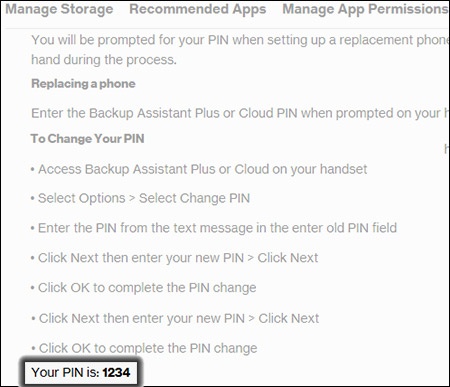
Understanding the Different Types of Verizon PINs
Verizon utilizes two primary PINs for account management:
- Account PIN: This 4-digit code serves as your first line of defense for account security. It’s required for various actions, including:
- Accessing your account online through My Verizon
- Making changes to your plan or features
- Paying your bill online
- Contacting Verizon customer service for account-related inquiries
- Number Transfer PIN (NTP): This temporary PIN is specifically used when transferring your phone number to another carrier. It acts as an additional security measure to prevent unauthorized porting.
Here’s a table summarizing the key differences:
Creating, Resetting, and Managing Your Verizon PINs
Account PIN:
- Creating:If you haven’t set an Account PIN yet, you can do so easily through My Verizon:
- Log in to your My Verizon account.
- Navigate to the “Security” section.
- Locate the “Create Account PIN” option and follow the on-screen instructions.
- Resetting:If you forget your Account PIN, don’t fret! You can reset it through My Verizon or by contacting customer service. Here’s the My Verizon method:
- Visit the My Verizon login page.
- Click on “Forgot PIN?” below the login fields.
- Enter your phone number or email address associated with the account.
- Choose your preferred method to receive a temporary PIN (text message or email).
- Once received, use the temporary PIN to log in and create a new permanent Account PIN.
Number Transfer PIN (NTP):
- Obtaining:You can request an NTP through My Verizon or by contacting customer service:
- My Verizon:
- Log in to your My Verizon account.
- Search for “Number Transfer PIN” or navigate to the appropriate section related to transferring your number.
- Follow the prompts to request the PIN. It will be sent to your phone number or email address on file.
- Customer service:Call Verizon customer service and explain your need for an NTP. They will verify your identity and provide the PIN.
- My Verizon:
- Validity:Remember, the NTP is only valid for 7 days after it’s issued. Make sure to initiate the number transfer process within that timeframe.
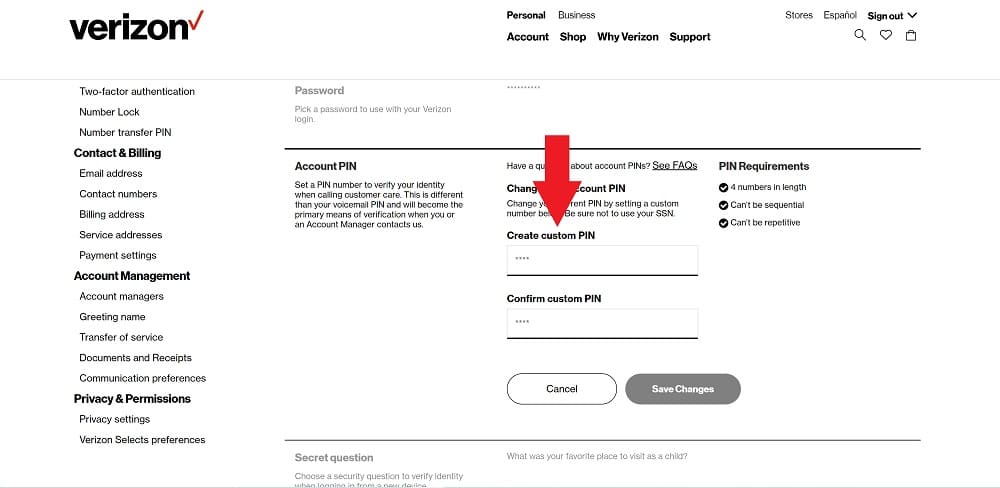
Best Practices for Secure PIN Management
Here are some essential tips for keeping your Verizon PINs secure:
- Choose a strong PIN:Avoid using easily guessable combinations like birthdates, anniversaries, or sequential numbers. Opt for a mix of numbers and avoid sharing your PIN with anyone.
- Enable two-factor authentication:Verizon offers two-factor authentication (2FA) as an additional security layer. This requires a secondary verification code sent to your phone or email when logging in or making changes to your account.
- Beware of phishing attempts:Verizon will never ask for your PIN via email or text message. Be cautious of emails or calls requesting your PIN or other account information.
Beyond PINs: Additional Security Measures for Your Verizon Account
While PINs offer a vital layer of protection, consider these additional steps for comprehensive account security:
- Regularly review your account activity:Monitor your account for any unauthorized charges or changes. My Verizon allows you to view recent activity and set up alerts for suspicious activity.
- Use strong passwords:Employ complex passwords for your My Verizon login and other online accounts linked to your phone number.
- Beware of public Wi-Fi:Avoid accessing your My Verizon account or making account changes on public Wi-Fi networks. If unavoidable, consider using a VPN (Virtual Private Network) for added security.
By understanding the different types of Verizon PINs, managing them effectively, and implementing additional security measures, you can safeguard your account and enjoy peace of mind as a Verizon customer.
Remember: This guide serves as a comprehensive resource, but for the latest information and specific instructions, always refer to the official Verizon website (https://www.verizon.com/support/my-verizon/) or contact Verizon customer service directly.