In today’s fast-paced world, staying on top of voicemails can feel like a chore. Juggling calls, texts, and emails, it’s easy for voicemails to slip through the cracks. Thankfully, T-Mobile offers “Voicemail to Text,” a convenient feature that transcribes your voicemail messages into text, making them easier to manage and access. This article delves into everything you need to know about Voicemail to Text on T-Mobile, from understanding its functionalities to exploring activation methods and troubleshooting common issues.
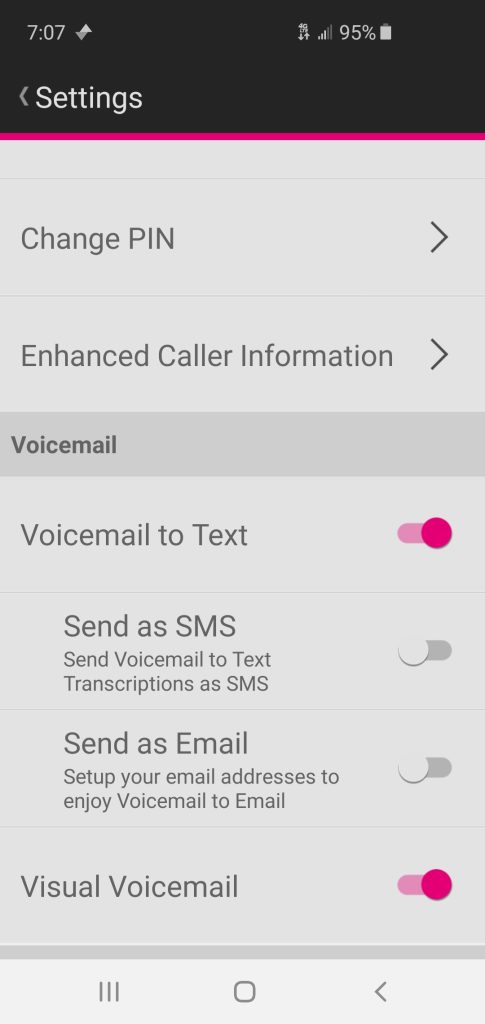
Demystifying Voicemail to Text
Voicemail to Text, also referred to as voicemail transcription, is a service that converts the audio message left on your voicemail into written text. This eliminates the need to listen to the entire voicemail, allowing you to quickly scan the text to grasp the message’s essence.
Benefits of Voicemail to Text on T-Mobile
There are several advantages to utilizing Voicemail to Text on T-Mobile:
- Convenience and Efficiency:Quickly scan the text transcript to understand the voicemail’s main points, saving you valuable time.
- Accessibility:Read your voicemails on the go, even in situations where listening isn’t feasible (e.g., meetings, noisy environments).
- Information Retrieval:Easily search through your voicemail transcripts for keywords or specific details, making it easier to find past messages.
- Improved Clarity:In instances where the voicemail audio quality is poor, the text transcript can provide a clearer understanding of the message.
Understanding Availability and Limitations
While Voicemail to Text offers undeniable benefits, it’s crucial to understand its availability and limitations:
- Subscription Model:Voicemail to Text is typically not a free service on T-Mobile plans. It often requires a separate subscription or may be included in higher-tier plans.
- Accuracy:Speech recognition technology is constantly evolving, but it’s not perfect. Voicemail to Text transcripts might not always be 100% accurate, especially for complex messages or heavy accents.
- Supported Languages:The availability of Voicemail to Text might be limited to specific languages depending on T-Mobile’s offerings in your region.
Activating Voicemail to Text on T-Mobile
The process of activating Voicemail to Text on T-Mobile can vary slightly depending on your specific plan and device. Here are some general methods:
- Through the T-Mobile App:Many T-Mobile plans allow activation directly through the T-Mobile app. Look for a section related to voicemail settings or add-on features, where you might find the option to subscribe to Voicemail to Text.
- Dialing a Short Code:T-Mobile may offer a dedicated short code for activating Voicemail to Text. Check T-Mobile’s website or contact customer support to inquire about the specific short code for your region.
- Contacting T-Mobile Customer Support:If the above methods aren’t available, you can always contact T-Mobile customer support directly. A representative can guide you through the activation process based on your specific account and plan details.
Important Note: Before activating Voicemail to Text, be sure to check the associated subscription fees or plan inclusions to avoid any unexpected charges.
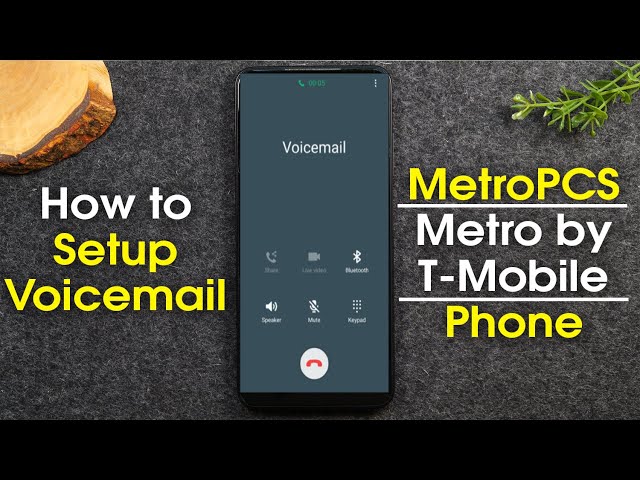
Managing Your Voicemail to Text Settings
Once activated, you might have further options for managing your Voicemail to Text settings. Here are some possibilities:
- Delivery Preferences:Choose to receive text transcripts via SMS or email based on your preference.
- Notification Options:Select whether you want to receive notifications for new voicemails with or without the text transcript included.
- Storage Duration:Depending on the plan, you might be able to configure how long voicemail transcripts are stored before being automatically deleted.
Explore the settings within the T-Mobile app or through your online account to manage these options and personalize your Voicemail to Text experience.
Troubleshooting Common Issues with Voicemail to Text
If you’re encountering problems with Voicemail to Text, here are some troubleshooting steps you can try:
- Verify Activation:Double-check if Voicemail to Text is successfully activated on your account. You can revisit the activation method you used or contact T-Mobile support for confirmation.
- Network Connectivity:Ensure you have a stable cellular or Wi-Fi connection, as weak connectivity can affect the delivery of text transcripts.
- App Updates:Make sure you’re using the latest version of the T-Mobile app, as updates might include bug fixes or improvements related to Voicemail to Text.
- Restart Device:A simple device restart can sometimes resolve temporary glitches that might be affecting Voicemail to Text functionality.
If none of these solutions work, reaching out to T-Mobile customer support can provide
more specific troubleshooting assistance based on the nature of your issue.
Security Considerations for Voicemail to Text
While Voicemail to Text offers convenience, it’s essential to consider the security implications:
- Privacy of Voicemails:Voicemail messages often contain personal information. Be mindful of the content you leave on your voicemail, as the transcribed text might be stored by T-Mobile according to their privacy policy.
- Unauthorized Access:Ensure your voicemail password is strong and unique to prevent unauthorized access to your transcribed messages.
- Data Security:T-Mobile implements security measures to protect voicemail transcripts. However, it’s always a good practice to remain vigilant and avoid leaving highly sensitive information on your voicemail.
The Future of Voicemail to Text
Voicemail to Text technology is continuously evolving. Here are some potential future advancements:
- Improved Accuracy:As speech recognition technology progresses, the accuracy of voicemail transcripts is likely to increase significantly.
- Advanced Features:Future iterations might include features like sentiment analysis, allowing you to gauge the tone of the voicemail from the text transcript.
- Integration with Other Services:Voicemail to Text could potentially integrate with other services like calendars, automatically creating reminders based on the information gleaned from the voicemail transcript.
By staying informed about these developments, you can leverage the evolving functionalities of Voicemail to Text on T-Mobile to further enhance your communication experience.
Conclusion
Voicemail to Text on T-Mobile offers a valuable tool for managing your voicemails effectively in today’s fast-paced world. While understanding its limitations and potential security considerations is crucial, the convenience and accessibility it provides are undeniable. By familiarizing yourself with activation methods, managing settings, and troubleshooting common issues, you can unlock the full potential of Voicemail to Text and stay on top of your important messages with ease. As technology progresses, Voicemail to Text is poised to become even more sophisticated, offering a more streamlined and informative way to manage your voicemail communication.