In the age of instant communication, text messaging reigns supreme. But what happens when you need to access past conversations or retrieve a specific text message sent or received on your Verizon phone? This exclusive article delves into the world of viewing Verizon text messages, exploring the available methods, their limitations, and potential future advancements.
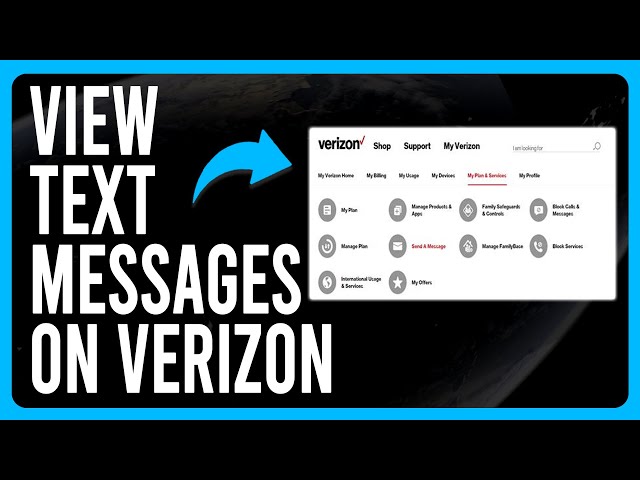
Understanding the Challenge: Why Retrieving Verizon Text Messages Isn’t Straightforward
Unlike some messaging apps that offer extensive message history storage and retrieval options, Verizon itself doesn’t provide a direct way to access past text messages. This is because traditional SMS (Short Message Service) technology, the foundation of text messaging, doesn’t involve message storage on the carrier’s servers. Messages are typically routed and delivered directly between phones on mobile networks.
However, there are still ways to potentially access or retrieve past Verizon text messages, depending on the specific scenario:
Method 1: Utilizing Third-Party Apps (Limited Effectiveness)
Several third-party apps claim to recover deleted text messages from your phone. However, these apps often come with significant limitations and potential risks:
- Limited Functionality:Most of these apps require root access on your phone, which can be risky and void your warranty. Furthermore, they might only recover partially deleted messages or messages deleted within a short timeframe.
- Security Concerns:Granting root access or providing app permissions to access sensitive phone data can pose security risks. Be wary of apps with a poor reputation or unclear privacy policies.
- Data Recovery Efficiency:The success rate of these apps in recovering text messages is often unreliable and depends on various factors like phone model, storage capacity, and how long ago the messages were deleted.
Recommendation: Proceed with caution when considering third-party apps for text message recovery. Research the app’s reputation and security practices before installing it.
Method 2: Using Backup and Restore Features (Conditional Effectiveness)
If you have a backup of your phone’s data that includes text messages, you might be able to restore them depending on your backup method:
- Cloud Backup Services:Certain cloud backup services, like Google Drive or iCloud (if you have an iPhone used with Verizon), might offer the ability to restore text messages if they were included in the backup. However, this depends on whether text message backup was enabled in your settings and the specific timeframe of the backup.
- Phone Manufacturer Backup Tools:Many phone manufacturers offer their own backup and restore tools. If you used such a tool to create a backup before deleting text messages, there’s a chance you can restore them.
Recommendation: Explore the backup and restore options offered by your phone or cloud backup service. Remember, the success of this method relies on having a pre-existing backup that includes text messages.
Method 3: Contacting Verizon (Limited Success Potential)
While Verizon doesn’t typically store text messages, in rare cases, they might be able to assist under specific circumstances, such as:
- Legal Investigations:With a court order or warrant, law enforcement might be able to request text message records from Verizon as part of an investigation. However, this is not a readily available option for individual users.
- Account Issues:If you’re experiencing billing disputes or service issues that hinge on text message content, contacting Verizon might be a last resort. However, there’s no guarantee they can retrieve message details.
Recommendation: Contacting Verizon for text message retrieval should be considered a last resort due to its low success rate for individual users.
The Limitations of Current Methods: Why There’s No Guaranteed Solution
The methods mentioned above all have limitations. Third-party apps are risky and unreliable, backups depend on prior foresight, and contacting Verizon offers minimal success potential for individual users.
Here’s a table summarizing the key limitations:
These limitations highlight the need for better solutions for retrieving Verizon text messages.
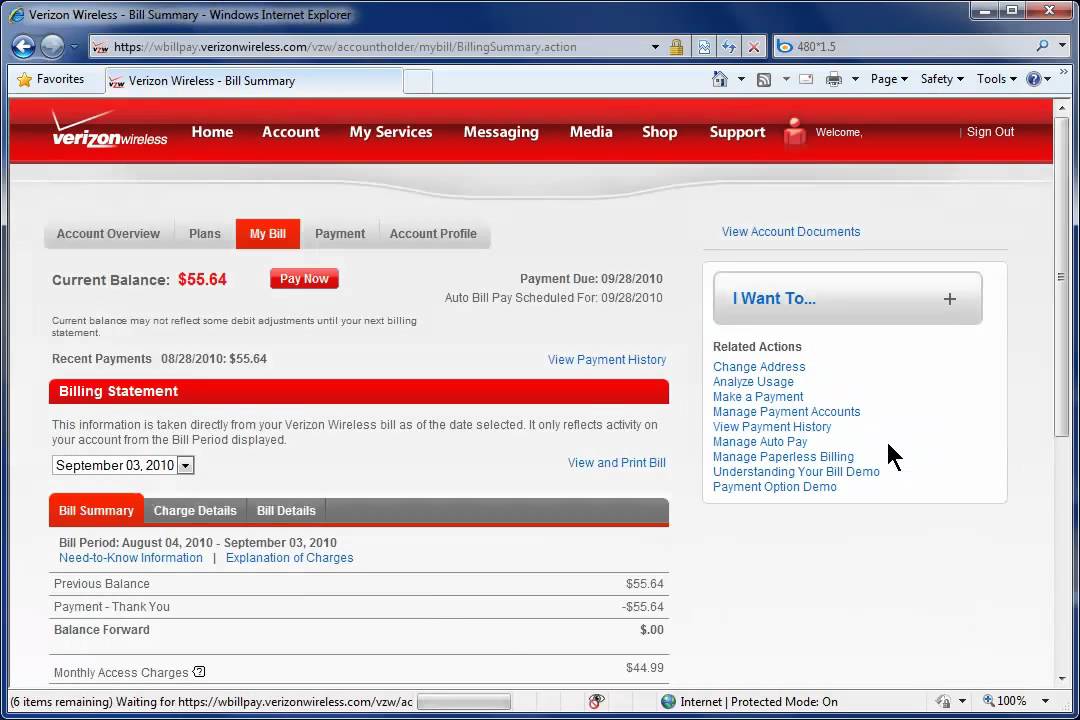
The Future of Text Message Accessibility: Potential Advancements and Considerations
The future of text message accessibility might offer improved solutions:
- Carrier-Level Backup Options:Imagine a future where mobile carriers like Verizon offer optional text message backup services, allowing users to store their message history on secure servers for potential retrieval.
- Enhanced Cloud Backup Integration:Advancements in cloud storage and integration with phone operating systems could lead to seamless automatic text message backups as part of regular phone backups, making retrieval easier.
- End-to-End Encryption with Retrieval Options:End-to-end encryption ensures message privacy while in transit, but it currently makes message retrieval challenging. Future advancements might offer secure retrieval options even with encryption in place.
These are just a few potential advancements that could revolutionize text message accessibility. However, there are also considerations to keep in mind:
- Privacy Concerns:With increased accessibility comes the potential for privacy concerns. Users would need to be confident that their message history is stored securely and only accessible with proper authorization.
- Storage Capacity and Costs:Storing vast amounts of text message data could require additional storage space on cloud servers, potentially impacting user plans or costs.
- Legal and Regulatory Considerations:Data storage regulations and user privacy laws might need to adapt to accommodate new text message management and retrieval functionalities.
By addressing these considerations, the future of text message accessibility can strike a balance between convenience, security, and user privacy.
Email to verizon text
Forget traditional texting! Verizon lets you send emails that land directly in someone’s text messages.🤯 Here’s how it works:
-
Know Their Number: You’ll need their 10-digit mobile number (e.g., 1234567890).
-
The Magic Address: Send your email to [number]@vtext.com (ex: [email address removed])
-
Text Away! They’ll receive it as a regular SMS. 💬
Notes:
- Works with any Verizon customer
- Great for short, simple messages.
Conclusion: Viewing Verizon Text Messages – A Look Forward
This exclusive article has explored the complexities of viewing Verizon text messages. We’ve discussed the limitations of current methods, including third-party apps, backup and restore options, and contacting Verizon. We’ve highlighted the need for better solutions and explored potential future advancements like carrier-level backup options, enhanced cloud backup integration, and secure retrieval methods for end-to-end encrypted messages. We’ve also acknowledged the privacy concerns, storage considerations, and legal implications that need to be addressed alongside advancements.
By understanding the current limitations and considering potential future developments, users can make informed decisions about their text message management strategies. The future of text message accessibility might offer a world where retrieving past conversations is a seamless and secure process, empowering users to manage their communication history with greater control and flexibility.