Yes, you can change your Verizon phone number, and the easiest way to do it is for free through the My Verizon app or the Verizon website. This self-service process allows you to get a new number in your preferred area code, and the change can be effective almost immediately. Once you submit the request, your previous number is gone for good, so it’s vital to be prepared.
In this definitive guide, we will walk you through every step of how to change your Verizon phone number. We’ll cover crucial preparations, provide detailed instructions for every method, clarify costs, and debunk common myths. You’ll also get a critical post-change checklist to ensure you don’t lose access to important accounts. Whether you’re wondering “can I change my phone number Verizon?” or need to know how to change a cell phone number with Verizon for a family member, this article provides the answers.
Before You Change Your Number: A Critical Preparation Checklist
Changing your phone number is a significant update to your digital identity. Many of your most important online accounts are tied to this number for security. Failing to prepare can lead to being locked out of your bank, email, or social media. Follow this checklist before you initiate the Verizon number change to ensure a smooth transition.
Why Are You Changing Your Number? Understanding Your Goal
People decide to change a phone number for many reasons, and knowing your goal helps with the next steps. Common motivations include:
- Relocation: Moving to a new city and wanting a local number.
- Privacy and Security: Escaping harassment, spam calls, or unwanted contact. A Verizon change number request provides a clean slate.
- Business or Personal Separation: Creating a dedicated line for work or getting a new personal number.
- Account Changes: Taking over a line and wanting a number that is truly your own.
Your reason for the change can influence how you handle the transition. For instance, someone seeking to stop harassment will need to be cautious about who they share the new number with. In contrast, a person relocating will focus on updating contacts and local services.
Critical Warning: Save Your Voicemails Before They’re Gone
This is one of the most overlooked consequences of a Verizon wireless phone number change. When you get a new number, the voicemail box associated with your old number is permanently deleted. Any voicemails stored on Verizon’s servers will be lost forever. If you have messages with sentimental or legal importance, you must save them first.
Here are actionable steps for preserving your voicemails:
- For iPhone Users: Apple’s Visual Voicemail makes this easy. Select a voicemail, tap the “Share” button, and save it as an audio file to your Voice Memos, Files app, or send it via email.
- For Android Users: The process can vary. Some devices have a built-in option to save voicemails. If not, you can use a screen recording app that captures system audio while you play the message. Alternatively, third-party apps on the Google Play Store are designed for this purpose.
- Third-Party Archival Service: For legally critical messages, consider a professional archival service that can create permanent copies of your voicemails on a CD, MP3, or thumb drive for a fee.
The Most Important Step: Auditing Your Two-Factor Authentication (2FA)
Your phone number is often the key to your digital life, used for two-factor authentication (2FA) to secure everything from your bank to your email. If you change your Verizon number without updating these accounts first, you risk being permanently locked out.
Follow this plan meticulously before you proceed:
- Create a List: Systematically list all important applications and websites that use your number for verification. This includes banks, credit cards, email, social media, and work accounts.
- Add a Backup Method: Log in to each service while you still have your old number. Go to security settings and add an alternative authentication method, like Google Authenticator, Microsoft Authenticator, or a backup email address.
- Prepare for the Switch: After the number change is complete, you will need to revisit this list and systematically replace your old phone number with your new one in each account’s settings.
Plan to Inform Your Contacts
Verizon does not forward calls from your old number to your new one. Anyone who dials your old number will hear a message that it’s no longer in service. To avoid missed connections, plan to notify your contacts.
- Send a mass text from your old number right before you make the change.
- Post a temporary notice on your social media profiles.
- Draft an email to send to professional contacts from your new number once it is active.
<br>
The Ultimate Pre-Change Checklist
| Task | Why It’s Critical | Action Required |
| Archive Voicemails | Voicemails on Verizon’s server will be permanently deleted with the old number. | Use your phone’s built-in save/share function or a third-party app to create permanent copies of essential messages. |
| Audit 2FA Accounts | You could be permanently locked out of your bank, email, or social media accounts. | Log into each critical service and add a non-SMS backup method, like an authenticator app, before your Verizon phone update number. |
| Notify Key Contacts | Callers to your old number will hear a “not in service” message. | Send a final group text from your old number and prepare a follow-up message to send from your new one. |
| Check Account Role | On a family or business plan, only an Account Owner or Manager can authorize a number change. | Log into My Verizon to confirm your role. If you are an Account Member, you must ask the Account Owner to make the change for you. |
<br>
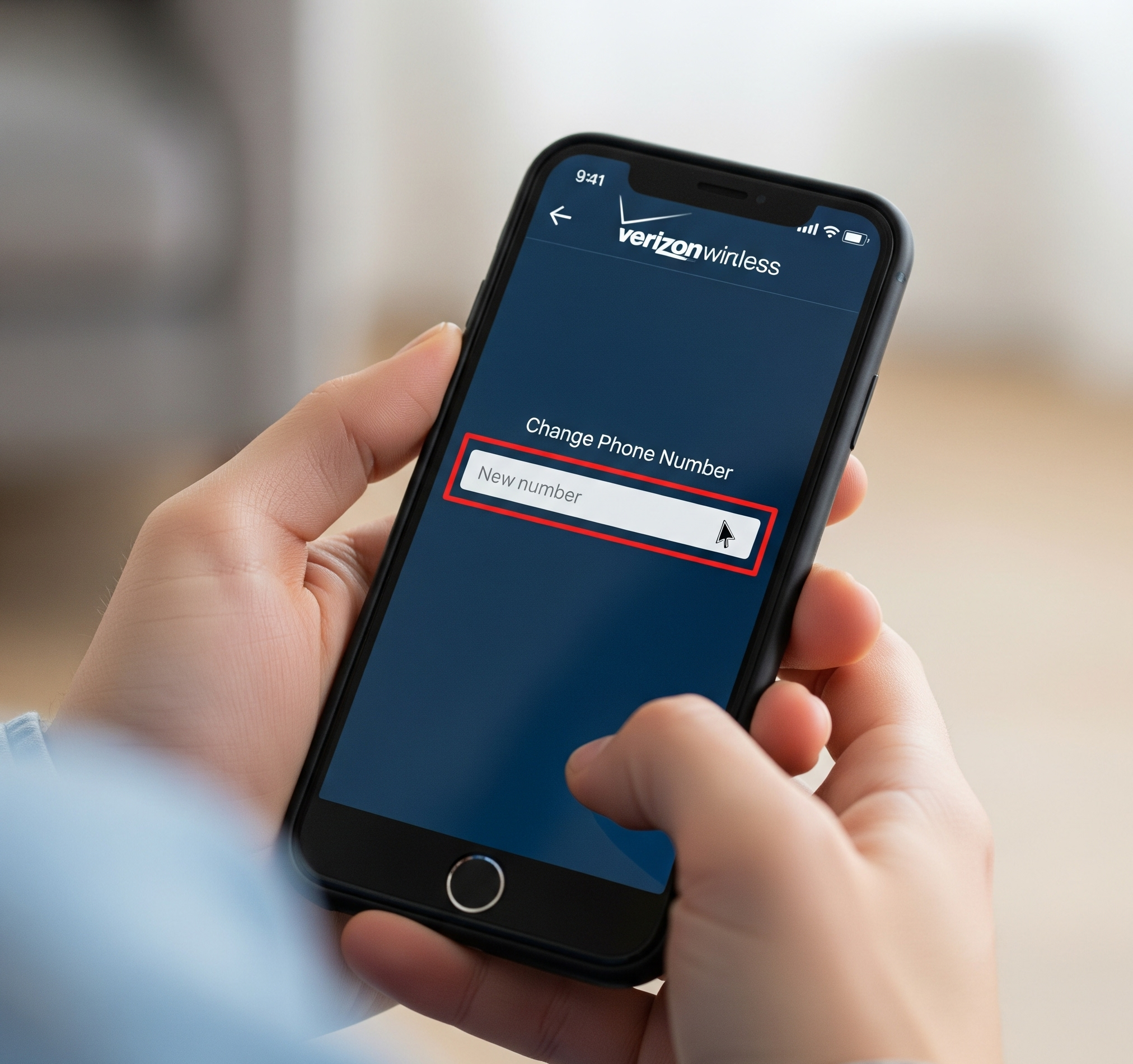
How to Change Your Verizon Phone Number: 4 Methods Explained
So, how do you change your number with Verizon? The company offers several ways, but the self-service digital methods are the best as they are fast, convenient, and free.
Method 1: The My Verizon App (Recommended & Free)
Using the My Verizon app is the most efficient way to change your number. The process is entirely self-guided and, most importantly, free. This is the best answer for how to change your number on Verizon.
Step-by-Step Instructions:
- Open the My Verizon app and sign in.
- Tap the Account tab at the bottom.
- Select Devices and tap on the specific line for the number change.
- Scroll down to Device Management and tap Change mobile number.
- Confirm the device and tap Continue.
- Select the option to Get a new number.
- Enter the 5-digit ZIP code for the area where you want your new number.
- Select your preferred area code and prefix from the drop-down menu.
- Choose when you want the number change to take effect: Today, End of bill cycle, or Pick a date.
- Review the details and tap Next.
- Verizon will send a temporary authorization code via text. Select which number should receive it and tap Send code.
- Enter the six-digit code and tap Next.
- On the final screen, review all details and tap Confirm.
- Power your device completely off, wait two minutes, and then power it back on to complete the Verizon wireless change number process.
Method 2: The My Verizon Website (Also Recommended & Free)
If you want to change Verizon number online using a computer, the My Verizon website offers the same free, self-service process.
Step-by-Step Instructions:
- Open a web browser, go to the Verizon website, and sign in.
- In the main menu, navigate to Account, then My devices, and look for an option like Manage device.
- Select the line you wish to modify.
- Within the device management options, find and click on Change mobile number.
- The website will guide you through the same sequence as the app: confirm the device, choose to get a new number, enter a ZIP code, select an area code/prefix, and choose an effective date.
- You will need to verify your identity by receiving and entering a security code.
- After confirming, restart your phone to complete the change.
Method 3: Calling Customer Service (Costs $15)
For those who need assistance, changing your number over the phone is possible. However, this method comes with a $15 agent assistance fee. To initiate the change, call Verizon Customer Service at 1-800-922-0204.
Be extremely clear with your request. State precisely: “I want to change the mobile number on my existing line. I do not want to add a new line.” Miscommunication can lead to an agent incorrectly adding a new line and causing major billing headaches.
Method 4: Visiting a Verizon Store (Potential for Fees)
You can also change your number at a physical Verizon store, but this can be the most unpredictable option for cost.
- Corporate Verizon Stores: These are operated by Verizon and may charge a “Program & Setup Fee” of $29.99 or more for representative assistance.
- Verizon Authorized Retailers: These are independent businesses that can set their own policies and fees, which may be substantially higher.
Before proceeding in any store, ask if it’s a corporate store or an authorized retailer and request an itemized list of all fees associated with the number change.
<br>
Verizon Number Change Method Comparison
| Method | Cost | Pros | Cons | Recommendation |
| My Verizon App | Free | Fastest method; convenient; 24/7 access; full user control. | Requires comfort with self-service digital tools. | Highly Recommended |
| My Verizon Website | Free | Convenient; 24/7 access; full user control; larger screen. | Requires access to a computer and internet. | Highly Recommended |
| Customer Service | $15 Fee | Agent can provide direct guidance. | High risk of miscommunication leading to billing errors. | Use with Caution |
| In-Store Visit | Varies | In-person assistance. | Potential for high, undisclosed fees. | Not Recommended |
<br>
Clearing Up the Confusion: Myths vs. Facts About Changing Your Verizon Number
The process of a Verizon phone number change is surrounded by misconceptions. Clarifying these points helps set proper expectations.
Myth: You Can Choose Your Exact New Phone Number
Fact: Verizon’s system allows for limited customization. You can select the area code and three-digit prefix by providing a ZIP code. However, the final four digits are automatically assigned from a pool of available numbers. You cannot request a specific vanity number through this process.
Myth: Changing Your Number is Always Complicated and Takes Days
Fact: This is untrue for a standard change. When using the My Verizon app or website and selecting “Today,” the change is typically processed and activated within minutes of you restarting your phone. The perception of long delays often comes from confusing a number change with porting a number from another carrier, which is a different, more involved process.
Myth: My Old Voicemails and Texts Will Automatically Transfer
Fact: This is a critical and dangerous misconception. Voicemails are tied to the phone number. When your old number is deactivated, the associated voicemail box is deleted, and all messages are permanently lost. While text messages stored locally on your phone will remain, those on the network could be at risk.
Myth: “Changing a Number” is the Same as “Porting a Number” or “Transferring Service”
Fact: These terms refer to three distinct processes. Using the wrong term can cause significant frustration.
- Changing a Number: Discarding your current Verizon number and getting a new one from Verizon for your existing line.
- Porting a Number: Bringing a phone number you own from a different carrier (like T-Mobile) over to your Verizon account.
- Transfer of Service: Moving an entire line of service—including its number and device—from one Verizon account to another.
After the Change: Your Essential 5-Step Action Plan
The process isn’t finished once you click “Confirm.” Completing these follow-up steps is essential for a seamless transition.
Step 1: Verify Your New Number is Active
Confirm the change was successful.
- Turn your phone off, wait two minutes, and then turn it back on.
- Once your phone shows a connection, dial #832 and press call. An automated message will confirm your new number is active.
Step 2: Immediately Update Your 2FA and Recovery Information
This is your most critical post-change action. Go back to the list of accounts you created. Log in to each of your banking, email, and social media accounts and replace your old phone number with your new one in the security settings.
Step 3: Re-Configure Your Voicemail
Your new number comes with a new voicemail box. Dial *∗86* or press and hold “1” to access the voicemail system. Follow the prompts to choose a new PIN and record a new greeting.
Step 4: Inform Your Contacts (Part 2)
Now that your new number is active, let people know. Send out the texts and emails you prepared to your personal and professional contacts from your new number.
Step 5: Scrutinize Your Next Bill
Your first bill after a number change will likely show prorated charges for both the old and new numbers, which is normal. However, carefully review the bill for unexpected fees. If you used a free self-service method, ensure you were not charged an assistance or activation fee.
Special Considerations: How Number Changes Affect Different Verizon Plans
While the core process is similar, there are nuances to consider depending on your Verizon account type.
For Prepaid Accounts
Verizon Prepaid customers can change their number using the same self-service tools. However, a prepaid line’s number can only be changed up to three times in one day, with a maximum of five changes within a 30-day period.
For Family Plan Accounts
On a multi-line plan, only the Account Owner or an Account Manager has the authority to change the phone number for any line. An Account Member must ask the Account Owner to do it. If two people on the same plan want to swap numbers, this requires contacting customer service directly.
For Business Accounts
Verizon Business customers manage their lines through the My Business Wireless portal. The ability to change a number is tied to user permissions and is typically reserved for the account’s primary administrator. It is always advisable for an employee to consult with their company’s telecom administrator before attempting to change their number.
Frequently Asked Questions (FAQ)
How much does it cost to change your Verizon phone number? It is free if you complete the process yourself using the My Verizon app or the Verizon website. If you ask a customer service representative to do it for you over the phone, Verizon charges a $15 agent assistance fee.
What happens to my voicemails when I change my Verizon number? Your old voicemail box is permanently deleted along with the old number. Any messages stored on Verizon’s servers that you have not saved elsewhere will be lost. It is critical to save any important voicemails before you initiate the number change.
Can I choose my new Verizon phone number? You have partial control. You can choose the area code and the three-digit prefix by entering a ZIP code. The final four digits of the number will be automatically assigned to you.
How long does it take for the number change to happen? If you use the self-service tools and select “Today” as the effective date, the change is typically completed within a few minutes after you confirm the request and restart your phone.
Will changing my number affect my family plan? Changing the number for a single line does not alter the plan’s structure or monthly cost. However, only the Account Owner or an Account Manager can make this change. If the number change is part of removing the line from the account, that separate action will likely increase the monthly cost for the remaining lines.
Conclusion
Changing your Verizon number is a straightforward process, especially with the free self-service tools on the My Verizon app and website. The key to a hassle-free experience is preparation: safeguard voicemails, audit your two-factor authentication settings, and plan to notify contacts. After the change, run through our post-change checklist to verify your new number and update your critical accounts immediately. By following this guide, you can navigate the process with confidence and ensure a smooth transition.