Figuring out your Verizon upgrade eligibility is simple: you can get a new phone on a payment plan once your current device is fully paid off. For those who want the latest tech sooner, the Verizon upgrade program allows for a new device after you’ve paid at least 50% of your current phone’s cost, provided you return the old one in good shape. The fastest way to know exactly when you can upgrade is to log into the My Verizon app or check Verizon’s eligible upgrade page on their website.
This guide will break down the entire Verizon phone upgrade process. You’ll learn not just when you can upgrade your Verizon phone, but also how to navigate the different Verizon upgrade options, understand the real costs behind promotional deals, and get the best value. From checking your upgrade eligibility Verizon status in seconds to understanding the 36-month commitment behind most offers, this is your complete resource for all Verizon upgrades.
The Core Explanation: How Do Verizon Upgrades Work?
To make a smart decision about your next phone upgrade Verizon, you first need to understand the basics. The entire system is built around how you finance your phone, and your eligibility is a direct reflection of where you stand with your current payments.
What is a Verizon Upgrade? A Clear Definition
A Verizon upgrade is the process of getting a new device, like a smartphone or tablet, to replace one that’s already active on your account. The most common way to do this is with a new Device Payment Agreement, which spreads the cost of the new phone over 36 monthly payments. To do this, your line must be eligible for an upgrade. The other method is to buy the phone outright by paying the full retail price upfront, which you can do at any time, regardless of your eligibility status.
The 3 Main Paths to Your New Phone
Verizon provides three primary ways to get a new device, each with different rules. The best path for you depends on how much you’ve paid on your current phone and whether you’re ready for a new long-term payment plan.
Standard Upgrade: When Your Device is Paid Off
The most direct path to a Verizon phone upgrade is the standard one. Your line becomes eligible for a new device payment plan as soon as your current one is fully paid off. At that point, you own your old phone and can keep it, sell it, or trade it in for credit. This is the simplest and most common Verizon upgrade plan.
The Early Upgrade Program: For Those Who Can’t Wait
If you want the newest smartphone before your current one is paid off, Verizon offers an early upgrade option. To qualify for this Verizon upgrade program, you must have paid at least 50% of your device’s original cost. A key condition is that you must return your original device to Verizon in good working condition within 30 days. Good condition means it powers on, the screen isn’t cracked, and security features like Find My iPhone are turned off.
It’s important to know this isn’t a trade-in for credit. You are giving up the phone, and in return, Verizon forgives the remaining balance. If you don’t return the device on time or it’s damaged, the remaining balance will be due on your next bill.
Paying Full Price: The Path to Maximum Flexibility
The third option is to simply purchase a new device at its full retail price. If you choose this route, you can upgrade your Verizon phone at any time. This gives you the most freedom because it doesn’t lock you into a new 36-month financing agreement.
Checking Your Verizon Upgrade Eligibility: 3 Simple Methods
Verizon makes it easy to check for upgrade Verizon status.
Using the My Verizon Website or App
The best way to get a clear answer is to use the My Verizon platform. Log into your account online or through the app and go to the “Device Overview” section. Any line that is fully eligible will be clearly marked with an “Upgrade now” button. If a line isn’t eligible yet, clicking “Check Upgrade Options” will show you the date it will become eligible or how much you need to pay to reach the 50% mark for an early upgrade. This is the most reliable way to answer the question, “Verizon am I eligible for an upgrade?”
The Quick Check: Dialing #UPG
For a fast status check without logging in, just dial #UPG (#874) from the phone you want to upgrade and press call. Verizon will send a text message back with your current upgrade eligibility Verizon status.
| Your Situation | Are You Eligible to Upgrade? | Key Requirements |
| Your phone is fully paid off. | Yes (Standard Upgrade) | Your account must be in good standing. |
| You’ve paid off >50% of your phone. | Yes (Early Upgrade) | You must return the old phone in good condition. |
| You’ve paid off <50% of your phone. | No (with device payments) | You must pay up to the 50% mark to become eligible. |
| You bought your phone at full price. | Yes (Anytime) | You own the device and are not in a payment plan. |
The Deep Dive: A Step-by-Step Guide to Upgrading Your Verizon Phone
Once you’ve confirmed you’re an eligible for upgrade Verizon customer, it’s time to begin the process. Whether you do it online or in a store, there are several key steps to follow.
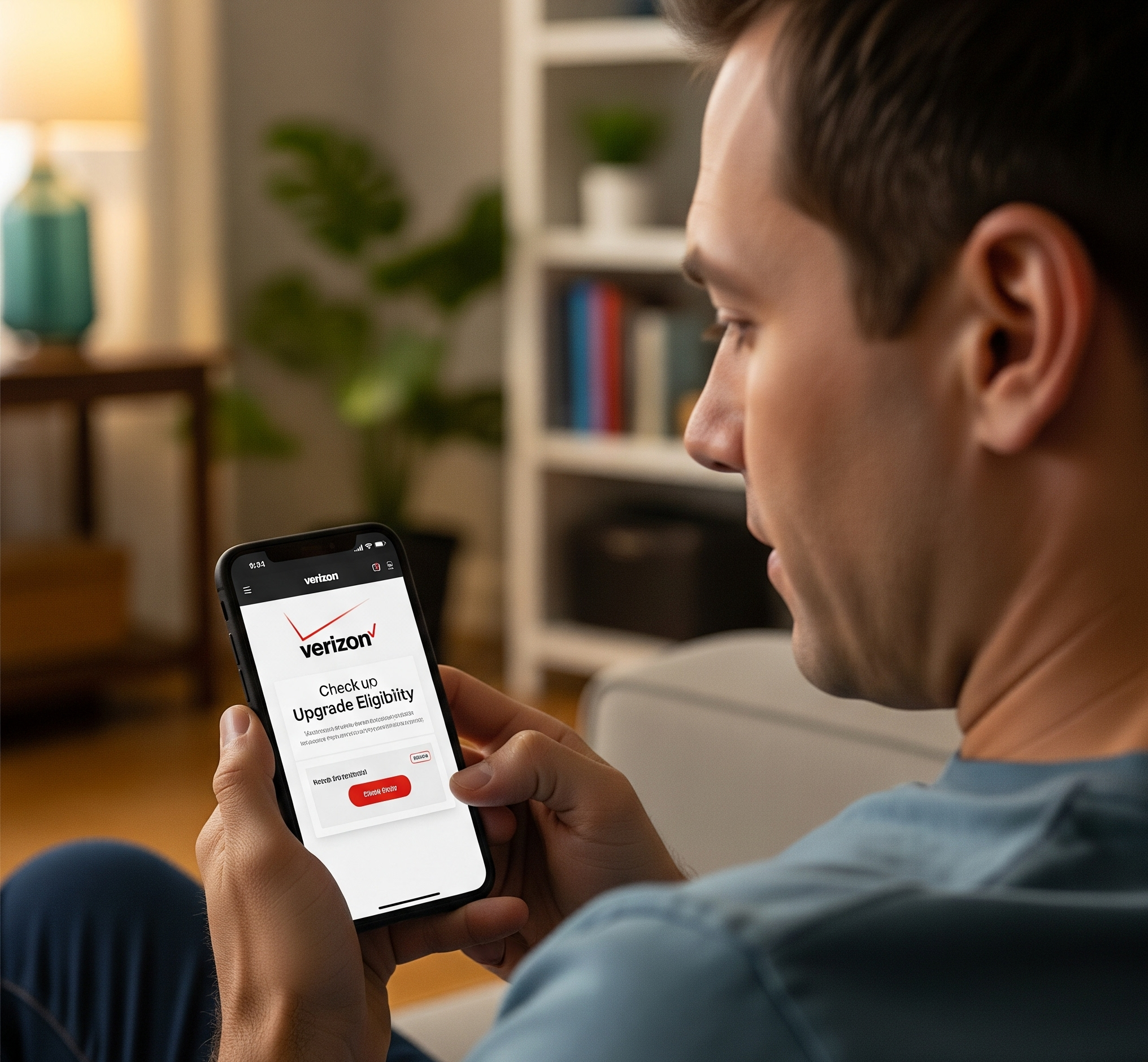
How to Upgrade Your Verizon Phone Online: A Complete Walkthrough
The best way to upgrade phone Verizon for most people is through the My Verizon website.
- Step 1: Sign In and Select Your Line. Log into your My Verizon account and navigate to the upgrade page. Choose the specific phone line you want to upgrade.
- Step 2: Choose Your New Device. Browse the available smartphones. You can compare models and then select your preferred color and storage size.
- Step 3: The Trade-In Decision. If you own your old phone, you’ll be offered a chance to trade it in for credit. This is different from the return required for an early upgrade and can lower your overall cost.
- Step 4: Add-ons (Device Protection & Accessories). You’ll be offered device protection plans and accessories like cases or chargers. These are optional and will add to your monthly bill.
- Step 5: Review Your Cart and Plan Options. Your shopping cart will show the amount due today (usually sales tax) and your new estimated monthly bill. This is where you can choose to keep your current plan or switch to a new one. Often, the best deals require you to be on one of Verizon’s premium unlimited plans.
- Step 6: Checkout and Delivery. Finalize your order by choosing your delivery method. Carefully review the terms of your new 36-month Device Payment Agreement before confirming.
- Step 7: Activation and Data Transfer. Your new phone will come with activation instructions. You can use Verizon’s Content Transfer app to move your data from your old phone to the new one.
Upgrading in a Verizon Store: What to Expect
For those who prefer face-to-face help, upgrading phone Verizon at a corporate store is an option. A sales associate will guide you through the same basic steps. However, be aware that there may be a “Set Up and Go” fee for having the associate transfer your data, and the in-store environment often involves upselling of accessories.
Understanding the Financials: What Will Your Upgrade Really Cost?
Several costs are involved in a Verizon wireless upgrade.
- The Upgrade Fee: Verizon charges a one-time upgrade fee, typically around $35-$40, which appears on your next bill.
- Sales Tax: You will have to pay sales tax on the full retail price of the new device, not the promotional price. This is usually due at the time of purchase.
- How a New Device Payment Agreement Affects Your Monthly Bill: Your bill will now include a monthly installment for the new phone. If you got a promotional deal, you’ll see both a charge for the phone and a credit to offset it. These credits can take 1-2 billing cycles to appear, so your first bill might be higher than expected.
Clearing Up Confusion: Debunking Common Verizon Upgrade Myths
The language around Verizon phone upgrades can be confusing. Let’s clear up some common misconceptions.
Myth #1: “Free” Upgrade Deals are Actually Free
This is the biggest myth. When you see a “phone on us” offer, you are signing a 36-month financing agreement for the phone’s full price. Verizon then applies a monthly bill credit to make the net cost zero. The phone is only “free” if you stay with Verizon on a qualifying plan for the full 36 months. If you cancel service or pay off the phone early, you forfeit all remaining credits and owe the full remaining balance.
Myth #2: You Can Keep Your Old Plan and Get the Best Deal
While you can often keep your existing plan when you upgrade your Verizon phone, the best promotional discounts are almost always reserved for customers on Verizon’s premium unlimited plans, like Unlimited Plus and Unlimited Ultimate. If you’re on an older plan, you may not qualify for the top-tier offers.
Myth #3: The Upgrade Process is Always Flawless
While often smooth, the Verizon upgrade process can have issues. Customers sometimes report problems with automated activation (especially with eSIMs), forcing them to call tech support. Another common complaint is promotional credits not being applied correctly, requiring calls to customer service to fix the bill.
Myth #4: Trading In a Damaged Phone is Impossible
This depends on the type of trade-in. For a standard trade-in for market value, a damaged phone won’t get you much, if any, credit. However, for many of Verizon’s best promotional trade-in deals, there is an “any condition guaranteed” clause. This means a phone with a cracked screen or other cosmetic damage can still qualify for the full promotional value (e.g., $830 or $1,000 off). The only major exception is for phones with severe battery damage.
Practical & Actionable Advice: Becoming a Verizon Upgrade Pro
Knowing a few extra tips can help you get the most out of your next Verizon device upgrade.
Pro Tips for Maximizing Your Trade-In Value
- Timing is Everything: The best Verizon upgrades for existing customers are offered during new flagship phone launches (like new iPhones in September) and major holidays like Black Friday. If you can wait, it often pays off.
- Document Everything: Before you ship your trade-in, take photos and a video of it from all angles, showing that it powers on and the screen works. This is your proof if there’s a dispute about its condition later.
- Prepare Your Device Properly: Back up your data, turn off security features like “Find My,” perform a factory reset, and remove your SIM card before sending it in.
- Understand Loyalty Offers: Check the “Verizon Up” or “My Offers” section of your account. Sometimes there are targeted loyalty offers that are better than the public promotions and may not require a plan change.
Advanced Strategy: How to Transfer Upgrade Eligibility to Another Line
A great feature for family plans is the Verizon transfer upgrade. If one line is eligible but doesn’t need a new phone, you can transfer that eligibility to another line on the same account. This can be done through the My Verizon website. Note that this only transfers the eligibility; if the receiving line still owes money on its current phone, that balance must be paid off.
What Happens to My Bill After I Pay Off My Phone?
Once you make the final payment on your device, that monthly charge is removed from your bill, lowering your total amount due. Your line also becomes immediately eligible for a new standard upgrade. Be aware that paying off a device early will cancel any remaining promotional credits you were receiving for it.
Frequently Asked Questions
How often can you upgrade your phone with Verizon?
Most Verizon upgrade plans are based on a 36-month (3-year) financing agreement. You can upgrade once the device is paid off. Alternatively, the early upgrade program allows an upgrade after 18 months (50% paid) if you return the phone.
Is it free to upgrade my phone at Verizon?
No. Even with a “free phone” deal, you must pay a one-time upgrade fee (around $35-$40) and the sales tax on the phone’s full retail price upfront. The “free” part comes from monthly bill credits over 36 months.
Can I upgrade my Verizon phone if I still owe money?
Yes, in two ways. You can use the Early Upgrade Program if you’ve paid off at least 50% and return the phone. Or, you can pay off the entire remaining balance at any time, which makes your line immediately eligible for a standard Verizon phone upgrade.
What happens if I upgrade my Verizon phone and then cancel my service?
If you cancel service with a remaining balance on your phone, the full amount becomes due on your final bill. You will also lose any promotional credits you were receiving.
Can I transfer my upgrade to another person on my account?
Yes. The Verizon transfer upgrade feature allows you to move an eligible upgrade from one line to another on the same family account through the My Verizon website.
Conclusion
Understanding your Verizon upgrade eligibility comes down to knowing your device’s payment status. The best deals are typically 36-month commitments tied to premium unlimited plans and are most aggressive during new phone launches. To find out when can I upgrade my phone Verizon, the first and most important step is to log into your My Verizon account. It provides a clear, personalized snapshot of your status, available offers, and what you need to do to get your next phone.