In today’s communication-driven world, text messages often hold sentimental value or serve as crucial records of conversations. However, Verizon, like most mobile carriers, only retains text message history for a limited time frame – typically 90 days. If you require access to text messages older than 90 days, navigating retrieval options can be frustrating. This comprehensive guide delves into the realities of retrieving Verizon text history beyond the 90-day window and explores alternative solutions to potentially recover lost messages.
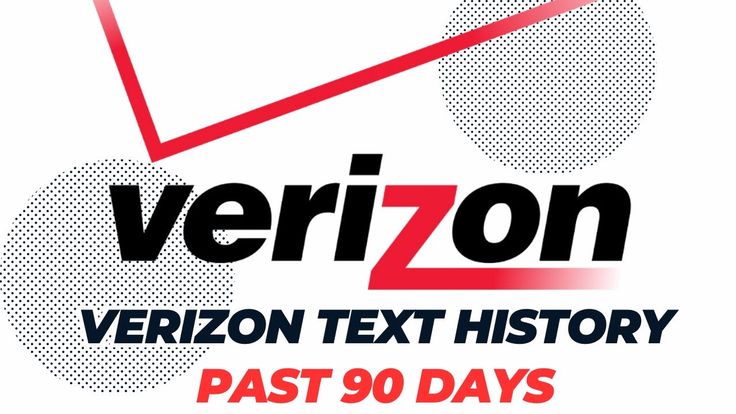
Understanding Verizon’s Text Message Retention Policy
Verizon, like many mobile carriers, prioritizes data storage efficiency and privacy. This translates to a policy of retaining text message history for a limited period, typically 90 days from the send or receive date. After this timeframe, Verizon automatically deletes these messages from their servers, making them inaccessible through conventional methods.
Retrieving Past 90 Days of Verizon Text History: Limited Options
Unfortunately, there are no guaranteed methods to retrieve Verizon text messages beyond the 90-day retention period. Here’s a breakdown of the limitations:
- Verizon Account Portal and My Verizon App:These resources only display text message history for the past 90 days. There’s no option to access older messages within these platforms.
- Contacting Verizon Customer Service:Verizon customer service representatives are unable to access or retrieve text messages beyond the 90-day window due to data storage limitations and privacy policies.
Alternative Solutions for Potentially Recovering Lost Messages
While directly retrieving messages exceeding 90 days might not be feasible, some alternative solutions hold a glimmer of hope:
- Third-Party Data Recovery Software:Several third-party data recovery applications claim to recover deleted data from mobile devices. However, their effectiveness is highly variable, and some might even be scams. Proceed with caution and thoroughly research any software before attempting recovery. It’s also important to note that such software typically requires physical access to your phone, which might not be an option if you’ve upgraded or no longer possess the device used during the desired timeframe.
- Cloud Backup Services:If you previously utilized a cloud backup service that integrates with your phone’s messaging app, there’s a slight chance your messages might have been backed up before deletion. Explore backup options offered by cloud storage providers like Google Drive or iCloud to see if any message history might be present.
- Personal Backups:In rare instances, if you meticulously backed up your phone data to a computer or external storage device before message deletion, you might be able to recover the messages from the backup. However, this relies on a proactive backup strategy, which isn’t a common practice for most users.
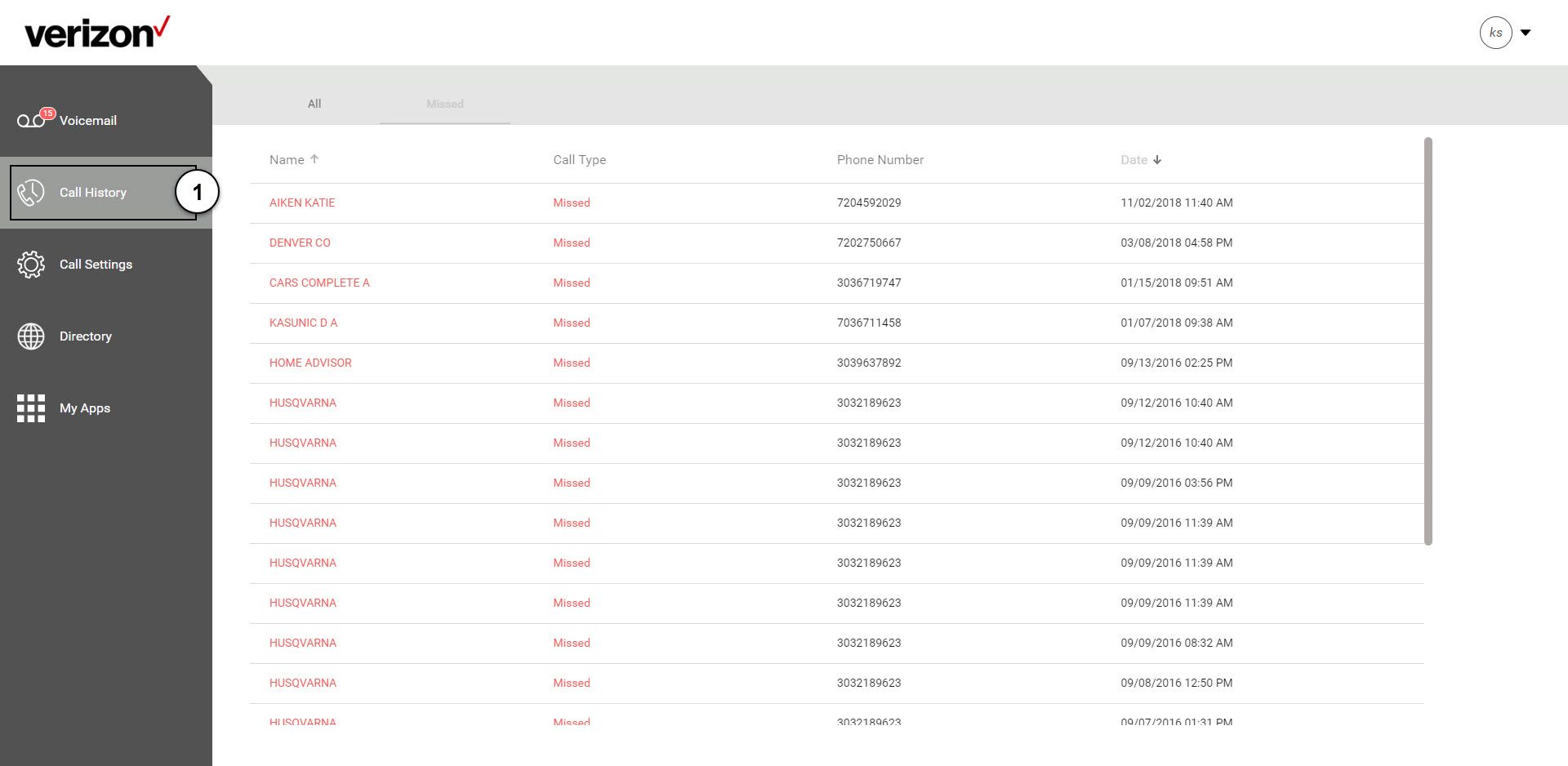
Preserving Your Text Message History: Proactive Strategies
Since retrieving messages beyond 90 days can be challenging, here’s how to ensure you don’t lose important text conversations in the future:
- Screenshot Important Messages:For crucial conversations, consider taking screenshots to preserve the content.
- Forward Messages:If you need to keep a record of a conversation, forward the messages to your email address or another device for safekeeping.
- Utilize Third-Party Messaging Apps:Some third-party messaging apps offer longer message history retention periods compared to standard carrier messaging services. Research and choose an app with a data retention policy that aligns with your needs.
- Enable Cloud Backups:If you utilize a cloud backup service that integrates with your messaging app, ensure backups are enabled. This might offer a potential recovery option in the future.
Beyond Retrieval: Legal Considerations
In specific legal scenarios, court orders or subpoenas might compel Verizon to provide historical text message data. However, this is a complex legal process typically reserved for law enforcement or serious legal disputes. Consulting with an attorney is essential if you’re exploring this avenue.
Conclusion: Managing Expectations and Exploring Alternatives
Retrieving Verizon text message history beyond 90 days presents significant challenges. Understanding Verizon’s data retention policy and the limitations of retrieval methods is crucial. While some alternative solutions might offer a glimmer of hope, they aren’t guaranteed to succeed. The most effective approach lies in proactive strategies like taking screenshots, forwarding messages, or utilizing third-party messaging apps with longer retention periods. By implementing these strategies and managing your expectations, you can minimize the risk of losing important text message data in the future.