The constant barrage of unwanted robocalls and spam calls can be a major nuisance. Verizon, recognizing this frustration, offers call filtering solutions to help customers combat these disruptions. This in-depth guide delves into Verizon’s spam blocking options, specifically the free Verizon Spam Blocker and the premium Call Filter Plus service. We’ll explore their features, functionalities, costs, and how to choose the best option for your needs.
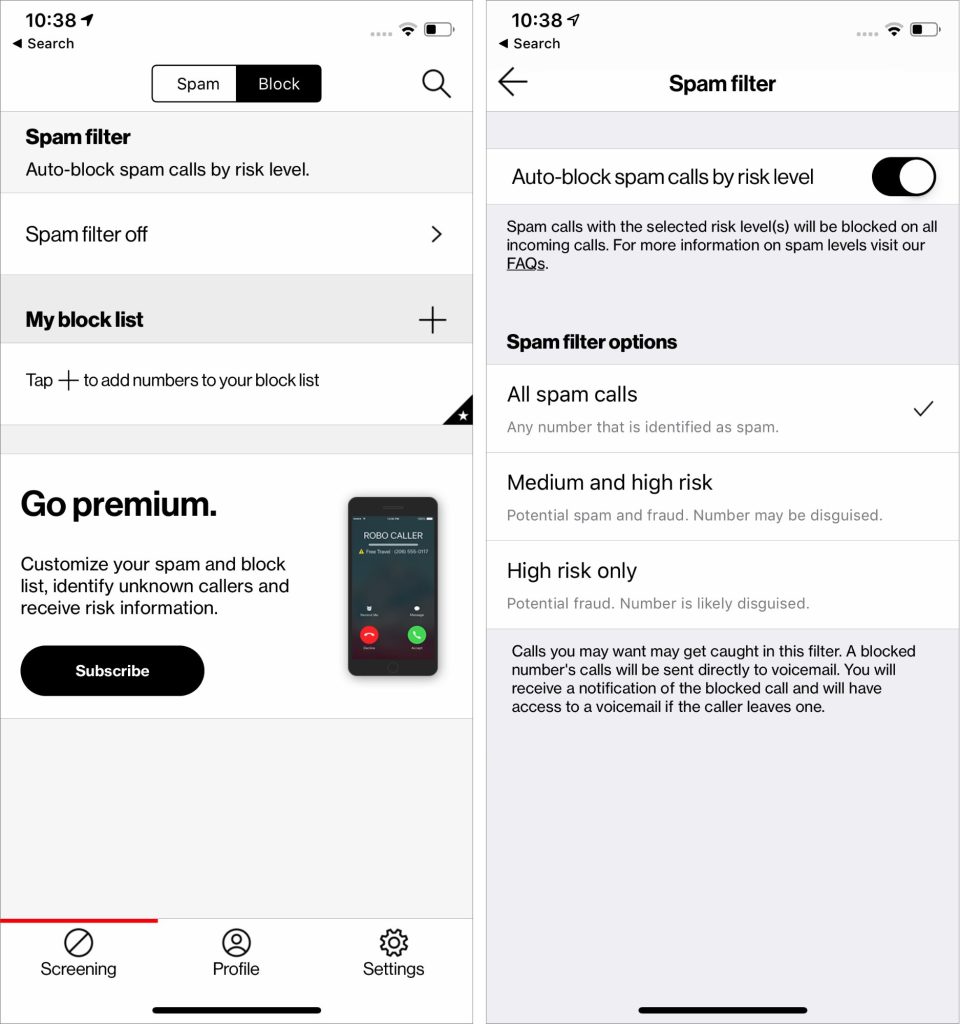
The Rise of Spam Calls and the Need for Protection
Spam calls have become a prevalent issue, disrupting daily routines and potentially leading to financial scams. These unwanted calls can originate from automated dialing systems (robocalls) or telemarketers, often promoting unwanted products or services.
Here’s why call filtering solutions are becoming increasingly important:
- Reduced Interruptions:Blocking spam calls helps minimize interruptions and allows you to focus on receiving only the calls that matter.
- Enhanced Security:Spam calls can be a gateway to phishing attempts or financial scams. Filtering these calls helps protect you from potential risks.
- Increased Productivity:Eliminating unwanted calls can improve your focus and productivity throughout the day.
Verizon Spam Blocker: A Free First Line of Defense
Verizon offers a free service called Spam Blocker as part of their basic mobile phone plans. This service provides a preliminary layer of protection against unwanted calls:
- Automatic Spam Risk Assessment:Verizon utilizes algorithms to analyze incoming calls and identify potential spam based on various parameters.
- Blocking High-Risk Calls:Calls identified as high-risk spam are automatically blocked, preventing them from reaching your phone.
- Notifications for Suspected Spam:For calls deemed suspicious but not conclusively classified as spam, you might receive a notification on your phone indicating a potential spam caller.
While Verizon Spam Blocker offers a basic level of call filtering, it might not be foolproof. Some spam calls might bypass the initial screening, requiring additional protection for users seeking more comprehensive filtering.
Verizon Call Filter Plus: Enhanced Spam Blocking for a Fee
Verizon Call Filter Plus is a premium service that builds upon the foundation of the free Spam Blocker. This subscription-based service offers more advanced features for a monthly fee:
- Comprehensive Spam Risk Assessment:Call Filter Plus employs more sophisticated algorithms and utilizes a larger database of known spam numbers for a higher degree of accuracy in identifying unwanted calls.
- Multi-Tiered Blocking:Based on the assessed spam risk, Call Filter Plus allows you to choose various blocking options. High-risk calls are automatically blocked, while calls with a moderate risk level might be sent to voicemail or require your confirmation before connecting.
- Caller ID with Spam Risk Indicator:Call Filter Plus displays the caller ID alongside a visual spam risk indicator, allowing you to identify potentially unwanted calls before answering.
- Customizable Block and Allow Lists:This feature empowers you to create personalized block lists with specific phone numbers you wish to block and allow lists for trusted contacts whose calls you don’t want filtered.
The Cost of Verizon Call Filter Plus:
Verizon Call Filter Plus is available for a monthly subscription fee. Here’s a breakdown of the pricing structure:
- Single Line:For individual lines, the cost of Call Filter Plus is $3.99 per month.
- Multiple Lines:If you have multiple lines on your Verizon account, you can opt for a discounted multi-line plan. The Verizon Call Filter Plus Multi-Line plan applies to 3 or more lines and costs $10.99 per month, offering a cost-effective option for families or small businesses.
Is Verizon Call Filter Plus Worth the Cost?
The decision to subscribe to Call Filter Plus depends on your needs and call volume. Here’s a breakdown to help you decide:
- High Volume of Spam Calls:If you experience frequent spam calls and the basic Spam Blocker isn’t sufficient, Call Filter Plus can significantly enhance your call filtering experience.
- Desire for Advanced Features:The customizable block/allow lists, multi-tiered blocking system, and spam risk indicator provide a more granular level of control over your incoming calls.
- Cost Considerations:Weigh the monthly subscription fee against the value of reduced call interruptions and enhanced security.
Utilizing Verizon Spam Blocker and Call Filter Plus Effectively
Here are some tips to maximize the effectiveness of Verizon’s call filtering services:
- Ensure Compatibility:Verify that your Verizon phone and plan are compatible with Spam Blocker and Call Filter Plus.
- Activate the Services:Through your Verizon account online or My Verizon app, activate the desired call filtering service (Spam Blocker or Call Filter Plus).
- Review Spam Blocker Settings:Even with Spam Blocker, you might still receive some spam calls. Review the settings within your My Verizon app to ensure it’s fully activated and functioning as intended.
- Customize Call Filter Plus Settings (if applicable):If you’ve subscribed to Call Filter Plus, utilize the My Verizon app to personalize your blocking preferences. Set up your block and allow lists, and choose the appropriate blocking action (automatic block, voicemail, or confirmation prompt) for different risk levels.
- Report Spam Calls:Even with call filtering services in place, some spam calls might slip through the cracks. Reporting these calls to Verizon helps them improve their spam filtering algorithms over time. You can typically report spam calls directly through the My Verizon app.
Alternative Call Blocking Solutions for Verizon Users
While Verizon offers its own call filtering solutions, you might consider alternative options depending on your needs and preferences:
- Third-Party Call Blocking Apps:Several third-party apps available for download on the App Store or Google Play Store offer call blocking functionalities. These apps typically operate independently of your carrier and might require a separate subscription fee. Research these apps thoroughly before downloading to ensure their legitimacy and effectiveness.
- Blocking Numbers Manually:You can manually block specific phone numbers by adding them to your phone’s blocked caller list. This approach is helpful for recurring spam callers whose numbers you can identify.
Remember: Be cautious when downloading third-party apps, and only choose reputable sources from official app stores.
Conclusion
Verizon Spam Blocker and Call Filter Plus offer valuable tools to combat unwanted calls and enhance your mobile phone experience. The free Spam Blocker provides a basic level of protection, while the premium Call Filter Plus offers more sophisticated features for a monthly fee. By understanding the functionalities, costs, and how to utilize these services effectively, you can choose the best option for your needs and reclaim control over your incoming calls.
Sources: