Receiving calls from unfamiliar numbers is common. Whether it’s a missed call you don’t recognize or persistent calls you suspect might be spam, you might wonder if there’s a way to perform a verizon phone number lookup to find out who is calling. While identifying every caller isn’t always possible due to privacy regulations, here’s what you should know about caller identification and lookup options related to Verizon services in the United States.
Can Verizon Tell You Who Owns a Number?
The short answer is generally no, Verizon does not offer a public reverse phone number lookup service that reveals the personal identity (name, address) of its wireless subscribers.
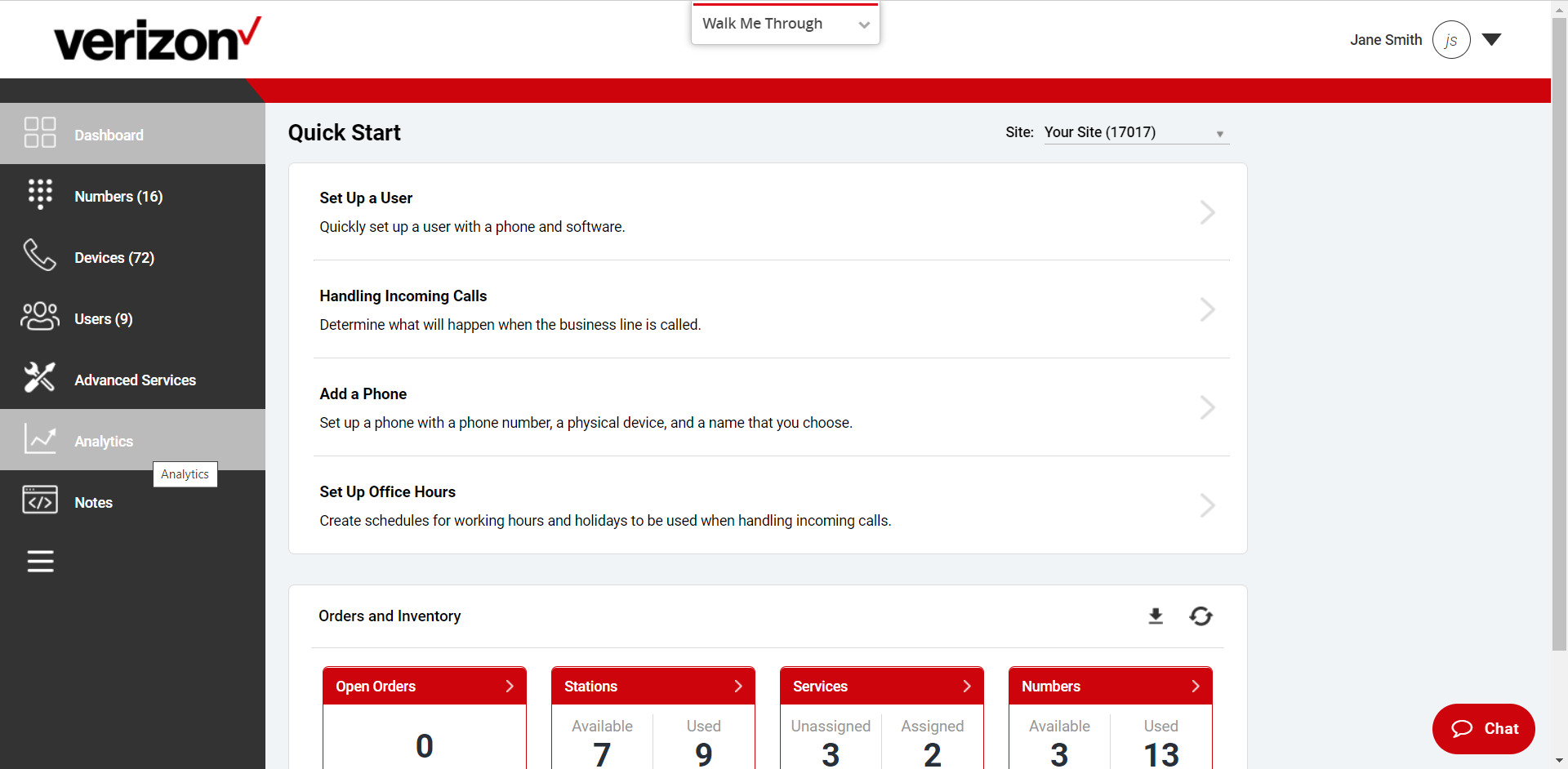
Privacy Regulations (CPNI)
Telecommunications companies like Verizon are bound by federal regulations, including rules surrounding Customer Proprietary Network Information (CPNI). This protects sensitive customer data, including their name, address, and connection between their name and phone number. Providing this information publicly would violate customer privacy.
What About Caller ID?
Standard Caller ID displays the phone number of the incoming call. Sometimes, it also displays a name associated with that number – this is known as Caller ID Name (CNAM).
- How CNAM Works: The name displayed is typically pulled from databases populated by the calling party’s service provider (if the caller has set it up and allows it). The receiving carrier (like Verizon) queries these databases to show the name.
- Limitations: CNAM information isn’t always available or accurate, especially for mobile numbers or VoIP calls. Callers can also block their name/number from appearing (“Private” or “Unknown”).
Read more about: verizon message
Verizon Tools for Caller Identification & Management
While Verizon doesn’t offer a public reverse lookup database, they provide tools to help manage incoming calls and identify some callers:
Share Name ID (For Outgoing Calls)
- What It Is: A free Verizon Wireless feature that allows you to customize the name displayed when you call other Verizon customers or landlines that have Caller ID enabled. This controls what others see when you call them; it doesn’t help identify incoming calls. You can set this up via My Verizon.
Call Filter App
This is Verizon’s primary tool for managing unwanted calls and providing more caller information.
- Call Filter (Free Version):
- Identifies suspected spam/robocalls with screen alerts.
- Automatically blocks high-risk spam calls.
- Allows you to report spam numbers.
- Call Filter Plus (Paid Subscription – approx. $3.99/mo/line):
- Enhanced Caller ID: Attempts to provide a name, city, and state for incoming calls not already in your contacts, using available databases (accuracy varies, doesn’t override privacy for unlisted numbers).
- Spam Risk Meter: Assigns a risk level to potential spam calls.
- Spam Lookup: Allows you to manually enter a number into the app to check it against Verizon’s known spam database.
- Personal Block List & Category Blocking: More control over blocking specific numbers or types of calls (e.g., telemarketers).
Note: Even Call Filter Plus cannot definitively identify the registered owner of every private mobile number due to privacy laws.
Third-Party Reverse Lookup Services
Numerous websites and apps online claim to offer reverse phone number lookup services.
- Use Caution: These services are not affiliated with Verizon or other official carriers.
- Data Sources: They often rely on publicly available data, social media scraping, data brokers, or potentially outdated information. Their accuracy can vary significantly.
- Cost & Privacy: Many require payment or subscriptions for detailed results. Be cautious about the information you provide to these sites and understand their data privacy practices. Their legality and data sourcing can sometimes be questionable.
Limitations of Verizon Phone Number Lookup
Due to strict privacy regulations protecting subscriber information (CPNI):
- No Official Public Directory: Verizon does not publish a directory linking wireless phone numbers to customer names or addresses.
- Focus on Spam/Business ID: Official tools like Call Filter Plus are better at identifying known spam numbers or publicly listed business numbers than identifying private individuals.
- Difficult for Mobile Numbers: Finding the registered owner of an unlisted or private mobile number is generally very difficult or impossible through legitimate public channels.