Verizon offers a variety of messaging services to keep you connected with friends, family, and colleagues. From traditional SMS and MMS to advanced messaging features, Verizon messaging provides a seamless and reliable communication experience. In this comprehensive guide, we will explore the different types of Verizon messaging services, their features, and how to make the most of them.
SMS and MMS Messaging
SMS (Short Message Service) and MMS (Multimedia Messaging Service) are the most common types of messaging services. SMS allows you to send and receive text messages, while MMS enables you to send and receive multimedia content, such as images, videos, and audio files. Verizon offers reliable SMS and MMS messaging services, ensuring that your messages are delivered quickly and efficiently.
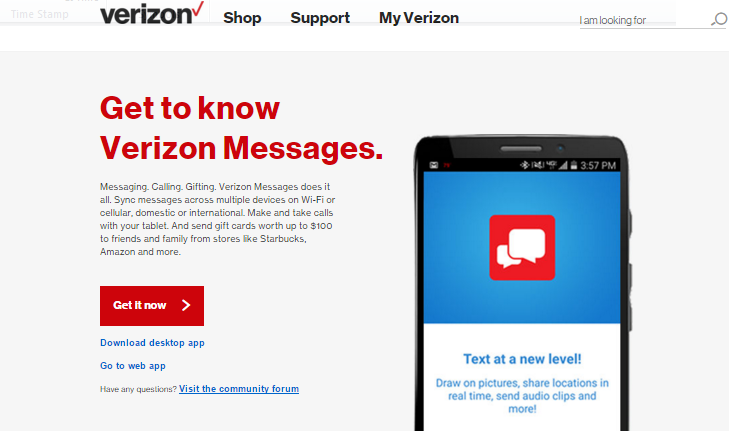
Advanced Messaging Features
Verizon also offers advanced messaging features that enhance your communication experience:
- Group Messaging: Create group chats to send messages to multiple recipients at once.
- Rich Messaging: Use rich messaging features to add GIFs, stickers, and other multimedia elements to your messages.
- Messaging Apps: Verizon supports popular messaging apps like iMessage, WhatsApp, and Facebook Messenger, allowing you to communicate with your contacts across different platforms.
- RCS (Rich Communication Services): Verizon is a leader in RCS, a next-generation messaging standard that offers advanced features like group reactions, typing indicators, and high-quality file sharing.
Verizon Messaging Apps
Verizon offers its own messaging app, Message+, which provides a range of features, including:
- Group Messaging: Create group chats with up to 100 participants.
- Rich Messaging: Use rich messaging features to add GIFs, stickers, and other multimedia elements to your messages.
- Customizable Themes: Customize the appearance of your messaging app with a variety of themes.
- Integration with Other Verizon Services: Message+ integrates seamlessly with other Verizon services, such as your contact list and voicemail.
Verizon Mobile Secure Messaging
Verizon Mobile Secure offers additional security features for your messaging, including:
- Spam Filtering: Protect yourself from unwanted spam messages.
- Phishing Protection: Guard against phishing attempts that may try to steal your personal information.
- Message Encryption: Encrypt your messages to protect them from unauthorized access.
Tips for Effective Verizon Messaging
- Use Clear and Concise Language: Make sure your messages are easy to understand and avoid using abbreviations or slang that may not be universally understood.
- Be Mindful of Tone: Be mindful of the tone of your messages, especially when communicating with others.
- Use Emojis and GIFs Sparingly: While emojis and GIFs can add personality to your messages, use them sparingly to avoid overwhelming the recipient.
- Respect Privacy: Be mindful of privacy when sharing personal information or photos through messaging.
- Avoid Phishing Scams: Be wary of suspicious messages that ask for personal information or require you to click on suspicious links.
Conclusion
Verizon offers a variety of messaging services to keep you connected with friends, family, and colleagues. From traditional SMS and MMS to advanced features like RCS and group messaging, Verizon messaging provides a reliable and convenient way to communicate. By following the tips and best practices outlined in this guide, you can make the most of Verizon messaging and enhance your communication experience.