The time comes for everyone to fly the coop, and that includes your phone plan. If you’re a Verizon customer on a family plan and are ready to venture out on your own, this article equips you with the knowledge and steps you need for a smooth transition. We’ll explore various methods for getting off your Verizon family plan, potential considerations, and helpful tips for establishing your independent mobile service.
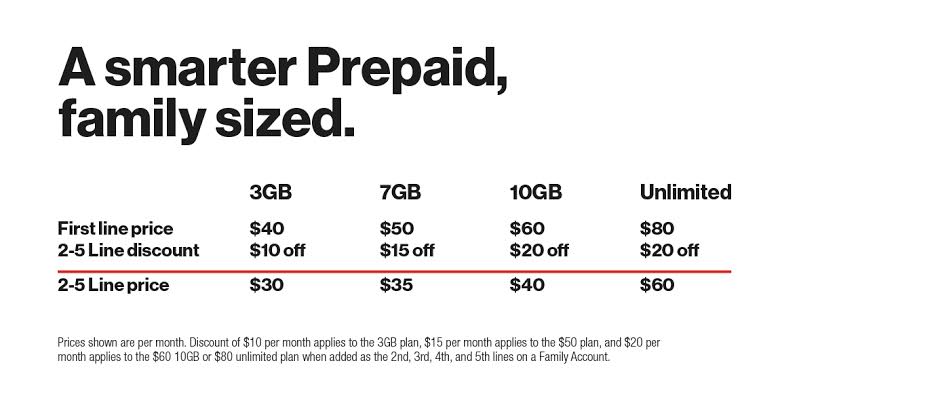
Understanding Your Options: Ways to Depart from the Family Plan
There are two primary approaches to consider when leaving your Verizon family plan:
- Taking Over Your Existing Line:This method involves assuming full responsibility for your current phone number and associated line on the family plan.
- Starting Fresh with a New Line:This option involves creating a brand new line with your own plan entirely separate from the family plan.
Taking Over Your Existing Line (Assumption of Liability):
This approach allows you to keep your current phone number and potentially your existing phone (if financed through the family plan). Here’s what to expect:
- Credit Check:Verizon will typically run a credit check to assess your eligibility for taking over the line independently.
- Plan Selection:You’ll have the freedom to choose a new individual plan that suits your needs and budget.
- Plan Transfer:Once approved, Verizon will transfer ownership of the line to your name, separating it from the family plan.
- Potential Fees:There might be a one-time transfer fee associated with assuming liability for the line.
Starting Fresh with a New Line:
Starting fresh offers flexibility in choosing a new phone number and plan. Here’s what to consider:
- New Phone Number:You’ll receive a brand new phone number unless you can port an existing number from another carrier (additional fees might apply).
- Plan Selection:You have complete control over choosing a plan that aligns with your data usage and calling habits.
- New Phone:If you desire a new phone, you can purchase one outright or explore financing options offered by Verizon with your new plan.
Choosing the Right Path:
The best option depends on your specific needs. Consider factors like:
- Attachment to Your Phone Number:Do you value keeping your current phone number for professional or personal reasons?
- Phone Ownership:Is your phone financed through the family plan? Owning your phone outright gives you more flexibility when choosing a new plan.
- Plan Preferences:Do you require the same level of data and features as the family plan offers, or do you desire a more customized plan?
By carefully considering these factors, you can make an informed decision about the best approach for leaving the family plan.

Spreading Your Wings: The Process of Leaving the Verizon Family Plan
Once you’ve chosen your path, here’s how to proceed:
Taking Over Your Existing Line (Assumption of Liability):
- Contact Verizon:Reach out to Verizon customer service through phone (1-800-950-1088) or online chat.
- Express Your Intent:Inform the customer service representative of your desire to take over your line on the family plan.
- Credit Check:Be prepared for a credit check to determine eligibility.
- Plan Selection:Discuss your preferred individual plan options with the representative.
- Account Setup:Finalize the transfer process and set up your new individual account.
Starting Fresh with a New Line:
- Browse Verizon Plans:Explore Verizon’s website (https://www.verizon.com/plans/) or visit a Verizon store to browse individual plans.
- Choose Your Phone:Select a new phone from Verizon’s offerings or consider using your existing unlocked phone if compatible.
- Activate Your New Service:Complete the activation process for your new line and plan.
- Porting Your Number (Optional):If you wish to keep your existing phone number, initiate the porting process with Verizon (additional fees might apply).
Helpful Tips for a Smooth Transition:
- Communicate with Your Family:Inform the family plan owner of your intention to leave and discuss any outstanding charges or phone financing obligations.
- Back Up Your Data:Before switching lines, remember to back up important data like contacts and messages from your phone.
- Understand Your Contract:If you’re under contract with a family plan phone, understand any early termination fees you might incur if taking over your line.
- Explore Promotions:Verizon frequently offers promotions for new lines and plans. Check their website or inquire with customer service about potential discounts.
By following these steps and keeping the helpful tips in mind, you can ensure a smooth and successful transition off your Verizon family plan. Here are some additional considerations for a seamless experience:
- Manage Account Notifications:Update your contact information and notification preferences for your new independent account. Ensure you receive important billing and service updates directly.
- Autopay Setup:Consider setting up automatic payments for your new plan to avoid late fees and ensure uninterrupted service.
- Explore Verizon App:Download and explore the My Verizon app ([invalid URL removed]) to manage your account, track data usage, and make payments conveniently.
Beyond the Nest: Life After the Family Plan
Leaving the family plan marks a step towards independence in managing your mobile service. Here are some additional pointers for navigating your newfound mobile freedom:
- Monitor Your Usage:Keep an eye on your data usage, especially if you’re transitioning to a new plan with a different data allowance. Utilize the My Verizon app or online account to track your usage and avoid exceeding data limits.
- Explore Additional Services:Verizon offers various add-on services like mobile hotspot functionality, international calling plans, or device protection plans. Explore these options and choose the ones that best suit your needs.
- Consider Bundled Services:Verizon might offer bundled services such as internet and mobile plans that can sometimes offer cost savings. Explore these options if you also subscribe to Verizon internet services at home.
By staying informed and managing your new independent account effectively, you can leverage your mobile service to its full potential while enjoying the freedom and flexibility of managing your own plan.
Conclusion: Taking Flight with Confidence
Leaving the Verizon family plan signifies a step towards increased responsibility and control over your mobile experience. This article has equipped you with the knowledge and steps necessary to navigate this transition smoothly. Remember, by understanding your options, following the outlined procedures, and implementing helpful tips, you can confidently embark on your journey of independent mobile service with Verizon. So spread your wings, explore the possibilities, and enjoy the freedom of managing your own mobile world!