Losing a smartphone can be a stressful experience, but Verizon offers several resources and tools to help you locate your device and secure your data. Verizon Find My Phone is a comprehensive suite of services designed to assist customers in tracking, locating, and remotely managing their lost or stolen phones. This exclusive article will delve into the various Verizon Find My Phone options available, detailing how they work, their benefits, and how to utilize them effectively.
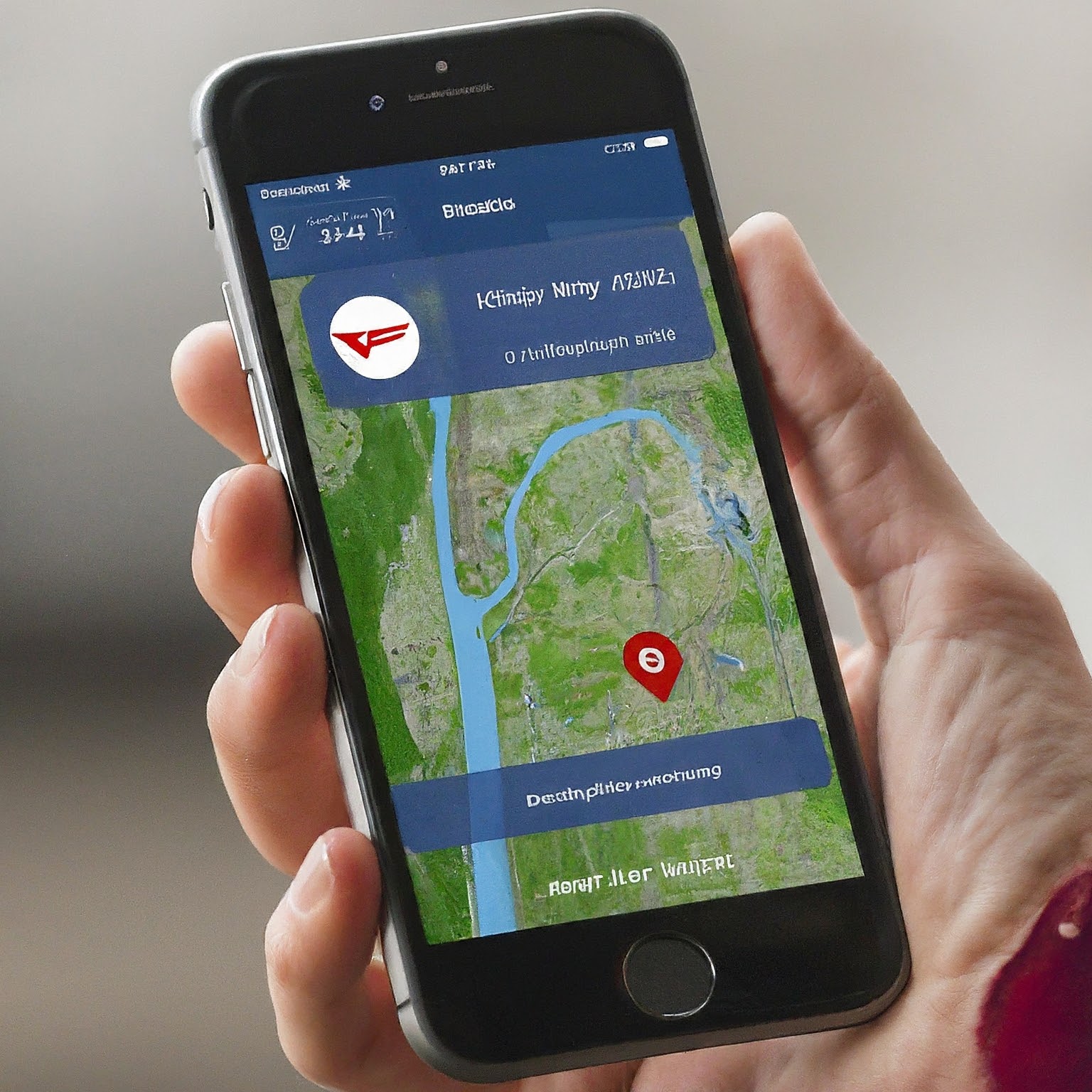
Find My Device: Your First Line of Defense
The “Find My Device” feature is a built-in functionality for Android devices that allows you to track, locate, and remotely control your phone. It’s a crucial tool in the Verizon Find My Phone arsenal, and here’s how you can use it:
- Enable Find My Device: Before you lose your phone, ensure that the “Find My Device” feature is enabled in your device’s settings. This will allow you to access its location and other remote management options in case of loss or theft.
- Access the Find My Device Website: If you lose your phone, you can log into the Find My Device website (android.com/find) using your Google account credentials.
- Locate Your Phone: The website will display your phone’s last known location on a map. You can also see its current location if it’s still connected to the internet and has location services enabled.
- Remote Actions: You can perform various actions remotely, such as ringing your phone (even if it’s on silent), locking it with a new password, or erasing its data to protect your personal information.
Benefits of Find My Device:
- Real-time Location Tracking: Quickly pinpoint your phone’s location on a map.
- Remote Locking and Erasing: Secure your data by remotely locking your phone or erasing its contents.
- Ringing Your Phone: Help you find your phone if it’s lost nearby.
Verizon Smart Family: Parental Controls with Location Tracking
For parents who want to keep tabs on their children’s whereabouts, Verizon Smart Family offers a comprehensive solution that includes location tracking and parental controls. With this app, you can:
- Track Your Child’s Location: Monitor your child’s real-time location and even set up location-based alerts.
- Set Limits on Screen Time and App Usage: Manage your child’s screen time and control their access to specific apps and websites.
- Pause Internet Access: Temporarily pause your child’s internet access for a specific duration.
- Monitor Calls and Texts: Keep track of your child’s incoming and outgoing calls and text messages.
Benefits of Verizon Smart Family:
- Enhanced Child Safety: Keep your child safe by knowing their whereabouts and monitoring their online activities.
- Parental Controls: Manage your child’s phone usage and protect them from inappropriate content.
- Peace of Mind: Gain peace of mind knowing that your child is safe and secure.
Additional Tips for Finding Your Lost Verizon Phone
Here are some additional tips to help you locate your lost Verizon phone:
- Contact Verizon Customer Service: Report your lost or stolen phone to Verizon customer service. They can suspend your service and help you track your device.
- File a Police Report: If you suspect your phone was stolen, filing a police report can increase the chances of recovering it.
- Check with Your Local Lost and Found: Sometimes, lost phones end up in public places like restaurants or stores. Check with local lost and found departments to see if your phone has been turned in.
- Use a Third-Party Tracking App: Consider using a third-party tracking app, such as Lookout or Find My iPhone, for additional location tracking and security features.
Conclusion
Losing your phone can be a frustrating experience, but Verizon Find My Phone offers a variety of tools and services to help you locate and secure your device. By utilizing Find My Device, Verizon Smart Family, and other available resources, you can increase your chances of finding your lost phone and protect your personal information.