The allure of a new phone with cutting-edge features and improved performance is undeniable. For Verizon customers embarking on the upgrade journey, the question of “Verizon check upgrade eligibility” often arises. This comprehensive guide explores the various methods for verifying your Verizon phone upgrade status, empowering you to navigate the upgrade process with confidence.
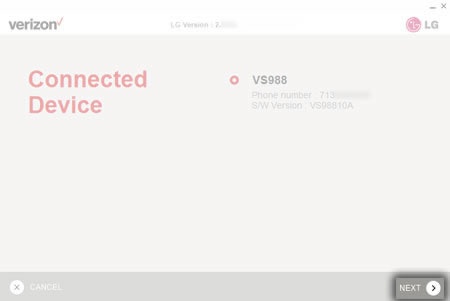
Unveiling the Upgrade Landscape: Understanding Eligibility and Options
Before diving into status checks, let’s establish a clear understanding of Verizon phone upgrades:
- Eligibility:Several factors determine your eligibility for a Verizon phone upgrade, including the age of your current device, your remaining device payment balance (if applicable), and the terms of your current Verizon plan.
- Upgrade Options:Once eligible, you can choose from various upgrade paths, such as purchasing a new phone at full price, utilizing a monthly device payment plan, or trading in your existing phone for credit towards the new device.
Methods for Checking Your Verizon Upgrade Status: Multiple Avenues to Clarity
There are several ways to verify your Verizon phone upgrade status:
- My Verizon Website:Log in to your My Verizon account on the Verizon website (https://secure.verizon.com/signin). Navigate to the “My Devices” section within your account dashboard. Locate your specific device and look for an “Upgrade” or “Upgrade Now” option if applicable. If you see this option, it signifies potential upgrade eligibility.
- My Verizon Mobile App:Download and launch the My Verizon app on your smartphone or tablet. Sign in to your account and navigate to the “Devices” section. Tap on your specific device and look for an “Upgrade” or “Upgrade Now” option if present. Similar to the website, this indicates potential upgrade eligibility.
- Dialing #UPG:A quicker approach might be to dial #UPG directly on your Verizon phone. This code will initiate a text message from Verizon informing you of your upgrade eligibility and any available upgrade offers.
Important Note: The specific information displayed might vary depending on your account status and upgrade options. If you encounter any difficulties or require further clarification, consider contacting Verizon customer service for personalized assistance.
Understanding the Results: Interpreting the Status Information
The information you receive through the chosen method can vary, but here’s a breakdown of possible outcomes:
- Eligible for Upgrade:If you see an “Upgrade” or “Upgrade Now” option on My Verizon or receive a text message indicating upgrade eligibility, you can proceed with exploring upgrade plans and selecting your desired new phone.
- Upgrade Not Available:If the My Verizon website or app doesn’t display an upgrade option, or the text message from dialing #UPG indicates you’re not eligible, you’ll need to wait until you meet the upgrade requirements (e.g., fulfilling a device payment contract or waiting for a specific timeframe to elapse).
- Limited Information:The information provided might not always be detailed. If you require additional details about available upgrade plans, pricing, or specific upgrade offers, contacting Verizon customer service can provide further clarification.
Important Note: Don’t be discouraged if you’re not currently eligible for an upgrade. Verizon frequently offers promotional upgrade opportunities. Monitor your My Verizon account for updates or consider contacting customer service to inquire about upcoming promotions.
Beyond Basic Eligibility: Factors Influencing Your Upgrade Decision
While checking your upgrade status is a crucial step, consider these additional factors before proceeding:
- Device Age and Functionality:Is your current phone outdated and experiencing performance issues? Upgrading to a newer device might improve your overall user experience.
- Financial Considerations:Upgrading often involves additional costs, such as down payments on new devices or monthly device payment plans. Evaluate your budget and prioritize affordability.
- New Features and Technology:Do the latest phone models offer features or technological advancements that significantly improve upon your current device? Weigh the benefits of the new technology against the upgrade costs.
Important Note: Explore various upgrade options offered by Verizon. Consider trade-in programs that can offset the cost of a new device or explore budget-friendly upgrade plans to find a solution that fits your financial needs and preferences.
Verizon Phone Upgrade Offers
Looking to ditch your outdated phone and get your hands on the newest gadget? Verizon offers a variety of enticing upgrade options to tempt existing customers. Here’s a breakdown of what you might find:
-
Trade-In Deals: Verizon frequently runs trade-in promotions where you can exchange your old phone for significant discounts on a new one. The amount of credit you receive depends on the condition and model of your trade-in phone. These deals often pair best with Verizon’s unlimited data plans.
-
New Line Promotions: Upgrading can be even sweeter with new line promotions. Verizon sometimes incentivizes adding a new line to your account by offering a substantial discount on a new phone for that line. This can be a great way to bring a family member or friend onto your plan and snag a phone upgrade at the same time.
-
Device Payment Plans: Don’t want to shell out a large sum upfront? Verizon’s device payment plans allow you to spread the cost of your new phone over monthly installments. This makes upgrading more manageable for your budget.
-
Specific Phone Promotions: Keep an eye out for promotions on specific phone models. Verizon might offer special discounts or bonus accessories with the purchase of a new flagship phone.
Finding the Best Verizon Phone Upgrade Offer:
The best Verizon phone upgrade offer depends on your individual needs and budget. Here are some tips for navigating the options:
- Consider your trade-in value: Research the typical trade-in value of your old phone to see if a trade-in promotion makes sense.
- Evaluate your plan: Upgrading often works best when paired with an unlimited data plan.
- Compare new line promotions: Adding a new line might unlock significant savings on your upgrade.
- Factor in device payment plans: Consider if monthly installments fit your budget better than a large upfront cost.
Stay Updated:
Verizon’s upgrade offers change frequently. Check their website and promotions page regularly to discover the latest deals and find the perfect upgrade opportunity for your next phone.
Verizon phone upgrade options
Upgrading your phone with Verizon can be a breeze with their variety of Verizon phone upgrade options. They cater to different needs and budgets, whether you want to trade in your old phone for a discount, add a new line for extra savings, or spread the cost out with monthly payments. To see what works best for you, explore Verizon’s website (https://www.verizon.com/) for their current promotions and upgrade details. Tech news websites like The Verge (https://www.theverge.com/) or CNET (https://www.cnet.com/) also frequently analyze and compare phone upgrade offers from major carriers, helping you choose the most advantageous Verizon phone upgrade option for your next phone.
Conclusion: A Navigational Guide for Your Upgrade Journey
Understanding “Verizon check upgrade status” empowers you to chart a smooth course through the upgrade process. By utilizing the various methods outlined in this guide to verify your eligibility and interpret the provided information, you can make informed decisions. Remember, upgrading your phone is an investment. Carefully evaluate your needs, explore available options, and prioritize features that enhance your mobile experience while remaining financially responsible.
So, embark on your Verizon upgrade journey with confidence. Utilize the knowledge provided in this guide to check your upgrade status, explore financing options, and make informed decisions. With a well-equipped strategy and a clear understanding of your upgrade options, you can navigate the process with ease and ultimately secure the perfect new phone to elevate your mobile experience.
This guide doesn’t just equip you with status-checking techniques; it empowers you to become a savvy upgrader. By prioritizing informed decision-making, considering your budget and needs, and leveraging the various upgrade options offered by Verizon, you can transform the upgrade process into an exciting adventure that culminates in acquiring the ideal phone to perfectly complement your mobile lifestyle.
Embrace the power of knowledge, navigate the upgrade landscape with confidence, and unlock a world of possibilities with your next Verizon phone!