Upgrading to a new phone is exciting, but ensuring your phone number seamlessly transitions to your new device is crucial. This exclusive article guides you through the process of transferring your Verizon number to a new phone, exploring different methods, potential costs, and valuable tips for a smooth transition.
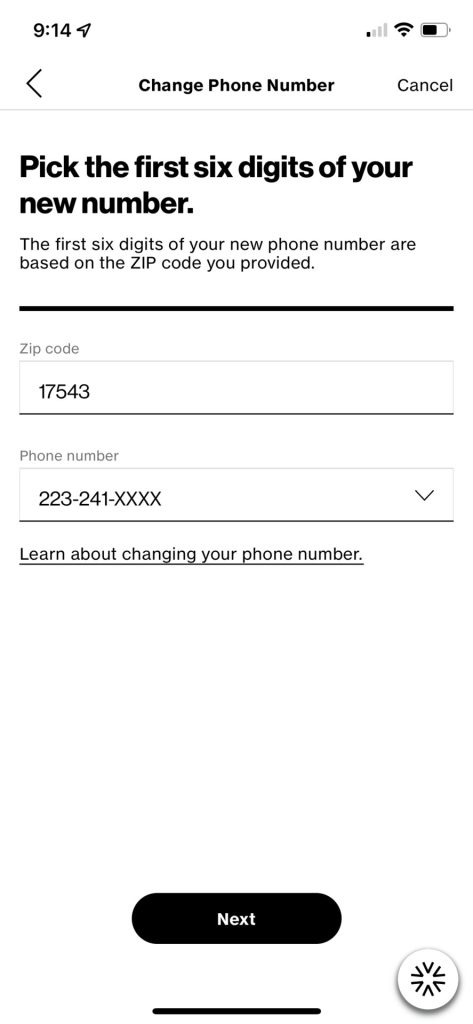
Understanding Why You Need to Transfer Your Number
When you acquire a new Verizon phone, you essentially have two options:
- Get a New Number:While this might seem simpler, it can cause disruption for personal and professional contacts accustomed to reaching you at your existing Verizon number.
- Transfer Your Existing Number:This is the preferred option, allowing you to retain your familiar number on your new Verizon phone.
Methods for Transferring Your Verizon Number to a New Phone
There are two primary methods to transfer your Verizon number to a new phone:
- during Phone Activation:
- This is the most convenient option if you’re purchasing a new phone directly from Verizon (in-store or online).
- During the activation process, inform the Verizon representative or select the option to transfer your existing phone number to your new device.
- Verizon will handle the transfer process, ensuring your number seamlessly transitions to your new phone.
- Transferring Yourself (Existing Phone Required):
- If you’re acquiring a new phone through a different channel (e.g., another retailer, online marketplace), you can still transfer your number yourself.
- Important Note: Ensure your existing phone is active on Verizon and in good condition to initiate the transfer.
- There are two ways to initiate the transfer yourself:
- My Verizon:Log in to your My Verizon account online or via the app. Locate the section dedicated to managing your lines or devices (might be labeled “Manage My Plan,” “My Devices,” or similar, depending on the My Verizon interface). Look for an option related to “Transfer Phone Number” or “Change Mobile Number.” Follow the on-screen prompts to select the new device and initiate the transfer process.
- Contact Verizon Customer Service:Call *611 from your existing Verizon phone or 1-800-VERIZON (1-800-837-4966) from any phone. Inform the customer service representative of your desire to transfer your phone number to your new device. Be prepared to provide your account information and answer verification questions.
Important Note: The specific steps and options available might vary slightly depending on the current My Verizon interface.
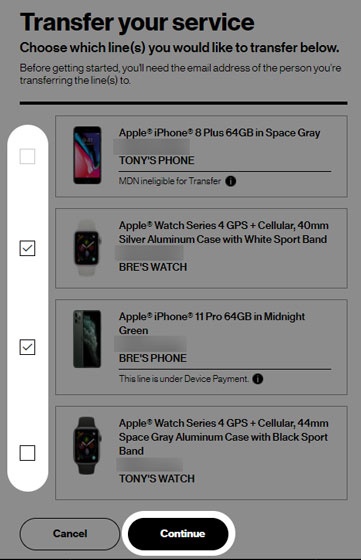
Considerations before Transferring Your Number
Before initiating the transfer, consider these important factors:
- Transfer Fees:While not always applicable, Verizon might charge a one-time fee for transferring your phone number. Check their website or confirm with customer service regarding any potential fees.
- Activation Wait Time:The transfer process typically takes a short while, but there might be a temporary service interruption during the activation phase. Be prepared for a potential delay in making or receiving calls and texts on your new phone.
- Back Up Your Old Phone:Before transferring your number and switching to your new phone, ensure you back up your data (contacts, photos, messages, etc.) on your old phone to avoid data loss.
Conclusion
Transferring your Verizon number to a new phone is a straightforward process with the proper knowledge. This exclusive article has equipped you with the methods (during activation or self-transfer), potential costs, and crucial considerations to ensure a smooth transition. Remember, planning ahead and following the outlined steps empower you to seamlessly retain your familiar number on your new Verizon phone. Now, embark on your phone upgrade journey with confidence!