Maintaining accurate account information is crucial for a seamless experience with any service provider. Verizon understands this and allows you to update your name associated with your account, ensuring it reflects your current identity. This exclusive article guides you through the process of changing your name on Verizon, exploring various methods, required documents, and potential considerations.
How to change caller id name Verizon business account?
Want to change how your Verizon business number shows up on Caller ID? Here’s how:
-
Online Power: Log in to My Business on Verizon’s website.
-
Manage Features: Look for the “Manage Features” or “Call Features” section.
-
Find Caller ID: Edit the “Outgoing Caller ID Name” field to your desired display.
💥 Note: Changes might take a bit of time to go into effect.
There are two primary scenarios for changing your name on Verizon:
Scenario 1: Legal Name Change
If you’ve undergone a legal name change due to marriage, divorce, or another legal process, you’ll need to update your name on your Verizon account to reflect your new legal identity.
Scenario 2: Update Due to Inaccuracy
There might be a discrepancy between your legal name and the name currently associated with your Verizon account. In this case, updating your name ensures accuracy and simplifies future interactions.
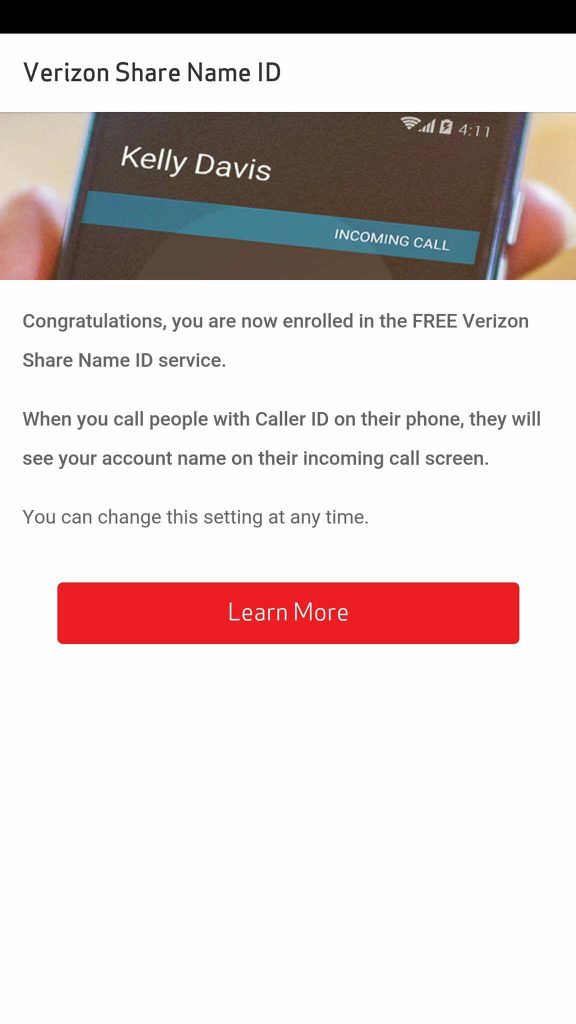
Methods for Changing Your Name on Verizon
Verizon offers several ways to update your account name:
- Contacting Verizon Customer Service:
- This method allows for personalized assistance and clarification if needed.
- Dial *611 from your Verizon phone or 1-800-VERIZON (1-800-837-4966) from any phone.
- Explain your request to change your name on the account.
- Be prepared to provide verification information like your account number, billing address, and the last four digits of your social security number.
- The customer service representative will guide you through the process and confirm the name change once completed.
- Online Through My Verizon:
- This method offers a convenient way to update your account information from your computer or mobile device.
- Navigate to the My Verizon website or launch the My Verizon app.
- Sign in to your account using your existing username and password.
- Locate the section dedicated to managing your account information. This might be labeled “Manage My Account,” “Account Profile,” or similar, depending on the My Verizon interface.
- Search for an option to edit your name details.
- Enter your new legal name as it appears on your official documents.
- Follow the on-screen prompts to submit your request.
- You might receive confirmation via email or within the My Verizon app once the name change is processed.
Important Note: The specific steps and options available might vary slightly depending on the current My Verizon interface.
Required Documents for Name Change
To verify your identity and facilitate the name change process, Verizon might require the following documents:
- Proof of Legal Name Change:This could be a certified copy of your marriage certificate, divorce decree, or court order reflecting the legal name change.
- Government-Issued Photo ID:A valid driver’s license, passport, or state-issued ID can serve as proof of identity.
Always have copies of these documents readily available when contacting customer service or initiating the online name change process.
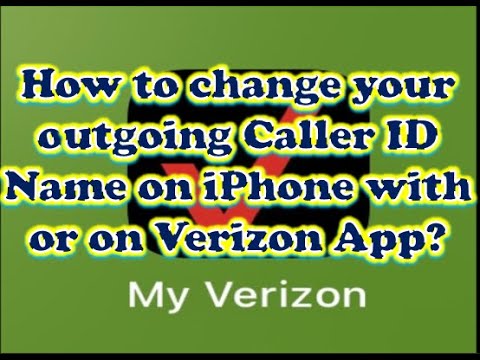
Considerations Before Changing Your Name on Verizon
Before initiating the name change, consider these important factors:
- Impact on Other Services:If you have other services linked to your Verizon account (e.g., internet, home phone), updating your name on Verizon might prompt you to update it with those individual service providers as well.
- Contact Information:Ensure your contact information associated with your Verizon account (e.g., email address, phone number) remains current to receive important updates and notifications after the name change.
- Timeframe:The processing time for a name change can vary depending on verification procedures. It’s generally completed within a few business days, but it’s best to initiate the process well in advance if anticipating any time-sensitive needs.
verizon legal name
While we all call it Verizon, their official legal name is a bit of a mouthful! Get ready for it…
Cellco Partnership d/b/a Verizon Wireless.
Why the long name? It reflects Verizon’s origin as a partnership between several different companies.
Conclusion
Maintaining an accurate name on your Verizon account is essential for a smooth and secure experience. This exclusive article has equipped you with the knowledge to navigate the process of changing your name on Verizon, outlining the different methods, required documents, and considerations. Remember, providing accurate documentation and allowing sufficient processing time are crucial. By following these guidelines, you can confidently update your name on Verizon and ensure your account reflects your current identity.