When discussing a “verizon message” service or app, many long-time customers in the United States might think of the dedicated Verizon Messages (or Message+) application that offered unique syncing features. However, the landscape for text messaging on Verizon has evolved, and that specific app is no longer part of their current offerings.
The Retirement of the Verizon Messages (Message+) App
It’s crucial to know that Verizon officially discontinued its standalone Verizon Messages (Message+) application in December 2024.
- Service Shutdown: The app no longer functions for sending, receiving, or syncing messages.
- No Longer Available: It cannot be downloaded from the Apple App Store or Google Play Store.
- Web Access Also Gone: The associated feature allowing texting via the Verizon website was phased out prior to the app’s final shutdown.
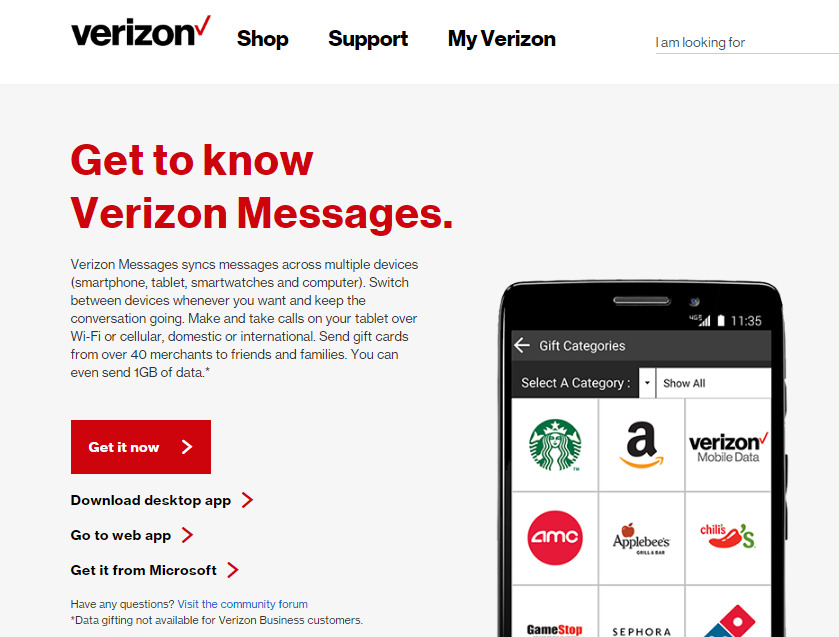
What the Dedicated App Used To Do
The primary function that set the old verizon message app apart was its ability to synchronize standard SMS and MMS text conversations across multiple devices. Users could read and reply to texts from their phone, a tablet, or even a computer, all using their main Verizon phone number. It also offered extra features like eGifting and advanced customization.
The Shift to Modern Messaging Standards
Verizon, like the broader wireless industry, has embraced newer, standardized messaging technologies built directly into smartphones, making carrier-specific apps less necessary.
- RCS (Rich Communication Services): This is the next generation of SMS/MMS. RCS enables modern chat features like typing indicators, read receipts, high-resolution photo and video sharing, better group chats, and more, directly within your phone’s standard messaging app.
- Native App Focus: Verizon now supports and recommends using the default messaging apps on devices, which incorporate these RCS features.
Read more about: is tmobile better than verizon?
Current Recommended Messaging Apps on Verizon
Instead of a specific verizon message app, the carrier recommends using:
- Google Messages: The default messaging app on most modern Android smartphones. It fully supports SMS, MMS, and RCS messaging on the Verizon network.
- Apple Messages (iMessage): The default app on iPhones and iPads. It handles SMS, MMS, Apple’s proprietary iMessage platform, and also supports RCS features on newer versions of iOS when communicating with compatible users.
What About Your Existing Message History?
If you used the Verizon Messages (Message+) app before it was discontinued:
- SMS/MMS Saved: Your standard text and picture message history is typically stored locally on your phone. When you set Google Messages or Apple Messages as your default SMS/MMS app, your existing conversation history should generally be visible within that app. The core history wasn’t lost with the app’s retirement.
- Syncing Changed: The specific cross-device syncing provided by the Message+ platform is no longer available. However, both Google Messages (via web) and Apple Messages (via iCloud) offer their own methods for accessing messages on multiple devices.
Moving Forward with Messaging on Verizon
Ensure your device is set up for the best current experience:
- Set Default App: Confirm that Google Messages (Android) or Apple Messages (iOS) is your phone’s default app for SMS/MMS.
- Enable RCS/Chat Features: Within your default messaging app’s settings, ensure that RCS or “Chat Features” are enabled (if available) to take advantage of modern messaging capabilities when communicating with other compatible users.