In today’s communication-driven world, text messaging remains a vital tool for staying connected. But what happens when you encounter the frustrating error message “Message Blocking is Active” while trying to send a text on your T-Mobile phone? This exclusive article delves into the reasons behind this message, explores troubleshooting steps, and offers alternative communication solutions.

Understanding the Culprit: Why Your T-Mobile Messages Might Be Blocked
Several factors can contribute to the “Message Blocking is Active” message on T-Mobile:
- Account-Level Blocking:T-Mobile offers an optional service called “Message Blocking” that blocks all incoming and outgoing SMS/MMS messages. This might be accidentally enabled on your account.
- Family Allowances:If you’re part of a T-Mobile Family Plan, the account owner might have restrictions set for certain lines, potentially blocking messaging capabilities.
- Spam Protection Features:T-Mobile’s built-in spam protection features might identify your outgoing message as spam and block it. This is more likely if you’re sending bulk messages or messages with suspicious content.
- Number Blocking:The recipient’s phone number might be blocked on your device or theirs, preventing message exchange.
- Network Issues:Temporary network issues on T-Mobile’s end could also lead to message sending failures, mimicking a blocking scenario.
Troubleshooting Techniques: Unleashing Your Texting Power (Again)
Here’s a step-by-step approach to troubleshoot the “Message Blocking is Active” error on T-Mobile:
- Verify Account Settings:Log in to your T-Mobile online account or use the My T-Mobile app to check if “Message Blocking” is enabled. Disable it if it is.
- Review Family Allowance Settings:If you’re part of a family plan, contact the account owner to confirm there are no messaging restrictions set for your line.
- Examine Spam Protection Settings:Review your T-Mobile spam protection settings (if accessible) to ensure your outgoing messages aren’t getting flagged. If unsure, contact customer service for clarification.
- Check Blocked Numbers:Verify that the recipient’s number isn’t blocked on your phone or theirs. You can usually manage blocked numbers through your phone’s settings or contact list options.
- Restart Your Phone:A simple phone restart can sometimes resolve temporary glitches that might be causing the messaging issue.
- Contact T-Mobile Customer Service:If the above steps don’t resolve the issue, contact T-Mobile customer service directly by calling 1-800-937-8997. They can investigate further and provide more specific troubleshooting steps based on your account details.
Important Note: These steps are a general guideline. The specific options and settings might vary depending on your T-Mobile phone model and software version.
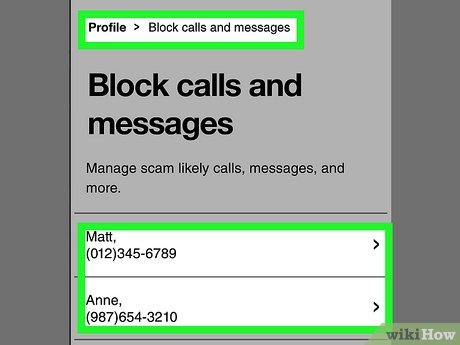
Beyond Texting: Alternative Communication Options When Messages Are Blocked
If troubleshooting fails, or you require immediate communication, here are some alternative options to consider:
- Voice Calls:The classic voice call remains a reliable communication method. Consider calling the recipient instead of texting.
- Wi-Fi Calling (if available):If your phone supports Wi-Fi calling and you have a stable Wi-Fi connection, you can utilize it to make and receive calls, even if your cellular signal is weak.
- Messaging Apps:Popular messaging apps like WhatsApp, Viber, or Facebook Messenger offer alternative ways to communicate with text, voice messages, and even video calls (data charges might apply).
These alternatives can help you stay connected even when encountering text message blocking issues.
Understanding the Bigger Picture: The Pros and Cons of Message Blocking
While the “Message Blocking is Active” message can be frustrating, it’s important to understand the potential benefits of message blocking features:
- Spam Protection:Blocking unwanted spam messages can help declutter your inbox and protect you from potential phishing attempts.
- Parental Controls:For families, message blocking features on T-Mobile Family Plans allow parents to limit their children’s exposure to inappropriate content or excessive messaging costs.
However, it’s crucial to ensure these features are configured correctly to avoid unintentionally blocking legitimate messages.
The Future of Text Messaging on T-Mobile: Potential Advancements and Considerations
The future of text messaging on T-Mobile might offer improved functionalities and enhanced blocking management:
- Granular Blocking Options:Imagine a future where T-Mobile allows users to set more granular blocking options, allowing them to block specific numbers or message types (e.g., commercial messages) while still receiving essential texts.
- AI-Powered Spam Detection: Advancements in AI could lead to more sophisticated spam detection systems on T-Mobile’s network, reducing the chances of legitimate messages getting flagged and blocked.
- Improved User Education:Future efforts might focus on educating users about T-Mobile’s message blocking features and how to configure them effectively, minimizing accidental blocking of desired messages.
These potential advancements highlight T-Mobile’s commitment to providing a positive and secure texting experience for its customers. However, some considerations need to be addressed:
- Balancing Security and Convenience:Future solutions need to strike a balance between effective spam protection and ensuring legitimate messages aren’t blocked.
- User Control and Transparency:Users should have clear control over their blocking settings and receive transparent notifications if messages get flagged by AI systems.
- Privacy Concerns:AI-powered spam detection requires handling message content. Privacy measures need to be robust to ensure user data is protected.
By addressing these considerations, T-Mobile can shape the future of text messaging, offering a secure, personalized, and convenient texting experience for its subscribers.
Conclusion: T-Mobile Texting Troubles – Solved! (Exclusive)
This exclusive article has explored the reasons behind the “Message Blocking is Active” error on T-Mobile. We’ve provided a troubleshooting guide to help you regain your texting power. We’ve also discussed alternative communication options and explored the pros and cons of message blocking features. Finally, we’ve looked ahead at potential future advancements for a more secure and user-friendly texting experience on T-Mobile’s network.
By understanding the causes of the blocking message, following the troubleshooting steps, and considering alternative communication options when necessary, you can overcome this frustrating hurdle and stay connected with ease. Remember, T-Mobile offers several ways to manage your texting experience, and its future advancements promise an even more secure and efficient way to communicate through text messages.