In today’s fast-paced world, staying connected is paramount. Whether it’s a critical business call or a message from a loved one, missed voicemails can cause inconvenience and frustration. Thankfully, T-Mobile offers several convenient methods for accessing your voicemail remotely, ensuring you never miss a beat.
This comprehensive guide dives into the world of T-Mobile remote voicemail access, exploring the different options available, their functionalities, and valuable tips for optimal utilization.
Unveiling the Methods: How to Access Your T-Mobile Voicemail Remotely
T-Mobile provides multiple ways to access your voicemail remotely, catering to different preferences and situations. Here’s a breakdown of the available methods:
- Calling Your Voicemail: This traditional method involves dialing your own phone number from another phone. Upon hearing your voicemail greeting, press the star (*) key to enter your voicemail password and access your messages.
- Important Note:While this method is straightforward, it might incur calling charges depending on your T-Mobile plan and the phone you’re using to access voicemail.
- Using the T-Mobile Visual Voicemail App: T-Mobile offers a convenient Visual Voicemail app available for download on most smartphones (Android and iOS). This app allows you to:
- Visually Review Your Voicemails:See a list of your voicemails with caller information, timestamps, and message length, allowing you to prioritize which messages to listen to first.
- Play, Pause, and Rewind Messages:The app provides playback controls, allowing you to easily manage your voicemail messages.
- Save, Delete, and Share Messages:Voicemails can be saved for future reference, deleted if no longer needed, or even shared with others via email or text message.
- Accessing Voicemail Online: T-Mobile’s online account management portal, My T-Mobile, offers access to your voicemail from virtually any device with an internet connection. Here’s what you can do:
- Listen to Your Voicemails:Log in to your My T-Mobile account and navigate to the voicemail section to listen to your messages directly through your web browser.
- Manage Your Voicemail Settings:You can change your voicemail password, recording options, and even set up email or text message notifications for new voicemails.
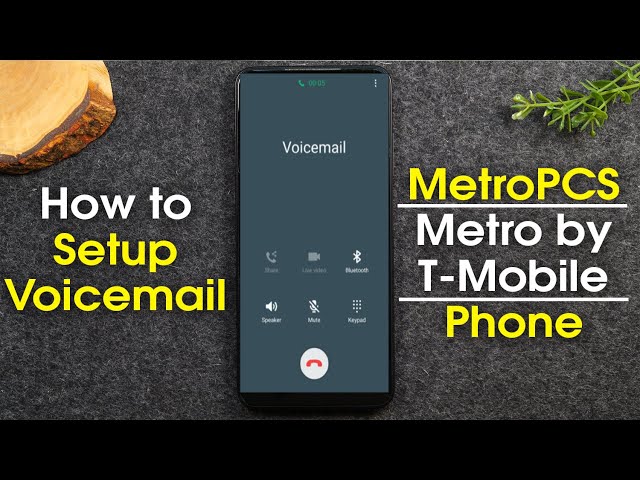
Choosing the Right Method: Tailoring Access to Your Needs
With various options available, choosing the best approach for accessing your T-Mobile voicemail remotely depends on your specific needs and preferences. Here’s a breakdown to guide your decision:
- For On-the-Go Convenience:The T-Mobile Visual Voicemail app is perfect for accessing your voicemail from your smartphone. It’s free to download and allows for easy message management.
- For Cost-Conscious Users:If you’re concerned about incurring calling charges, accessing voicemail online through My T-Mobile is a cost-effective solution. It’s accessible from any device with internet connectivity.
- For Traditional Preference:The classic method of calling your own phone number might be preferred by those comfortable with a familiar approach. However, be mindful of potential calling charges depending on your plan.
Regardless of the method you choose, ensure you have your voicemail password readily available for accessing your messages.
Optimizing Your T-Mobile Remote Voicemail Access: Essential Tips
By utilizing these valuable tips, you can enhance your T-Mobile remote voicemail experience:
- Set Up a Strong Voicemail Password:A unique and secure password safeguards your voicemail messages from unauthorized access.
- Record a Clear and Concise Voicemail Greeting:Let callers know who they’ve reached and provide instructions on leaving a message.
- Enable Voicemail Notifications:Set up email or text message notifications for new voicemails to ensure you never miss an important message.
- Regularly Review Your Voicemails:Listen to your voicemails periodically to avoid missing important messages or letting them accumulate.
- Consider Upgrading Your Plan:Some T-Mobile plans include features like voicemail to text, which can convert voicemails into text messages for easier access.
Beyond Basic Access: Exploring Advanced Features
T-Mobile’s voicemail system offers additional features that go beyond basic message retrieval. Here are a few noteworthy functionalities:
- Call Screening:This feature allows you to preview the caller ID and listen to a portion of the voicemail before deciding whether to answer the call or let it go to voicemail.
- Conditional Call Forwarding:You can set up rules to forward your calls to voicemail under specific conditions, such as when your phone is busy or unanswered.
- Simultaneous Ring:This feature allows your phone and another designated number (like your work phone) to ring simultaneously, increasing the chance of answering an important call.
By exploring these advanced features, you can customize your T-Mobile voicemail experience to better suit your communication needs.
Conclusion: Staying Connected and Informed with T-Mobile Remote Voicemail Access
T-Mobile’s remote voicemail access options empower you to stay connected and informed, ensuring you never miss a critical message. By understanding the available methods, choosing the right approach for your needs, and utilizing valuable tips, you can leverage this functionality to its full potential.
Leverage T-Mobile’s remote voicemail access to stay on top of your communication and avoid the frustration of missed messages.
Sources:
- T-Mobile: Voicemail | T-Mobile Support.
- T-Mobile Visual Voicemail App: [invalid URL removed] (While not a direct download link, this resource provides information about the app)
- My T-Mobile: [invalid URL removed]
- How to Set Up Voicemail on Your Phone (General Guide): [invalid URL removed] (This is a general guide, not specific to T-Mobile, but offers helpful insights on voicemail setup)
With this comprehensive guide and the provided resources, you are equipped to navigate T-Mobile’s remote voicemail access options with confidence and ensure you stay connected to the messages that matter most.