Staying on top of your mobile phone usage is crucial for any T-Mobile prepaid customer. Understanding how much talk time, data, and text messages you’ve used empowers you to manage your budget, avoid overage charges, and choose the optimal plan for your needs. This comprehensive guide equips you with the knowledge and tools to navigate your T-Mobile prepaid account effectively.
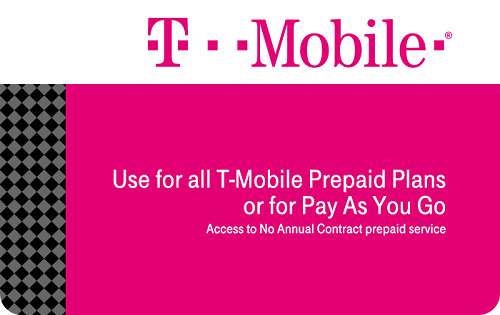
Unlocking Your Usage Data: Unveiling the Mysteries of T-Mobile Codes
T-Mobile offers a variety of convenient methods to access your prepaid account usage information. Here’s a breakdown of the most common techniques:
Utilizing Short Codes: T-Mobile employs a system of short codes, which are special phone numbers you can dial to access specific account information directly from your phone. Here are the key codes for prepaid users:
- Check Minutes Used:Dial #MIN# (#646#) and press send. This code retrieves your remaining minutes or displays the total minutes used within a specified timeframe (depending on your plan).
- Check Text Messages Used:Dial #MSG# (#674#) and press send. While not available for all prepaid plans, this code displays the number of text messages sent and received within a specific timeframe.
- Check Data Usage:Dial #WEB# (#932#) and press send. This code retrieves your current data usage for the billing cycle or displays the remaining data allowance for your plan.
Remember: Short codes may vary slightly depending on your specific T-Mobile prepaid plan. Always refer to your plan details or contact T-Mobile customer service for the most accurate code information.
Accessing Your T-Mobile Prepaid Account Online:
For a more detailed breakdown of your usage data, consider accessing your T-Mobile prepaid account online. Here’s how:
- Navigate to the T-Mobile Website:Visit the T-Mobile website and select “Log In” located in the top right corner.
- Enter Your Credentials:Use your T-Mobile phone number and account password to log in to your secure online account.
- Locate Your Usage Information:Once logged in, navigate to the “My Account” or “Usage” section within your online dashboard. This section will provide a comprehensive overview of your current usage data, including remaining minutes, used data, and text message history (depending on your plan).
The online portal often offers additional features like managing your account details, making payments, and viewing past billing statements. Take advantage of these functionalities to fully manage your T-Mobile prepaid experience.
Utilizing the T-Mobile App:
For ultimate convenience, download and install the T-Mobile app on your smartphone. This app allows you to access your prepaid account information on the go.
- Download the T-Mobile App:The T-Mobile app is available for free download on the App Store for iOS devices and Google Play for Android devices.
- Log In:Launch the app and log in using your T-Mobile phone number and account password.
- View Your Usage Details:Within the app, navigate to the “Account” or “Usage” section. Similar to the online portal, the app displays your remaining minutes, data usage, and text message history (depending on your plan).
The T-Mobile app offers additional features like troubleshooting tools, bill payments, and plan upgrades. Embrace the convenience of mobile access to manage your T-Mobile prepaid account with ease.
Understanding Your T-Mobile Prepaid Usage Data: Interpreting What You See
Now that you know how to access your T-Mobile prepaid usage information, let’s delve into interpreting the data:
- Minutes:This section displays the remaining minutes available on your plan or the total minutes used within a specific timeframe (depending on your plan). If you’re nearing the end of your allotted minutes, consider utilizing Wi-Fi calling or opting for a plan with more minutes if necessary.
- Data Usage:This section displays your current data usage for the billing cycle or the remaining data allowance for your plan. Monitor your data usage to avoid exceeding your plan limits and incurring overage charges. T-Mobile often offers warnings or alerts when approaching data usage thresholds.
- Text Messages (if available):This section displays the number of text messages sent and received within a specific timeframe (depending on your plan). If your plan doesn’t include unlimited texting, monitor your usage to avoid exceeding limitations.
Additional Considerations:
- Billing Cycle:Be mindful of your billing cycle dates. Usage data typically resets at the beginning of each billing cycle.
- Data Usage Breakdown (Online/App):The online portal and app might offer a more detailed breakdown of your data usage, categorizing usage by apps or browsing activity. This information empowers you to identify data-hungry apps and adjust usage patterns accordingly.
Utilizing this knowledge allows you to make informed decisions regarding your T-Mobile prepaid plan. By monitoring your usage and understanding your needs, you can optimize your plan selection and manage your mobile expenses effectively.
Beyond the Basics: Additional Methods for Monitoring Your T-Mobile Prepaid Usage
Here are some additional ways to stay on top of your T-Mobile prepaid usage:
- T-Mobile Alerts:Sign up for T-Mobile alerts to receive notifications when you approach data usage thresholds or reach the end of your allotted minutes.
- Third-Party Apps:Several third-party data usage monitoring apps are available for download. These apps can provide real-time data usage insights and offer additional functionalities like usage forecasts.
- Review Past Bills:Reviewing your past T-Mobile bills can offer valuable insights into your overall usage patterns. This information can help you assess if your current plan aligns with your needs or if a plan with different allowances might be more suitable.
By employing a combination of these methods, you can gain a comprehensive understanding of your T-Mobile prepaid usage and ensure a budget-friendly and efficient mobile experience.
Optimizing Your T-Mobile Prepaid Experience: Utilizing Your Usage Data Wisely
Understanding your usage data is the key to optimizing your T-Mobile prepaid experience. Here are some valuable tips:
- Choose the Right Plan:Analyze your usage data to select a T-Mobile prepaid plan that aligns with your typical call, text, and data requirements. Avoid overpaying for features you don’t utilize.
- Embrace Wi-Fi Calling and Texting:Whenever possible, utilize Wi-Fi calling and texting to conserve your allotted minutes and text messages. This is particularly helpful when traveling or in areas with limited cellular coverage.
- Monitor Data-Hungry Apps:Review the app breakdown within your online account or app to identify data-intensive apps. Consider using Wi-Fi for data-heavy activities or explore alternatives with lower data consumption.
- Utilize Data Compression Features:Some T-Mobile prepaid plans offer data compression features that can help reduce your overall data usage. Explore these options if available on your plan.
- Consider Add-Ons:If you find yourself exceeding your data or minute allowance on a consistent basis, consider adding on data or minute packages to avoid overage charges.
By adopting these strategies and leveraging your usage data, you can optimize your T-Mobile prepaid plan and ensure a cost-effective and efficient mobile experience.
The Final Call: T-Mobile Prepaid Usage Data – Your Key to a Smarter Mobile Experience
Demystifying your T-Mobile prepaid usage data empowers you to take control of your mobile experience. By utilizing the short codes, online portal, and mobile app, you can access your usage information with ease. Understanding your remaining minutes, data allowance, and text message history (if applicable) allows you to make informed decisions about your plan selection, avoid overage charges, and optimize your mobile spending. So, embrace the power of usage data and unlock a smarter and more cost-effective T-Mobile prepaid experience!
Remember: Knowledge is power! Utilize the tools and strategies outlined in this guide to navigate your T-Mobile prepaid account effectively and unlock a world of seamless mobile connectivity.
Sources:
- T-Mobile Support: Check Your Usage.
- T-Mobile Support: Self-service & Short Codes.
- T-Mobile App: Available for download on the App Store and Google Play.