In today’s fast-paced business world, seamless communication is paramount. Conference calls allow teams to collaborate remotely, saving time and resources. This article delves deep into T-Mobile conference calling, exploring the different methods, functionalities, best practices, and potential alternatives to ensure you stay connected and productive with your colleagues, clients, or partners.
Understanding T-Mobile Conference Calling: Your Options
T-Mobile provides its customers with several options for conference calling. Here’s a breakdown of the most common methods:
- Native Phone Functionality: The simplest method utilizes the built-in conference call feature available on most smartphones. Here’s the general process:
- Initiate a Call:Dial the phone number of the first participant and establish a connection.
- Add a Participant:While on the first call, look for the “Add Call” option on your phone’s screen. This might be symbolized by a plus sign (+) or a silhouette of two people.
- Dial Second Number:Enter the phone number of the second participant and initiate the call.
- Merge Calls:Once the second call connects, tap the “Merge Calls” option to create the conference call. You can repeat steps 2-4 to add additional participants.
- Three-Way Calling: This is a simpler option for connecting with just two additional people. The process involves initiating a call, then using the “Add Call” feature to dial another number while the first call remains connected. However, three-way calling might not be available on all phone plans or devices.
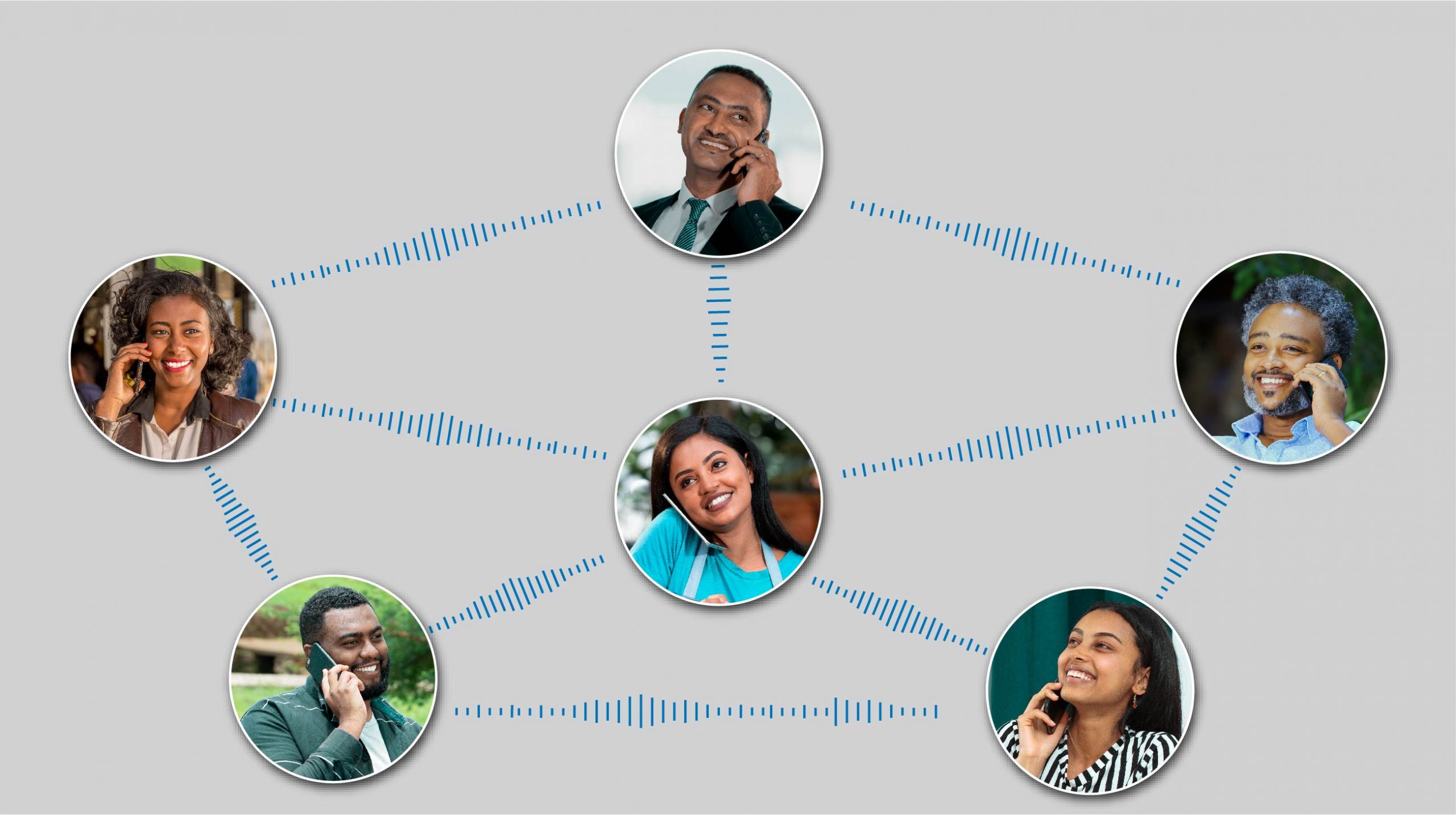
Utilizing T-Mobile Conference Calling Features:
While the basic functionality involves merging calls, some advanced features can enhance your conference call experience:
- Mute:Muting allows you to temporarily silence your microphone, preventing background noise from disrupting the call for other participants.
- Hold:This option lets you place one or both of the ongoing calls on hold while focusing on the remaining conversation.
- Speakerphone:Enabling speakerphone allows for hands-free communication, ideal for group discussions or taking notes while on the call.
Additional Considerations for T-Mobile Conference Calling
Before initiating conference calls with T-Mobile, here are some crucial points to remember:
- Plan Compatibility:Check if your T-Mobile phone plan includes conference calling capabilities. Some basic plans might have limitations or additional charges associated with conference calls.
- Number of Participants:Traditional T-Mobile conference calling typically allows for a maximum of five participants, including yourself. This might be sufficient for small group discussions but could be limiting for larger teams.
- Call Quality:Conference call audio quality might be slightly lower compared to regular phone calls due to the additional connections involved.
Alternatives to T-Mobile Conference Calling:
While T-Mobile’s native conference calling features are convenient, alternative solutions might offer additional functionalities or cater to specific needs:
- Third-Party Conference Calling Services:These services provide dedicated conference call bridges with features like call recording, participant invitations, and international dialing capabilities. They might offer free trials or pay-as-you-go options.
- Online Meeting Platforms:Several online meeting platforms like Zoom, Google Meet, and Microsoft Teams allow for video conferencing and screen sharing alongside audio calls. This can be beneficial for presentations, brainstorming sessions, and fostering visual collaboration.
- Mobile Apps:Some business communication apps like Slack or Skype offer integrated conference call functionalities within their platforms, allowing for seamless communication within existing workflows.
Choosing the Right T-Mobile Conference Calling Solution
The best solution for your needs depends on several factors:
- Frequency of Use:If you require frequent conference calls, a dedicated service or online platform might be more cost-effective in the long run.
- Team Size:For larger teams, solutions that support more than five participants are crucial.
- Budget:Basic T-Mobile conference calling may be suitable if you have infrequent needs and a limited budget.
- Desired Features:Consider if features like call recording, international calling, or screen sharing are essential for your conference calls.
Optimizing Your T-Mobile Conference Calling Experience:
Here are some tips to ensure a smooth and productive conference calling experience:
- Prepare an Agenda:Having a clear agenda helps keep the call focused and on track.
- Distraction-Free Environment:Minimize background noise by choosing a quiet location for the call.
- Mute When Not Speaking:Mute your microphone when not actively participating to avoid distracting background noise.
- Respectful Communication:Maintain professionalism, avoid interruptions, and allow everyone a chance to speak.
- Follow Up:Send a brief email summarizing key points discussed and any action items after the call.
The Future of T-Mobile Conference Calling: Embracing Innovation
T-Mobile conference calling technology is constantly evolving. Here are some potential future trends to watch out for:
- Integration with Communication Platforms:T-Mobile might integrate conference calling functionality seamlessly with their existing communication apps, allowing for a unified platform to manage calls, messages, and video conferencing.
- AI-Powered Features:Artificial intelligence (AI) could be used for features like real-time call transcription, automatic meeting summaries, and even language translation for international participants.
- Enhanced Security:With growing concerns about privacy and security, T-Mobile might implement advanced encryption protocols specifically designed for secure and confidential conference calls.
Conclusion: Connecting and Collaborating Effectively
T-Mobile conference calling offers a valuable tool for staying connected and collaborating remotely with colleagues, clients, or partners. By understanding the different methods, functionalities, best practices, and potential alternatives, you can leverage the most suitable solution for your specific needs. As technology advances, T-Mobile conference calling is likely to become even more sophisticated and integrated with broader communication platforms. This will further enhance the ability to collaborate effectively and bridge distances in an increasingly connected world.
Additional Resources:
- T-Mobile Support – Calling & Contacts: https://www.t-mobile.com/contact-us(Look for “How to add a 3rd call to the line (Conference Call)”)
- Federal Communications Commission (FCC) – Consumer Information – Conference Calls: https://consumercomplaints.fcc.gov/hc/en-us
- Tips for Effective Conference Calls: https://www.forbes.com/sites/palomacanterogomez/2019/05/20/the-9-easiest-tips-to-ensure-effective-conference-call-meetings/
By exploring the information in this article and utilizing the provided resources, you can make informed decisions about T-Mobile Conference Calling and ensure a smooth, productive experience for your next remote collaboration session.