The incessant buzz of an unknown number ringing your phone can be disruptive and frustrating. In today’s digital age, spam calls are a persistent nuisance. Fortunately, T-Mobile offers several solutions to help you block unwanted calls and regain control of your phone. This article equips you with the knowledge on how to block specific numbers from calling you, along with strategies to combat pesky spam calls on your T-Mobile phone.
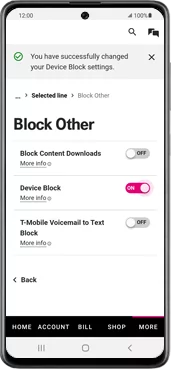
Blocking Specific Numbers on T-Mobile: Taking Back Control
Here’s a breakdown of the various methods you can utilize to block specific numbers from calling you on your T-Mobile phone:
- Using Your Phone’s Built-in Blocking Feature: Many T-Mobile phones have built-in call blocking functionalities within their settings menu. The specific steps might vary slightly depending on your phone model. Here’s a general guide:
- Access your phone’s Settings menu.
- Navigate to the “Call” or “Phone” section within Settings.
- Look for options related to “Call Blocking” or “Blocked Numbers.”
- You can then add the specific number you want to block to the blocked list.
- Using T-Mobile’s Scam Block App: T-Mobile offers a free app called “Scam Shield” designed to identify and block potential spam calls. The app also provides features to block specific numbers:
- Download and install the Scam Shield app from the Google Play Store or Apple App Store.
- Launch the app and follow the on-screen instructions to activate the service.
- Within the Scam Shield app, you can access a menu where you can add specific numbers to your blocked list.
- Dialing #662# from Your Phone: This is a quick and convenient way to activate T-Mobile’s call blocking service, “Scam Block.” However, it doesn’t allow you to block specific numbers directly.
Important Considerations:
- Blocked numbers will not be able to leave voicemails on your phone.
- You can typically unblock a previously blocked number by following the same steps used to block it.
- For business or customer service lines you might occasionally need to contact, consider adding them to your phone’s contacts list before blocking them to avoid accidentally blocking legitimate calls.
Combating the Spam Call Menace: Strategies for T-Mobile Users
While blocking specific numbers helps address known unwanted callers, spam calls often originate from constantly changing numbers. Here’s how you can combat the broader issue of spam calls on your T-Mobile phone:
- Utilize T-Mobile’s Scam Block App Features: The Scam Shield app goes beyond just blocking specific numbers. It includes features like:
- Scam ID:Identifies potential spam calls by displaying a “Scam Likely” warning on your caller ID.
- Scam Block:Automatically blocks calls identified as likely spam based on T-Mobile’s network analysis.
- You can also manually report spam callswithin the app to help T-Mobile improve its spam call identification capabilities.
- Enable Caller ID: Having caller ID displayed allows you to screen calls from unknown numbers and avoid answering potential spam calls. Most T-Mobile plans include caller ID by default.
- Register for Do Not Call Lists: The National Do Not Call Registry allows you to register your phone number to reduce the number of telemarketing calls you receive. While not foolproof, it can help deter some spam calls. You can register online at https://www.donotcall.gov/ or by calling 1-888-382-1222 from the phone number you wish to register.
Additional Tips:
- Don’t answer calls from unknown numbers:If you don’t recognize the number, letting it go to voicemail can be a safe bet. Spammers often rely on answered calls to confirm active numbers for future calls.
- Don’t engage with spam callers:If you answer a spam call, avoid pressing any buttons or providing any personal information. Simply hang up the phone.
Understanding the Limitations: What Can’t T-Mobile Block?
While T-Mobile’s blocking features and the Scam Shield app offer valuable tools, it’s important to understand their limitations:
- No Guarantee of Complete Spam Blockage:Spammers constantly change tactics and phone numbers, making it difficult to completely eliminate spam calls.
- Potential for False Positives:Scam call identification systems might occasionally misidentify legitimate calls as spam.
- International Spam Calls:Blocking features might not be as effective for spam calls originating from outside the United States.
Despite these limitations, utilizing T-Mobile’s blocking options and the functionalities within the Scam Shield app can significantly reduce the number of unwanted calls you receive. Here’s how these limitations can be mitigated:
- Maintaining Updated Scam Block App:Keeping the Scam Shield app updated with the latest version ensures you benefit from T-Mobile’s ongoing efforts to improve spam call identification and blocking algorithms.
- Reporting Spam Calls:Reporting spam calls within the Scam Shield app helps T-Mobile refine its spam call identification capabilities, potentially improving its effectiveness for all T-Mobile users in the long run.
- Combining Strategies:Employing a multi-pronged approach that includes blocking specific numbers, utilizing the T-Mobile Scam Shield app features, and practicing good call screening habits can significantly enhance your defense against spam calls.
Looking Beyond T-Mobile: Additional Resources for Blocking Spam Calls
Here are some additional resources that can complement T-Mobile’s blocking features in your fight against spam calls:
- Third-Party Call Blocking Apps:Several third-party call blocking apps are available on the Google Play Store and Apple App Store. These apps often incorporate extensive spam call databases and advanced call filtering features. It’s crucial to research and choose reputable apps with strong user reviews and privacy practices before installation.
- Report Robocalls to the FCC:The Federal Communications Commission (FCC) allows you to report robocalls (automated spam calls) online at https://consumercomplaints.fcc.gov/ or by calling 1-888-322-2655. While reporting individual calls might not yield immediate results, it contributes to the FCC’s efforts to combat robocalls on a broader scale.
Conclusion
The constant barrage of spam calls can be a nuisance, but with the right tools and strategies, you can regain control of your T-Mobile phone. By understanding T-Mobile’s call blocking options, utilizing the Scam Shield app, and implementing additional call screening habits, you can significantly reduce the number of unwanted calls you receive. Remember, vigilance and a multi-layered approach are key to winning the battle against spam calls. This empowers you to enjoy a more peaceful and productive phone experience.