In today’s digitally driven world, staying connected with friends, family, and colleagues often transcends physical boundaries. Texting has become an essential communication tool, and T-Mobile offers convenient ways to send and receive text messages beyond the confines of your phone. This article explores the functionalities of T-Mobile texting online, highlighting its advantages and guiding you through utilizing this service effectively.
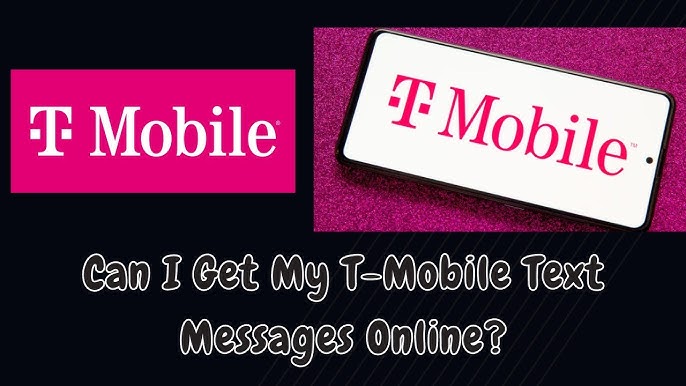
Unveiling the Options: Ways to Text Online with T-Mobile
T-Mobile provides two primary options for texting online:
- Utilizing DIGITS:DIGITS is a free app developed by T-Mobile that allows you to manage your phone number, including texting and calling, from virtually any internet-connected device. This includes computers, laptops, tablets, and even smartwatches.
- Accessing Online Account Features:While not as feature-rich as DIGITS, T-Mobile’s online account management portal might offer basic text messaging functionalities depending on your specific plan.
Here’s a closer look at each option:
- DIGITS: DIGITS offers a robust online texting experience. Here’s what you can expect:
- Seamless Texting:Send and receive text messages directly from the DIGITS app or web interface, mirroring the experience on your phone.
- Enhanced Features:DIGITS provides additional functionalities like group messaging, picture messaging (MMS), and managing your voicemail.
- Cross-device Compatibility:Access your text messages from any internet-connected device with DIGITS, regardless of your phone’s location.
- Online Account Texting (Limited Availability): Some T-Mobile plans might offer basic text messaging functionalities through the online account management portal. However, these features might be limited to sending simple text messages and might not include functionalities like receiving messages, group messaging, or picture messaging.
Important Note: It’s always best to consult your specific T-Mobile plan details or contact customer service to confirm if online texting functionalities are available through your online account portal.
Why Text Online with T-Mobile?
Texting online with T-Mobile offers several advantages:
- Convenience:Text from the comfort of your computer, tablet, or any internet-connected device, eliminating the need to constantly switch to your phone.
- Enhanced Productivity:Multitask seamlessly by sending and receiving text messages while working on your computer or using other applications.
- Accessibility:Stay connected even if your phone is misplaced, lost, or has a low battery.
- Larger Screen Experience:Enjoy a more comfortable texting experience with a larger screen on your computer or tablet, especially beneficial for those with vision limitations.
By leveraging T-Mobile’s online texting options, you can expand your communication horizons and stay connected in a way that seamlessly integrates with your digital lifestyle.
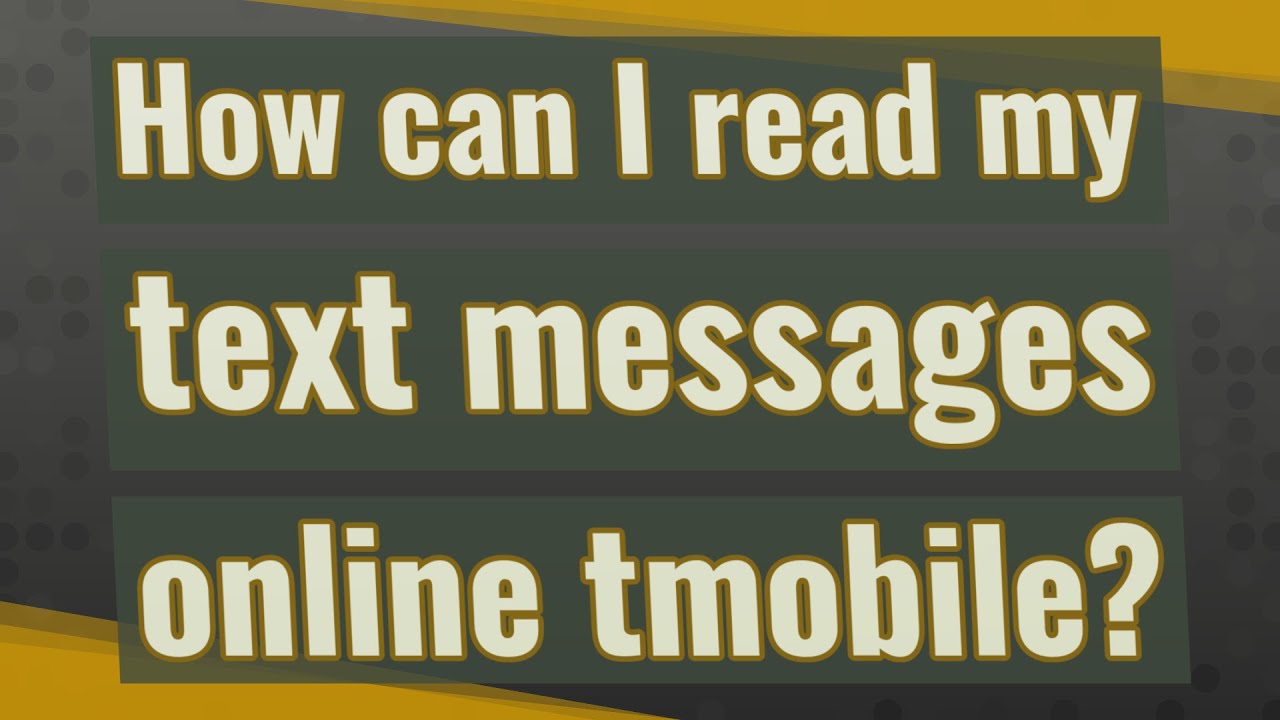
Getting Started: Texting Online with T-Mobile (Using DIGITS)
Here’s a quick guide on how to get started with texting online using DIGITS:
- Download DIGITS:Download the DIGITS app for free from the App Store (iOS) or Google Play Store (Android). Alternatively, access the DIGITS web interface at https://www.t-mobile.com/support/plans-features/using-digits.
- Sign Up or Sign In:If you’re a new user, create a DIGITS account using your T-Mobile phone number. Existing T-Mobile users can sign in using their T-Mobile account credentials.
- Start Texting:Once logged in, the DIGITS interface displays your existing text message threads and contacts. You can initiate new conversations or reply to existing messages directly from the app or web interface.
Additional Tips:
- Explore Features:DIGITS offers various functionalities beyond texting. Explore features like managing your voicemail, call forwarding, and customizing your caller ID.
- Sync Across Devices:DIGITS keeps your conversations synced across all your authorized devices, ensuring you never miss a message regardless of the device you’re using.
- Notifications:Customize notification settings within the DIGITS app to receive alerts for incoming messages on your chosen devices.
Conclusion: Expanding Your Texting World with T-Mobile
T-Mobile’s online texting options, particularly through DIGITS, empower you to stay connected and manage your text messages beyond the limitations of your phone. Whether you seek increased convenience, improved multitasking capabilities, or accessibility, texting online with T-Mobile offers a valuable and versatile communication tool. So, go forth and explore the possibilities of texting beyond borders with T-Mobile!