In the fast-paced digital world, we’re constantly seeking ways to streamline our tasks and optimize our productivity. T-Mobile, as a leading telecommunications provider, understands this need and has incorporated various T-Mobile shortcut codes into its services. These codes, a combination of numbers and symbols dialed on your phone, can unlock a treasure trove of functionalities and information, enabling you to manage your account, access services, and troubleshoot issues with remarkable ease and efficiency. In this exclusive article, we delve into the realm of T-Mobile shortcut codes, exploring their diverse applications, benefits, and the significant impact they can have on your mobile experience.
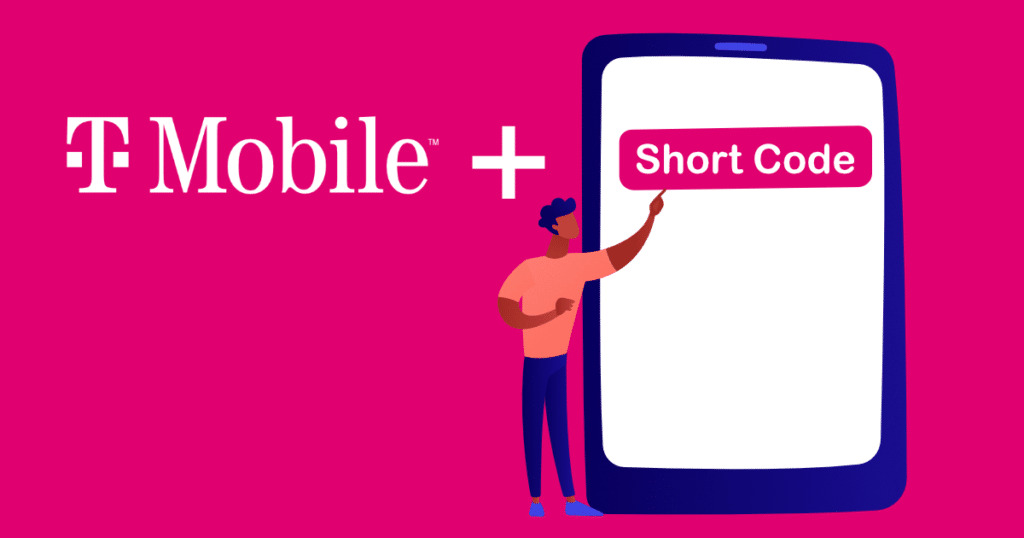
Introduction
T-Mobile shortcut codes, also known as USSD (Unstructured Supplementary Service Data) codes, serve as a direct communication channel between your phone and the T-Mobile network. By dialing these codes, you can bypass the need to navigate through complex menus or wait on hold with customer support, saving you valuable time and effort. These codes are designed to be simple, memorable, and accessible, empowering you to take control of your T-Mobile experience.
Account Management & Information
- Check Account Balance: *225# – This code allows you to instantly check your current account balance, including any remaining minutes, texts, or data. Stay on top of your usage and avoid unexpected overage charges.
- Check Data Usage: #WEB# – Monitor your data consumption with this code. It provides a detailed breakdown of your data usage for the current billing cycle, helping you stay within your plan limits.
- Check Minutes Usage: #MIN# – If you’re on a plan with limited minutes, this code lets you check how many minutes you have remaining. Avoid exceeding your allowance and incurring additional charges.
- Check Text Messages Usage: #MSG# – Keep track of your text message usage with this code, especially if you have a limited texting plan.
- Check Your Phone Number: #NUM# or *686# – If you ever forget your own T-Mobile number, simply dial this code to have it displayed on your screen.
Read more: incoming text 128
Call Management & Settings
- Call Forwarding:
- Activate All Call Forwarding: **21*[forwarding phone number]#** – Forward all incoming calls to another number, ensuring you never miss an important call even when you’re unavailable.
- Deactivate All Call Forwarding: #21# – Disable call forwarding and receive calls directly on your T-Mobile phone.
- Check Call Forwarding Status: *#21# – Verify if call forwarding is active and to which number calls are being forwarded.
- Activate Call Forwarding When Busy: *67*[forwarding phone number]# – Forward calls to another number only when you’re already on a call.
- Deactivate Call Forwarding When Busy: #67# – Disable call forwarding when busy.
- Check Call Forwarding When Busy Status: *#67# – Check if call forwarding when busy is active and to which number calls are being forwarded.
- Activate Call Forwarding When Unanswered: *61*[forwarding phone number]# – Forward calls to another number after a specified number of rings if you don’t answer.
- Deactivate Call Forwarding When Unanswered: #61# – Disable call forwarding when unanswered.
- Check Call Forwarding When Unanswered Status: *#61# – Check if call forwarding when unanswered is active and the number of rings before forwarding.
- Activate Call Forwarding When Unreachable: *62*[forwarding phone number]# – Forward calls to another number when your phone is turned off or out of network coverage.
- Deactivate Call Forwarding When Unreachable: #62# – Disable call forwarding when unreachable.
- Check Call Forwarding When Unreachable Status: *#62# – Check if call forwarding when unreachable is active and to which number calls are being forwarded.
- Caller ID:
- Block Your Caller ID: *67[number to call]# – Temporarily block your caller ID for a specific outgoing call.
- Unblock Your Caller ID: *82[number to call]# – Ensure your caller ID is displayed for a specific outgoing call, even if you have previously blocked it.
Network & Device Information
- Check Signal Strength: *3001#12345#* (Field Test Mode) – Access a hidden menu with detailed information about your network signal strength, including signal-to-noise ratio and other technical data. This can be helpful for troubleshooting network issues or finding areas with better reception.
- Check IMEI Number: *#06# – Retrieve your device’s unique International Mobile Equipment Identity (IMEI) number. This number is essential for identifying and tracking your phone in case of loss or theft.
- Check Software Version: The code to check the software version varies depending on your device model. Some common codes include:
- Samsung: *#9999#
- Other Android devices: *#8999*8378#
- iPhone: Go to Settings > General > About
Other Useful T-Mobile Shortcut Codes
- Customer Support: 611 – Quickly connect with T-Mobile’s customer support team for assistance with any issues or inquiries.
- Voicemail: #vvm# – Access your T-Mobile voicemail directly from your phone’s dialer.
- T-Mobile Tuesdays: #tmobiletuesdays# – Check out the latest T-Mobile Tuesdays offers and redeem your rewards.
- Device Unlock: #632# or ##8632# – Check your device’s unlock status or initiate an unlock request if eligible.
- Prepaid Balance & Expiration: *777# – Check the balance and expiration date of your T-Mobile prepaid account.
- Refill Prepaid Account: Various codes are available for refilling your prepaid account, depending on your preferred payment method. Check T-Mobile’s website or contact customer support for the specific codes.
Benefits of Using T-Mobile Shortcut Codes
- Convenience: T-Mobile shortcut codes provide instant access to a variety of services and information, eliminating the need to navigate through menus or wait on hold with customer support.
- Efficiency: Interactions with shortcut codes are typically faster and more efficient than traditional methods, saving you valuable time and effort.
- Accessibility: Shortcut codes work on virtually all T-Mobile phones, regardless of their model or operating system.
- Offline Functionality: In some cases, shortcut codes can function even when you have no data connection, providing access to essential information in emergency situations.
Potential Risks and Precautions
While T-Mobile shortcut codes are generally safe and convenient, it’s important to exercise caution and be aware of potential risks:
- Unintended Actions: Some shortcut codes can trigger actions that might incur charges or alter your service settings. Always double-check the code and its purpose before dialing it.
- Third-Party Codes: Be wary of using shortcut codes provided by third-party sources, as they might not be legitimate or could lead to unintended consequences.
- Data Security: Although shortcut code communication is generally secure, it’s still advisable to avoid using them for sensitive transactions or sharing personal information.
Tips for Using T-Mobile Shortcut Codes
- Verify Code Authenticity: Always double-check the code and its purpose before dialing it, especially if you obtained it from an unofficial source.
- Use Official T-Mobile Resources: Refer to T-Mobile’s official website or customer support for a list of legitimate and up-to-date shortcut codes.
- Exercise Caution: Avoid using shortcut codes for sensitive transactions or sharing personal information.
- Report Suspicious Activity: If you encounter any suspicious or unexpected behavior after using a shortcut code, contact T-Mobile customer support immediately.
Conclusion
T-Mobile shortcut codes offer a powerful and convenient way to interact with your T-Mobile services and manage your account. By mastering these codes, you can save time, enhance your productivity, and gain greater control over your mobile experience. Remember to use these codes responsibly and stay informed about the latest updates and additions to T-Mobile’s shortcut code repertoire. With a little practice, you’ll be navigating your T-Mobile services like a pro in no time.