T-Mobile Short Codes list: In today’s fast-paced world, managing your mobile account efficiently is crucial. T-Mobile, like many carriers, offers a convenient solution: short codes. These are special numbers, typically 4-5 digits long, that grant you access to various account information and services directly from your phone. But with a plethora of codes available, navigating them can be overwhelming. This comprehensive guide empowers you to unlock the full potential of T-Mobile’s short codes, transforming them from cryptic numbers to powerful tools for managing your mobile experience.
Understanding T-Mobile Short Codes list: Function and Benefits
Short codes bridge the gap between traditional phone menus and a user-friendly experience. By dialing a specific short code, you bypass lengthy automated menus and gain direct access to features like checking your balance, managing voicemail, or modifying call forwarding settings. This eliminates the need to navigate complex phone trees, saving you valuable time and frustration.
However, the true power of short codes lies in their versatility. Here’s a glimpse into the treasure trove of functionalities they unlock:
- Account Management:Get real-time updates on your account status, including your current balance, remaining data allowance, and recent payment details.
- Service Control:Activate or deactivate features like voicemail, international calling, or call forwarding with ease.
- Troubleshooting:Resolve common issues like voicemail password resets or scam ID/block settings directly from your phone.
- Prepaid Management:For prepaid users, short codes offer a convenient way to refill accounts, check remaining minutes/texts, and manage Binge On settings for data streaming.
- International Services:Utilize short codes to access specific international services offered by T-Mobile, such as checking international minute balances or activating international roaming.
Exploring T-Mobile’s Short Code Library
T-Mobile provides a diverse collection of short codes catering to various account needs. Here, we delve into some of the most commonly used ones:
- Account & Mobile Device Information:
- #BAL# (#225#): Provides your current account balance and details about your last payment.
- #MIN# (#646#): Displays your remaining minutes for the current billing cycle (postpaid) or plan period (prepaid).
- #MSG# (#674#): Shows the number of text messages remaining in your plan (prepaid only).
- #WEB# (#932#): Retrieves information about your data usage, current data plan, and its expiration date.
- #NUM# (#686#): Displays your T-Mobile phone number.
-

Short codes for Account & mobile device information 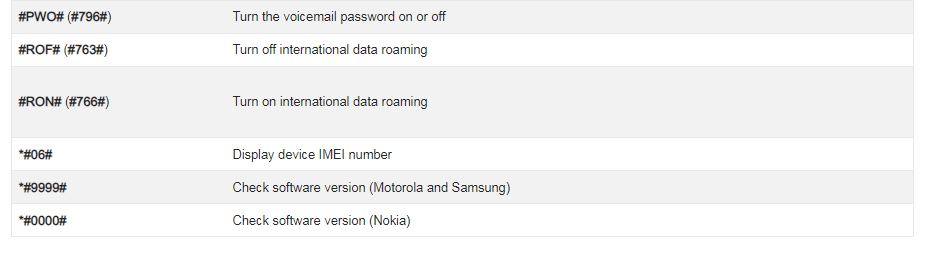
Short codes for Account & mobile device information 2 T-Mobile Short Codes list for Call Services:
- ##004#: Resets all call forwarding settings to their defaults.
- *#06#: Retrieves your device’s unique IMEI number, essential for troubleshooting or reporting a lost/stolen phone.
- #43#: Enables call waiting, allowing you to receive another call while on a call already. (Dial again to disable)
- *43#: Disables call waiting functionality.
-
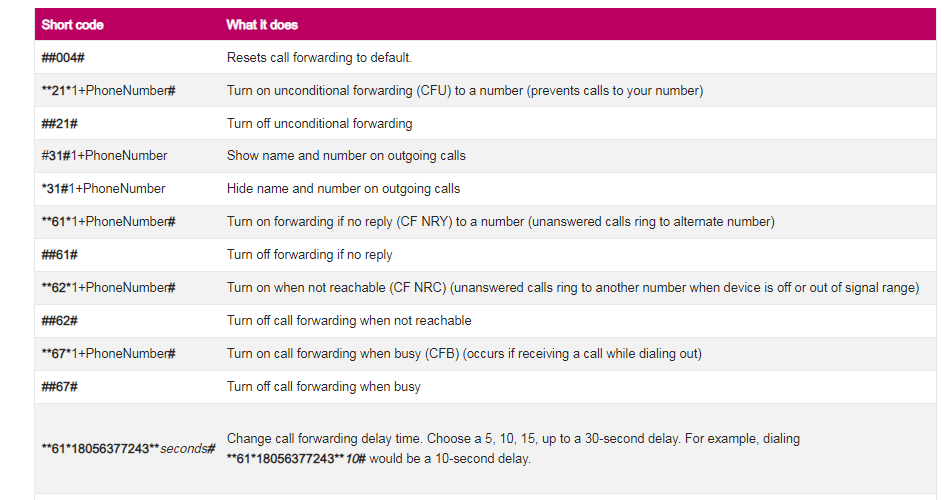
Short codes for Call services 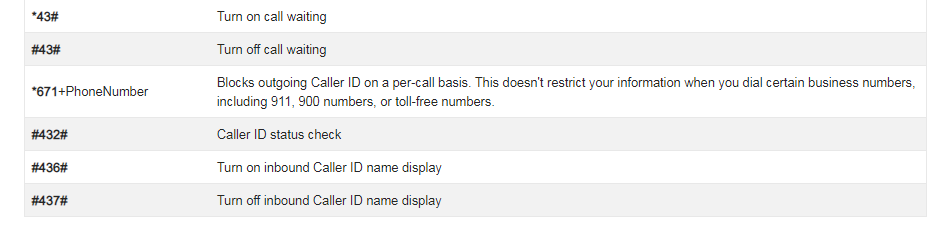
Short codes for Call services 2 Voicemail:
- #PWD# (#793#): Resets your voicemail password if you’ve forgotten it.
- #PWO# (#796#): Enables or disables your voicemail password requirement for accessing voicemail messages.
- Prepaid Management:
- *ADD (*233)or *PAY (*729): Connects you with T-Mobile customer care for assistance with prepaid accounts.
- #999#: Checks your current balance for prepaid accounts.
-

Short codes for Prepaid Scam ID & Scam Block:
- #ONI# (#664#): Activates Scam ID, a feature that identifies potential scam calls.
- #634#: Deactivates Scam ID if you no longer wish to receive scam call notifications.
- #ONB# (#662#): Enables Scam Block, a service that automatically blocks suspected scam calls.
- #OFB# (#632#): Disables Scam Block if you prefer to receive all calls.
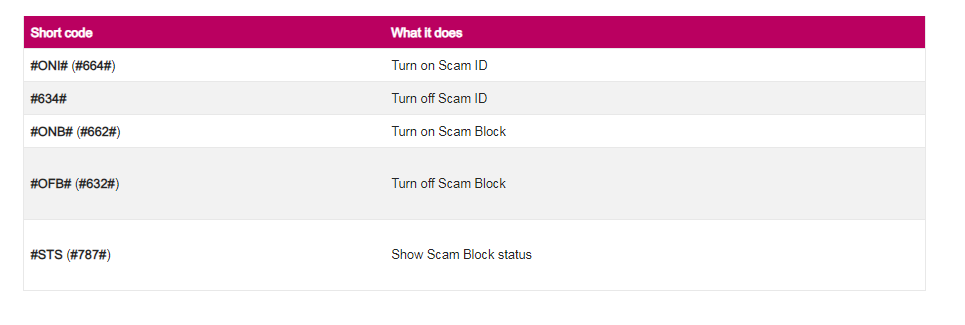
Important Considerations and Cautions
- Non-T-Mobile Short Codes:Be cautious of dialing short codes not provided by T-Mobile. Third-party short codes can be used for marketing purposes or even incur unexpected charges. It’s best to verify the legitimacy of a short code before dialing it.
Beyond Short Codes: Additional Self-Service Options
While short codes offer a convenient on-the-go solution, T-Mobile provides other avenues for managing your account:
- T-Mobile App:The official T-Mobile app delivers a user-friendly interface for accessing account information, making payments, managing features, and troubleshooting issues.
- Automated Call System:Dialing 611 from your T-Mobile phone connects you to the automated call system. Utilize voice prompts to manage your account, check balances, or make payments.
- T-Mobile Website:The T-Mobile website offers a comprehensive online portal for managing your account. You can review bills, make changes to your plan, and access helpful resources.
Optimizing Your T-Mobile Experience with Short Codes
By leveraging the power of T-Mobile’s short codes, you can transform your mobile experience. Here are some valuable tips for maximizing their effectiveness:
- Save Key Codes:Identify the short codes you use most frequently and save them in your phone’s contacts for quick access.
- Refer to T-Mobile Resources:Utilize T-Mobile’s official website or app to access the latest list of short codes and their functionalities.
- Explore the T-Mobile App:Familiarize yourself with the T-Mobile app, as it offers a comprehensive suite of features beyond short codes.
LineLink Short Codes: A Niche Functionality
T-Mobile also offers a specific set of short codes for LineLink devices, which are essentially mobile hotspots or data sticks. These codes differ slightly from standard T-Mobile short codes and cater to managing the functionalities of the LineLink device itself. Here are some commonly used LineLink short codes:
- 411: Connects you to the directory assistance service.
- 611: Connects you to T-Mobile customer care directly from your LineLink device.
- 911: Emergency call for immediate assistance.
- *72 + PhoneNumber: Activates unconditional call forwarding on your LineLink device, directing all incoming calls to the provided phone number.
- *73: Deactivates and erases any existing unconditional call forwarding settings on your LineLink device.
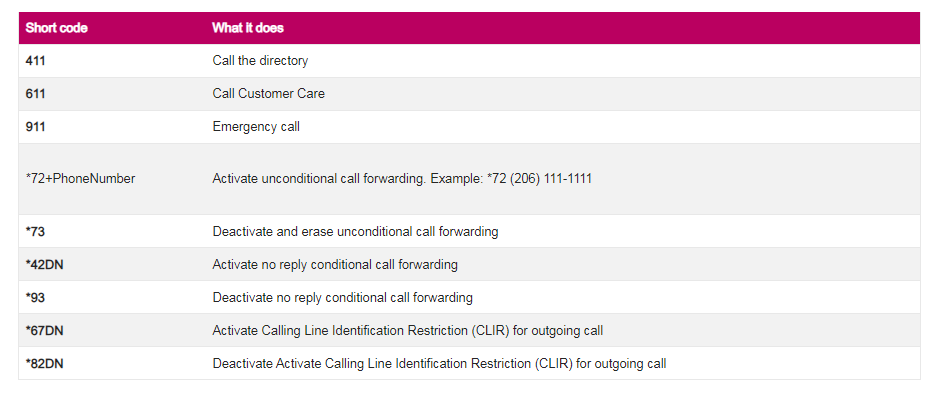
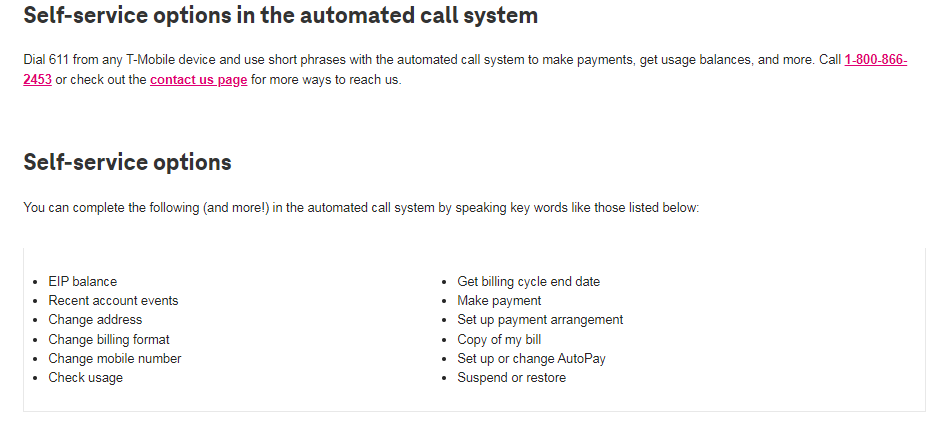

The Future of Short Codes
With the ever-evolving mobile landscape, short codes have the potential to become even more versatile in the future. Here are some possibilities:
- Enhanced Security:Short codes could be integrated with two-factor authentication processes, adding an extra layer of security for account access or financial transactions.
- Interactive Services:Short codes could be used to trigger interactive experiences, like voting in polls or participating in loyalty programs directly from your phone.
- Personalized Services:Short codes could be leveraged to deliver personalized account information or targeted promotions based on your usage patterns.
7727 short code,2296 phone number and short code,2297 short code
Finding the Latest Short Code Information
To ensure you’re using the most up-to-date short codes, here are some resources from T-Mobile:
- T-Mobile Website:Visit the T-Mobile support page dedicated to self-service short codes: https://www.t-mobile.com/support/plans-features/self-service-short-codes This page provides a comprehensive list of short codes categorized by function, along with clear explanations of their uses.
- T-Mobile App:The T-Mobile app often includes a section dedicated to short codes within its account management features.
By staying informed and utilizing these resources, you can ensure you’re leveraging the full potential of T-Mobile’s short codes.