Connectivity issues can be incredibly frustrating. Dropped calls, sluggish internet speeds, and an inability to connect to the network can disrupt your daily routine and leave you feeling helpless. While these problems can be caused by various factors, sometimes a simple network reset can do the trick. This article explores the concept of a T-Mobile reset network code and delves into alternative methods for resetting your T-Mobile network settings.

Does T-Mobile Have a Dedicated Reset Network Code?
Unfortunately, unlike some other carriers, T-Mobile doesn’t offer a universal reset network code that you can simply dial to fix connectivity issues. However, there are several effective methods for resetting your network settings on your T-Mobile device, each with its own advantages and considerations.
Alternative Methods for Resetting Your T-Mobile Network Settings
1. Resetting Network Settings Through Your Phone’s Menu:
This is the most common and user-friendly method. The specific steps may vary slightly depending on your phone model and operating system, but the general process is as follows:
Open your phone’s Settings app.
Navigate to the “System” or “General” section.
Locate the “Reset” option.
Depending on your phone, you might see a dedicated “Reset Network Settings” option, or you might need to choose “Reset Options” and then select “Reset Wi-Fi, mobile & Bluetooth.”
You’ll likely be prompted to confirm your choice by entering your PIN, password, or fingerprint.
Important Note: Resetting your network settings will erase all saved Wi-Fi passwords, Bluetooth connections, and cellular network configurations. Make sure you have backups of your Wi-Fi passwords before proceeding.
2. Removing and Re-Inserting Your SIM Card:
This simple method can sometimes refresh your network connection. Here’s what to do:
Power off your phone.
Locate the SIM card tray on your phone. Consult your phone’s user manual if you’re unsure where it’s located.
Carefully remove the SIM card tray.
Gently remove the SIM card and inspect it for any visible damage.
Re-insert the SIM card ensuring it’s properly seated in the tray.
Power your phone back on.
3. Contacting T-Mobile Customer Service:
If the above methods fail to resolve your connectivity issues, contacting T-Mobile customer service might be necessary. They can diagnose the problem and provide further assistance, which might include more advanced troubleshooting steps or network-side adjustments.
Here are the ways to reach T-Mobile customer service:
Dial 611 from your T-Mobile phone.
Dial 1-800-937-8997 from any phone.
Access the My T-Mobile app and utilize the chat support feature.
Visit a T-Mobile store and speak with a representative in person.
When to Consider Resetting Your T-Mobile Network Settings
Here are some situations where resetting your network settings might be helpful:
You’re experiencing connectivity issues: This could include dropped calls, slow data speeds, or an inability to connect to the network altogether.
You’ve forgotten your Wi-Fi password: Resetting your network settings will erase all saved Wi-Fi passwords, prompting you to re-enter them.
You’re having trouble connecting to Bluetooth devices: Resetting your network settings can sometimes resolve Bluetooth connectivity issues.
You’ve made changes to your network settings that seem to have caused problems: If you’ve tinkered with your network settings and now experience issues, a reset can restore them to their default state.
Important Considerations Before Resetting Your Network Settings
Loss of Saved Information: As mentioned earlier, resetting your network settings will erase all saved Wi-Fi passwords, Bluetooth connections, and cellular network configurations. Make sure you have backups of your Wi-Fi passwords before proceeding.
Temporary Fix: While a network reset can often resolve connectivity issues, it’s not a guaranteed permanent solution. The underlying problem might lie with your device itself, the T-Mobile network in your area, or other factors.
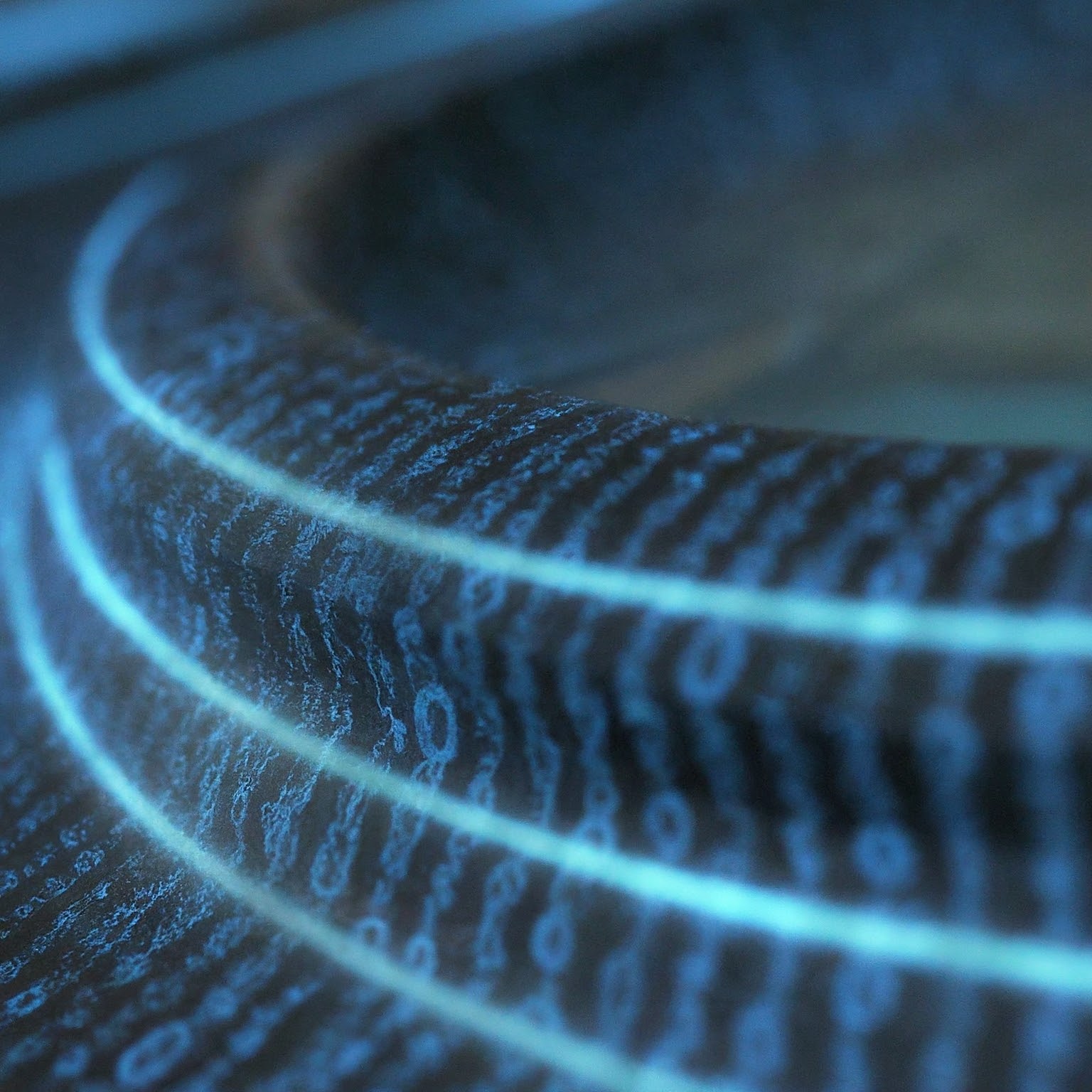
Conclusion: Network Reset – A Tool in Your T-Mobile Toolkit
While T-Mobile doesn’t offer a dedicated reset network code, there are effective alternative methods for resetting your network settings. Understanding the process, knowing when it’s appropriate, and considering the potential consequences empowers you to maintain a robust and reliable connection with the T-Mobile network. If the issue persists after a reset, don’t hesitate to contact T-Mobile customer service for further assistance.