In today’s fast-paced world, keeping track of our conversations can be challenging. T-Mobile offers various methods for accessing your call history, allowing you to revisit past interactions, manage your communication effectively, and potentially unearth valuable information. This article delves into the intricacies of accessing your T-Mobile call history, exploring various methods and delving into potential limitations.
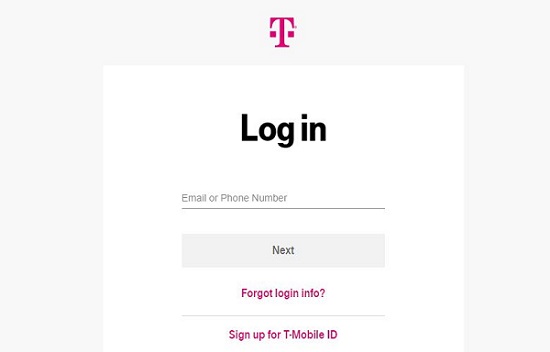
Understanding Your T-Mobile Call History: A Record of Communication
Your T-Mobile call history serves as a detailed record of your phone calls, encompassing:
- Dialed Calls:Numbers you initiated calls to, including landlines and mobile phones.
- Received Calls:Numbers that called you, even if you didn’t answer.
- Missed Calls:Calls you received but were unable to answer.
- Call Duration:The length of each call, displayed in minutes and seconds.
- Call Date and Time:The precise date and time each call occurred.
This information can be crucial for various reasons:
- Verifying Information:Need to confirm a conversation detail or appointment time? Your call history can provide an accurate record.
- Managing Communication:Reviewing your call history can help you manage your time and communication habits.
- Billing Inquiries:Looking into potential billing discrepancies? Your call history can serve as a reference for call duration and potential charges.
- Security Concerns:Recognize an unknown number or suspect spam calls? Reviewing your call history can help identify suspicious activity.
By understanding the composition of your T-Mobile call history and its potential uses, you can leverage this information to manage your communication effectively.
Unveiling the Methods: Accessing Your T-Mobile Call History
T-Mobile provides several convenient ways to access your call history:
- The Native Phone App: The most straightforward method involves utilizing the built-in phone app on your T-Mobile phone. The exact steps might vary slightly depending on your device model and operating system (Android or iOS), but the general process involves:
- Launching the Phone App.
- Tapping the “Recents” or “Call History” tab.
- You’ll see a list of your dialed, received, and missed calls.
- Tapping on a specific call entry reveals details like date, time, and call duration.
- The T-Mobile App: The T-Mobile app offers a user-friendly platform for managing your account, including accessing your call history. Download and install the T-Mobile app (available for Android and iOS) and log in using your T-Mobile credentials. Once logged in, navigate to the “Account” or “Usage” section. Look for a designated area displaying your call history details.
- Online Account Access: Head over to T-Mobile’s website ([invalid URL removed]) and access your online account. Once logged in, navigate to the “My Account” or “Billing” section. You should find a designated area displaying your call history details, including call logs and potentially downloadable reports.
- Contacting T-Mobile Customer Service: If the above methods are inconvenient, you can always reach out to T-Mobile customer service. Dial 1-800-937-8997 or utilize the online chat functionality on the T-Mobile website. A customer service representative can assist you in retrieving your call history details for a specific timeframe.
Remember, regardless of the chosen method, ensure you’re using your T-Mobile phone number to initiate the access or are logged into your T-Mobile account for online retrieval.
Beyond Access: Understanding Limitations of T-Mobile Call History
While accessing your T-Mobile call history is convenient, there are limitations to consider:
- Timeframe:T-Mobile typically stores call history data for a limited period, typically ranging from one to two years depending on your specific plan and account configuration. Older call history data might be unavailable.
- Detailed Information:The displayed information in your call history might not include additional details like call content, caller names (unless stored in your phone’s contacts), or the reason for a missed call.
- Account Access:Accessing your call history online or through the T-Mobile app requires you to have an active T-Mobile account and valid login credentials.
By understanding these limitations, you can manage your expectations when accessing your T-Mobile call history.

Safeguarding Your Privacy: Securing Your T-Mobile Call History
The information contained in your T-Mobile call history is personal. Here’s how to ensure its security:
- Enable two-factor authenticationon your T-Mobile account. This adds an extra layer of security by requiring a secondary verification code, like one sent to your phone or generated by an app, in addition to your password when logging in. This makes it more difficult for unauthorized individuals to access your call history, even if they obtain your login credentials.
- Maintain Strong Passwords:Utilize strong and unique passwords for your T-Mobile account and avoid using the same password for multiple online services. Password managers can help you create and manage complex passwords.
- Beware of Phishing Attempts:Phishing emails or text messages might try to trick you into revealing your T-Mobile login credentials. Be cautious of any unsolicited messages requesting account information and never click on suspicious links.
- Review Regularly:Periodically review your call history to identify any suspicious activity. Look for unknown numbers or unusually long call durations that might indicate unauthorized phone use. Report any such instances to T-Mobile immediately.
By implementing these practices, you can minimize the risk of unauthorized access to your T-Mobile call history and safeguard your privacy.
The Future of Call History: Innovation and Enhanced Management
As technology advances, accessing and managing call history might evolve:
- Integration with Smart Devices:Imagine accessing your T-Mobile call history through voice commands on your smart speaker or a dedicated widget on your smartwatch.
- Detailed Insights and Analytics:Advanced analytics based on your call history might reveal patterns in communication habits and suggest optimization strategies for time management or communication effectiveness.
- Enhanced Privacy Controls:Future solutions might offer granular control over call history data, allowing you to determine the information stored and its retention period.
These possibilities highlight the potential for even more convenient and secure management of your T-Mobile call history in the future.
Conclusion: Unveiling Your T-Mobile Call History: A Tool for Communication Management
Understanding how to access and manage your T-Mobile call history equips you with a valuable tool for communication management. By utilizing the methods outlined in this article, you can easily retrieve past call details, verify information, and potentially identify any billing discrepancies. Remember, limitations exist regarding the timeframe and detail available in your call history. While safeguarding your privacy through strong password practices and awareness of phishing attempts is crucial. As technology evolves, accessing and managing your call history promises to become even more convenient and secure. This article offers a comprehensive guide for T-Mobile users to navigate the world of call history access and management. By understanding these methods and the importance of privacy, you can effectively utilize this valuable tool and stay informed in today’s dynamic communication landscape.