T-Mobile’s “In-Flight Connection On Us” program is a major perk for their customers, offering complimentary Wi-Fi connectivity on select flights operated by major airlines. This aims to keep you connected even at 30,000 feet!
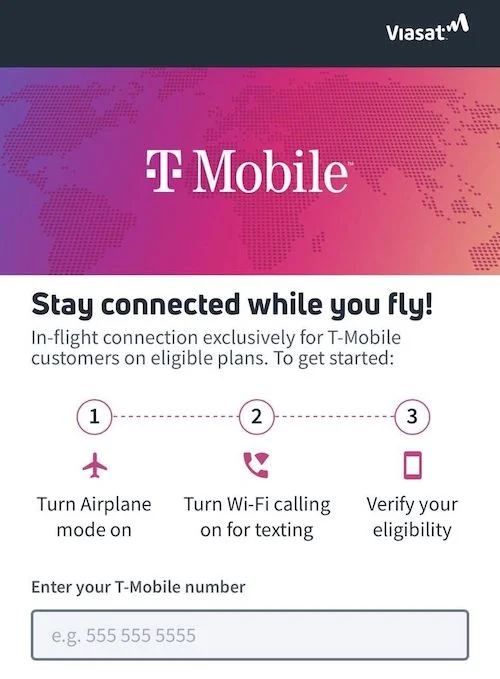
How It Works: The Technical Side
- Partnership Power: T-Mobile partners with satellite telecommunications companies like Gogo and Intelsat to enable in-flight Wi-Fi.
- Aircraft Equipment: Participating aircraft are equipped with the necessary hardware to link up to those satellite networks, transmitting the internet signal to your device.
- Your T-Mobile Plan: The magic happens on the account side. Eligible T-Mobile plans include access to this in-flight benefit.
Eligible Flights
At present, this perk applies to select flights within the following airlines:
- Alaska Airlines
- American Airlines
- Delta Air Lines
- United Airlines
Important Notes on Flight Eligibility
- Not All Flights Qualify: Each airline has varying levels of aircraft equipped for in-flight Wi-Fi. Check with the airline or T-Mobile for specifics.
- International Coverage Varies: Some international flights may have coverage, but it’s worth checking with T-Mobile for current route details.
Which T-Mobile Plans Are Included?
Most of T-Mobile’s popular Magenta and Magenta MAX plans qualify for “In-Flight Connection On Us”:
- Magenta
- Magenta MAX
- Essentials (Limited)
- Many Business Plans
Step-By-Step: Using In-Flight Wi-Fi on T-Mobile
- Verify Eligibility: Double-check that your specific T-Mobile plan includes the perk.
- Onboard: Once the flight reaches cruising altitude and the announcement is made, put your phone in Airplane Mode and then turn Wi-Fi back on.
- Find the Network: Look for the airline’s Wi-Fi network name (e.g., “Gogo Inflight” or similar) and connect.
- Authentication: You might be redirected to a T-Mobile login page or the airline’s portal. Follow the prompts for “In-Flight Connection On Us.”
What You CAN Do with In-Flight Wi-Fi
- Messaging Madness: Texting and iMessage typically work well on equipped flights, letting you keep in touch.
- Light Web Browsing: Reading news, checking social media, and basic internet tasks are usually possible.
- Work in the Clouds (Maybe): If your job relies on cloud-based tools and non-intensive data, it might be sufficient while in flight.
What You Likely CAN’T Do
- Heavy Streaming: Video streaming services like Netflix or YouTube tend to eat up too much bandwidth and are often blocked or severely throttled.
- Large File Transfers: Uploading/downloading massive files is usually not feasible.
- Voice or Video Calls: Most in-flight Wi-Fi systems struggle with real-time voice or video calls.
Tips for the Best In-Flight Wi-Fi Experience with T-Mobile
- Battery Boost: Make sure your phone is well-charged before the flight, as Wi-Fi can be a battery drain.
- Pre-Download Content: If you know you’ll be bored, pre-download movies, podcasts, or offline reading material on your device.
- Temper Expectations: In-flight Wi-Fi, even with T-Mobile’s perk, can vary in speed and reliability depending on flight conditions and how many people are using it.
The Fine Print: Potential Limitations
- Fair Use Policies: T-Mobile might have undisclosed “fair use” limits on extremely heavy data users while in flight.
- Connectivity Gaps: Signal coverage over remote areas (oceanic flights) might have outages.
- Technology Woes: As with any technology, glitches can occur with the in-flight systems.
Beyond Connectivity: T-Mobile’s Other Travel Perks
- Global Roaming: Many T-Mobile plans include generous international data allowances for travel outside the US.
- Destination Coverage: Check T-Mobile’s coverage map both domestically and internationally to plan accordingly.
Is T-Mobile’s In-Flight Perk a Game-Changer?
The answer depends on how you fly:
- Messaging & Light Work: Absolutely! Staying in touch or light web browsing in-flight is a huge improvement.
- Entertainment Seeker: It helps somewhat, but don’t count on streaming your latest binge-watch obsession.
- Data Hogs: Unless your specific plan has a high-speed data cap, you might hit limits faster in flight than on the ground.