In today’s fast-paced world, the ability to send quick text messages is crucial. But for T-Mobile users who rely on the email-to-text feature, encountering issues can be frustrating. This exclusive article delves into the potential reasons why your T-Mobile email-to-text feature might not be working and provides troubleshooting tips to get your messages flying again.
Understanding Email to Text:
T-Mobile’s email-to-text feature allows you to send text messages directly from your email client by composing an email addressed to your phone number with the “@tmomail.net” suffix. This eliminates the need to type out long messages on your phone and offers a convenient alternative.
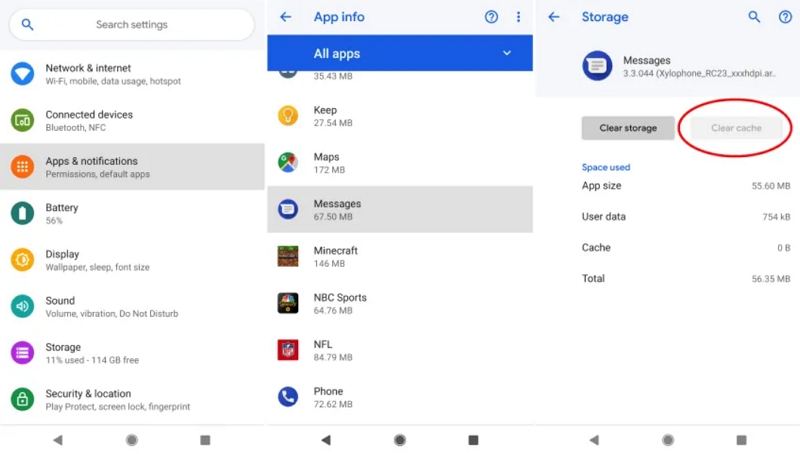
Why Isn’t My Email to Text Working?
Several factors can contribute to your T-Mobile email-to-text functionality malfunctioning. Here are some common culprits:
- Incorrect Email Address:Double-check the email address you’re using. It should be your exact 10-digit phone number followed by “@tmomail.net” (e.g., [email address removed]). Even a minor typo can prevent the message from reaching your phone.
- Inbox Full:If your phone’s text message inbox is full, incoming email-to-text messages might be blocked. Try deleting some old messages to free up space.
- Network Connectivity Issues:Ensure you have a stable cellular or Wi-Fi connection on your phone. Weak signal strength can disrupt the delivery of email-to-text messages.
- Carrier Settings:Occasionally, outdated carrier settings on your phone can lead to issues with T-Mobile services, including email-to-text. Consider updating your carrier settings to the latest version.
- T-Mobile Service Outages:In rare cases, temporary outages on T-Mobile’s network might affect email-to-text functionality. Check T-Mobile’s service status page or contact customer service to see if any outages are reported in your area.
Troubleshooting Tips:
Here are some steps you can take to get your T-Mobile email-to-text feature back on track:
- Restart Your Phone:A simple phone restart can often clear temporary glitches and restore functionality.
- Verify Email Settings:Ensure your email client’s outgoing email settings are configured correctly. Consult your email provider’s support for specific instructions if needed.
- Check Spam Folder:In rare cases, email-to-text messages might be filtered into your spam folder on your phone. Check your spam folder to see if any messages are hiding there.
- Test with a Different Email Address:Try sending an email-to-text from a different email address to see if the issue is specific to your primary email account.
- Contact T-Mobile Customer Service:If none of the above solutions work, contact T-Mobile customer service. They can provide further troubleshooting assistance and investigate any potential issues on their end.
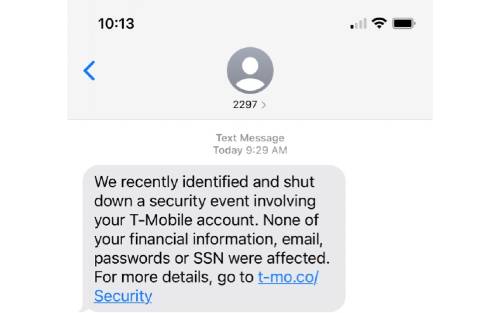
Beyond Email to Text:
While email-to-text offers convenience, here are some alternative methods for sending text messages:
- T-Mobile Messaging App:Utilize the My T-Mobile app to send text messages directly from your smartphone or tablet.
- Third-Party Messaging Apps:Explore popular messaging apps like WhatsApp or Messenger, which offer cross-platform messaging capabilities.
Conclusion:
Troubleshooting a malfunctioning T-Mobile email-to-text feature can be frustrating. But by understanding the potential causes and following the outlined troubleshooting steps, you’re well-equipped to get your messages flowing again. Remember, if the issue persists, don’t hesitate to reach out to T-Mobile customer service for further assistance. And, if email-to-text isn’t your preferred method, consider exploring alternative solutions like the My T-Mobile app or third-party messaging apps for your texting needs. So, stay connected, keep those messages flying, and overcome any email-to-text roadblocks you encounter!