Need to see your T-Mobile call log? Whether for personal records, business expenses, or legal reasons, checking your T-Mobile call history is a common task. The great news is that T-Mobile provides direct access to your call and text message records right through their official website and the T-Life mobile app. This allows you to easily view call history T-Mobile whenever you need.
This definitive guide is your one-stop resource for everything you need to know. We’ll provide detailed, step-by-step instructions on how to check call logs on T-Mobile, not just for T-Mobile customers, but also for former Sprint users and those with Metro by T-Mobile. You will learn exactly what a T-Mobile phone log contains, who can view it, how long T-Mobile keeps these records, and how to get phone records from T-Mobile for official use. By the end, every question you have about your T-Mobile call log history will be answered.
What is a T-Mobile Call Log? The Core Explanation
Before we get into the “how-to,” it’s important to understand what a T-Mobile call log is, what information it shows, and who is allowed to access it. This knowledge is key to managing your billing and privacy effectively.
Defining Call Detail Records (CDRs): What’s Included (and What’s Not)
What you call a “call log T-Mobile” is known in the industry as a Call Detail Record, or CDR. This is a piece of metadata created every time your phone makes or receives a call or text. It’s a record of the connection, not the content of what was said or written.
A typical tmobile call log includes:
- Call Records: The phone numbers for all incoming and outgoing calls.
- Timestamps: The date and time each call was made or received, usually shown in Pacific Time (PT).
- Call Duration: The length of each call.
For your T-Mobile text log, the usage history includes:
- Sender/Receiver Numbers: The phone numbers for sent and received messages.
- Timestamps: The date and time each message was sent or received.
It’s just as important to know what your T-Mobile call records do not include. Due to federal privacy laws, you won’t find:
- Content of Conversations: T-Mobile does not record or store the audio of your phone calls.
- Content of Text Messages: Once a text message is delivered, its content is deleted from T-Mobile’s systems.
- Third-Party App Activity: Communications through apps like iMessage, WhatsApp, or Facebook Messenger do not appear on your T-Mobile usage history. These apps use internet data, and while the data amount is logged, the details of the communication are private and managed by the app providers.
Understanding the Scope: T-Mobile, Sprint, and Metro by T-Mobile
The T-Mobile network now includes Sprint and Metro by T-Mobile (formerly Metro PCS), which can create some confusion. Here’s how to access records for each.
- T-Mobile: Standard T-Mobile customers use the main T-Mobile.com website and the T-Life app.
- Former Sprint Customers: If you had a Sprint call log, your account has been moved to T-Mobile. You can now access your old bills and call history through your new T-Mobile ID.
- Metro by T-Mobile: A Metro PCS call log is managed through a separate system. Customers use the MyMetro website and app, and viewing a detailed Metro PCS call history often requires a paid add-on service.
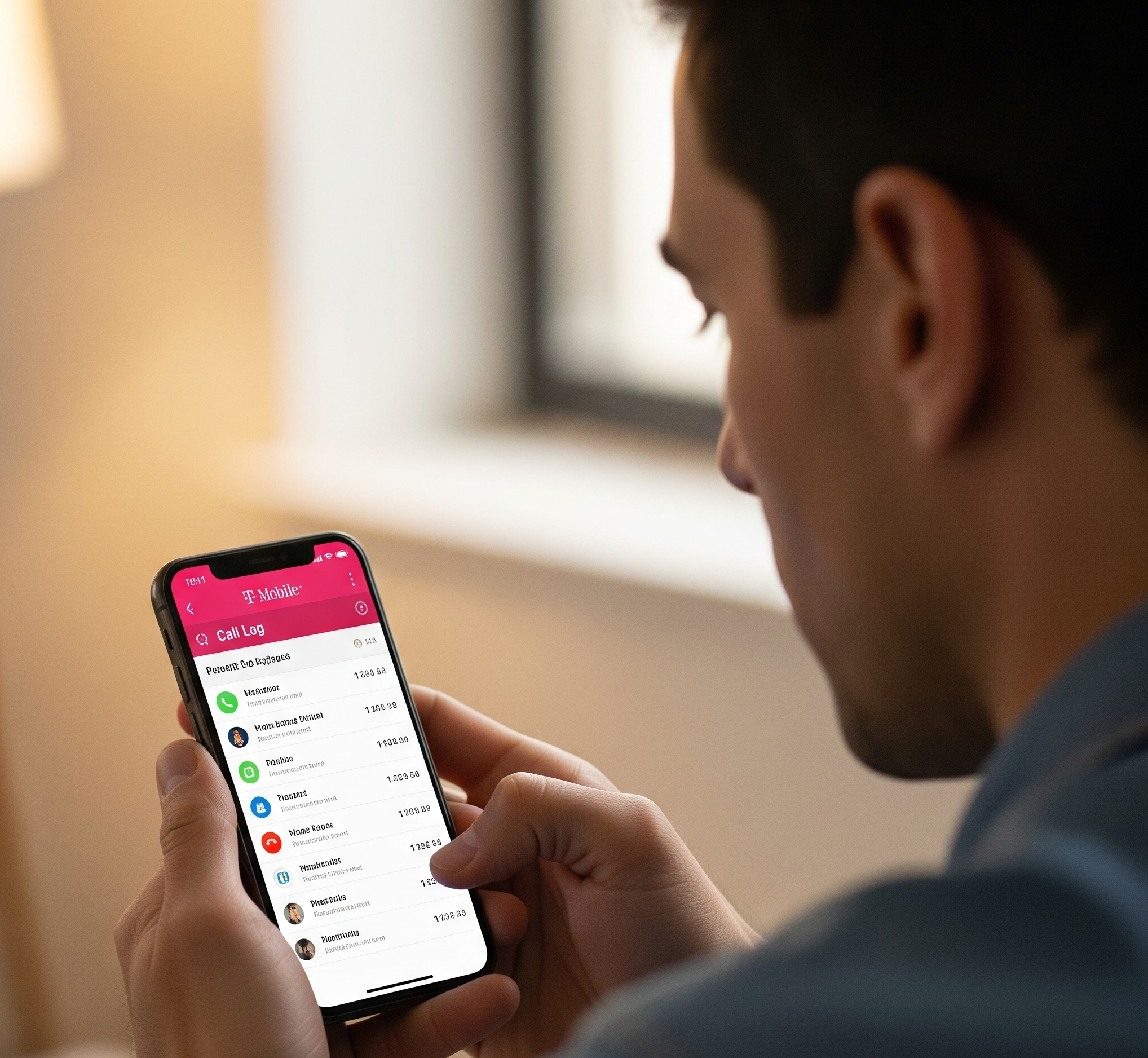
Who Can Access Call Logs? A Breakdown of Permissions
On a family plan, not everyone has the same level of access to the call logs t mobile. Permissions are based on roles, and it’s a common question: “can T-Mobile see my call history?” While T-Mobile can, the more important question for many is who on their plan can. The Primary Account Holder (the person who pays the bill) can view the call and text metadata for every single line on the plan.
Here’s a breakdown of the roles:
- Primary Account Holder (PAH): This is the account owner. The PAH can manage all lines, set permissions, and has full access to the T-Mobile history calls and text logs for every line on the account.
- Authorized User: This role can also manage the account, with permissions granted by the PAH.
- Standard User: This is the most common role for a family plan member. A Standard User can only see basic account info and the usage details for their own line. They cannot view call history tmobile for other lines.
| Role | Can View Call/Text Logs for Other Lines? | Can Make Account Changes? | Key Responsibilities |
| Primary Account Holder (PAH) | Yes | Yes | Manages all lines, sets permissions, and views all usage activity. |
| Authorized User | Yes | Yes | Can manage the account and all lines as permitted by the PAH. |
| Standard User | No | Limited (Own Line Only) | Can view usage details for their own line only. |
How to Check Your T-Mobile Call Log: A Step-by-Step Deep Dive
Getting your call log history T-Mobile is straightforward, but the steps are different for T-Mobile, Metro, and former Sprint customers. Here are clear guides for each.
| Your Service | Platform | Key Steps Summary |
| T-Mobile | T-Mobile.com Website | Log in, go to “Usage,” select the line and usage type, then view or download your t-mobile call history online. |
| T-Mobile | T-Life App | Log in, tap “Manage,” select the line, and navigate to usage details to see your current call history T-Mobile. |
| Metro by T-Mobile | MyMetro Website | Log in, go to “Account History,” then “Call History.” Requires a paid add-on for full details. |
| Metro by T-Mobile | Metro PCS call history app | Log in, tap “Account,” then “Account History.” Also requires the paid add-on. |
| Former Sprint Customers | T-Mobile.com Website | Create a T-Mobile ID, log in, and access up to 18 months of historical PDF bills containing your sprint call log. |
For T-Mobile Customers
If you have a T-Mobile plan, you can use the website or the T-Life app to check your t mobile call logs.
Viewing & Downloading Your T-Mobile Call Log on T-Mobile.com
The website is the best tool for viewing and downloading your T-Mobile call log history, offering up to one year of records.
- Go to the official T-Mobile website and log in.
- Select Usage from the top menu.
- Choose the type of usage to view: Calls, Messages, or Data.
- If you have multiple lines, select the one you want to review.
- The detailed log will appear. To save a copy, click the Download all records button. This is how to get a call log from T-Mobile saved to your computer.
How to See Call History on the T-Mobile App
The T-Life app is perfect for checking recent activity. Here’s how to see call history on T-Mobile app:
- Open the T-Life app and log in.
- Tap the Manage tab.
- Select the phone line you want to check.
- Tap the usage overview to see a summary.
- From there, choose Calls or Messages to view the specific logs. This is how to check call history on T-Mobile app for the current cycle.
For Metro by T-Mobile Customers
Metro customers use the MyMetro system to find their metro pcs call log. Accessing full details usually requires an add-on.
Accessing Your Metro PCS Call Log via the MyMetro Website
- Go to the Metro by T-Mobile website and log in to My Account.
- Select Account History.
- Click on the Call History tab.
Note: You will only see detailed information if you have the Call Detail add-on, which costs $1 per month. Without it, your history will be limited. Records are typically available for the past 90 days.
Using the MyMetro App to Check Call History
The metro pcs call history app provides similar functionality.
- Open the MyMetro app and sign in.
- Tap on the Account tab, then select Account History.
- Switch to the Call History view.
Again, the Call Detail add-on is required for full access.
For Former Sprint Customers
If you’ve moved from Sprint to T-Mobile, you can still access your old sprint call log by retrieving past bills.
Accessing Historical Sprint Bills and Call Logs
- First, create a T-Mobile ID to link your old Sprint account.
- Log in to your T-Mobile account online.
- Navigate to the Bill & pay section.
- Access your historical bills. You can download up to 18 months of previous statements, including your final bills from Sprint.
- Download the PDF bill. Sprint included itemized call and text logs in the monthly statement, so your records will be in that file.
T-Mobile Call Logs: Debunking Common Myths
There’s a lot of confusion about call logs. Let’s clear up some common myths.
Myth 1: “The account holder can listen to my calls or read my texts.”
Reality: False. The account holder can see the numbers, dates, and times for calls and texts, but they cannot access the content. Federal law protects the privacy of your conversations.
Myth 2: “My T-Mobile call log shows every call, including missed calls.”
Reality: This is a common mistake. The official call logs tmobile generally do not include missed calls that didn’t connect to voicemail. The network primarily logs completed connections.
Myth 3: “T-Mobile keeps call records forever.”
Reality: False. T-Mobile’s data retention policies are not infinite.
- Online Access: You can access up to one year of your t-mobile call history online.
- Internal Retention: T-Mobile keeps Call Detail Records for about two years for its own purposes.
- Legal Requests: For legal cases, T-Mobile may be able to retrieve records from deeper archives going back even further, but this requires a subpoena.
Myth 4: “If I delete my call history from my phone, it’s gone for good.”
Reality: Completely false. Deleting the call list from your phone only removes the local copy. It has no effect on the official tmobile phone log stored on T-Mobile’s servers. That record remains intact.
Practical & Actionable Advice for Managing Your Call Records
Here’s some practical advice for using your call records.
How to Get Official Phone Records from T-Mobile for Legal Purposes
The logs you download online are great for personal use but may not be admissible in court. To get official records for legal purposes, you’ll need a subpoena or court order. This process must be handled by an attorney, who will serve the legal request directly to T-Mobile’s legal department. This is how to pull up phone records tmobile for official use.
Troubleshooting: What to Do When Your T-Mobile Usage Details Are Not Loading
If your usage details page won’t load, try these steps:
- Wait and Refresh: It can take a few hours for data to update.
- Log Out and Clear Cache: Log out, clear your browser’s cache, and log back in.
- Try a Different Platform: If the app isn’t working, try the T-Mobile.com website.
- Check Device Settings: Ensure the app has all necessary permissions and your phone’s date and time are set to automatic.
- Contact Support: If the problem continues, dial 611 from your T-Mobile phone to contact customer support.
Managing Privacy on a Family Plan
- For Account Holders: Be open with everyone on the plan about what data is visible.
- For Users: To ensure privacy, use end-to-end encrypted messaging apps like Signal or WhatsApp. Their activity does not appear on the t mobile text log.
Frequently Asked Questions
Q1: How far back can I see my T-Mobile call log?
You can typically view call history T-Mobile for up to one year online. T-Mobile retains records internally for about two years, but accessing older records requires a formal legal request.
Q2: Can the T-Mobile account holder see my internet browsing history?
No. The account holder can see how much data was used, but not which websites were visited or which apps were used. Your browsing history is private.
Q3: How do I get a copy of my T-Mobile text message log?
You can download a T-Mobile text log from the “Usage” section of T-Mobile.com. This log will show phone numbers, dates, and times, but not the content of the messages.
Conclusion
Understanding your T-Mobile call log is simple once you know where to look. Whether you need to check T-Mobile call history on the website or learn how to see call log on T-Mobile app, the tools are readily available. The most important thing to remember for privacy is that while the details of a connection are logged, the content of your conversations is not. With this guide, you can confidently manage and understand your call history tmobile.