Ever felt the need to revisit a past conversation or verify a call duration on your T-Mobile phone? Perhaps you’re tracking your monthly usage for budgeting purposes. Understanding your T-Mobile call log is crucial for managing your mobile experience. This comprehensive guide delves into everything you need to know about accessing, interpreting, and utilizing your T-Mobile call logs.
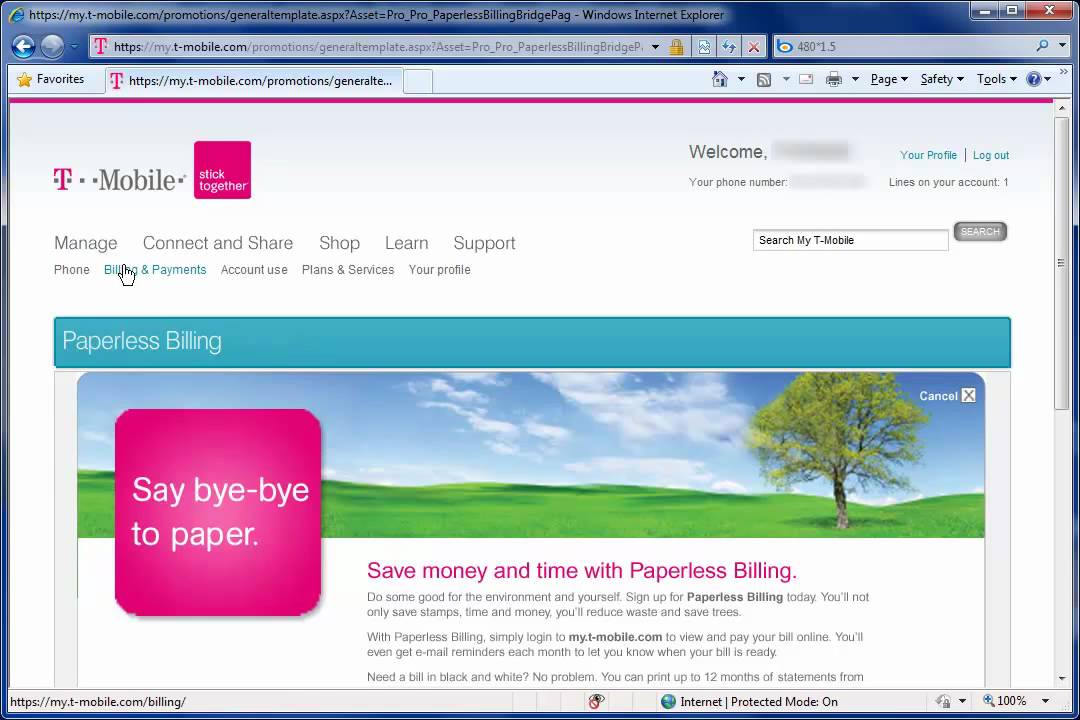
What is a T-Mobile Call Log?
A T-Mobile call log is a detailed record of all your phone calls made and received through your T-Mobile connection. It typically includes information like:
- Date and Time:The exact date and time of the call, allowing you to pinpoint specific conversations.
- Number Dialed or Received:The phone number you called or the number that called you, displayed in various formats depending on the caller ID information available.
- Call Duration:The length of the call, typically displayed in minutes and seconds.
- Call Type:An indicator of whether the call was outgoing (made by you) or incoming (received by you).
- Additional Information (Optional):Depending on your phone model and T-Mobile plan, your call log might include additional details like call location (if enabled), missed call indicators, and voicemail notifications.
Accessing Your T-Mobile Call Log: Multiple Avenues
T-Mobile offers several ways to access your call log, catering to different user preferences:
- Using Your Phone:The most direct approach is through your phone itself. The method for accessing your call log varies depending on your phone model and operating system. Generally, you’ll find the call log app pre-installed on your phone. Look for icons or options labeled “Calls,” “Recent Calls,” or “Call History.”
- T-Mobile Website:You can access your call log through T-Mobile’s website. Log in to your T-Mobile account, navigate to the “Usage” section, and then select “Call History.”
- T-Mobile App:The T-Mobile app offers convenient access to your call log on the go. Download and install the T-Mobile app on your smartphone, log in to your account, and locate the section dedicated to call history or usage details.
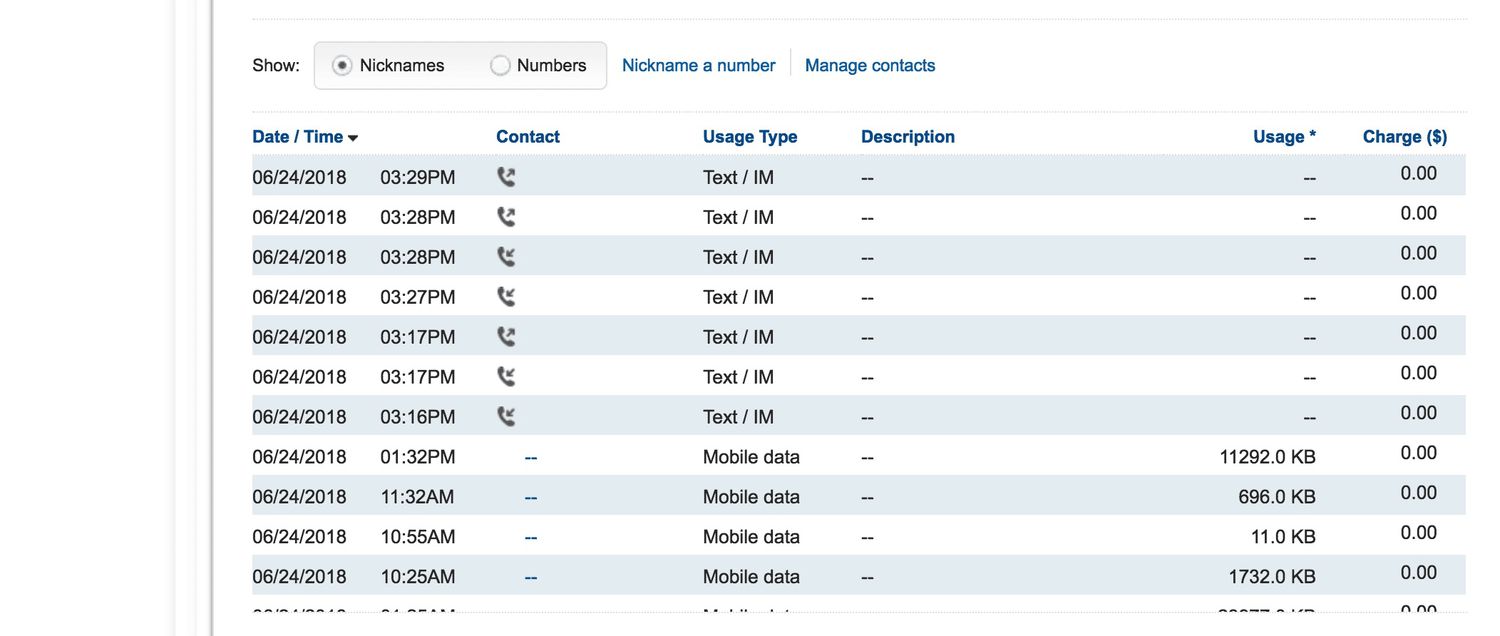
Understanding Your Call Log: Interpreting the Details
While the specific details displayed in your call log might vary slightly, here’s a breakdown of the typical information you’ll encounter:
- Date and Time:This is self-explanatory, but it allows you to pinpoint specific calls and track your calling patterns over time.
- Number Dialed or Received:The displayed number might be presented in various formats. Look for “+” symbols indicating international calls and pay attention to any unknown numbers to identify potential spam or missed opportunities.
- Call Duration:Knowing the length of your calls can help you manage your mobile usage and budget for your plan.
- Call Type:Differentiating between incoming and outgoing calls helps you understand who initiated the conversation.
Advanced Call Log Features: Tapping into Additional Functionality
Modern smartphones and T-Mobile’s services might offer additional call log features:
- Call Filtering:Some phones allow you to filter your call log by call type (missed calls, outgoing calls, etc.), contact groups, or specific date ranges.
- Saving Frequent Callers:Save phone numbers from your call log to your contact list for easier future communication.
- Blocking Unwanted Calls:If your call log reveals persistent spam calls, utilize features offered by T-Mobile or your phone to block these unwanted numbers.
Utilizing Your Call Log: Beyond Tracking History
Your T-Mobile call log serves several purposes beyond simply reviewing past conversations:
- Monitoring Mobile Usage:By analyzing call durations, you can identify potential areas for cost optimization on your mobile plan.
- Verifying Billing:Use your call log to verify call information against your T-Mobile bill, ensuring accuracy in charges.
- Identifying Missed Opportunities:Reviewing your missed calls can help you reconnect with people you might have missed reaching.
Beyond Basic Logs: Exploring Third-Party Call Log Apps
While T-Mobile’s default call log features are valuable, third-party call log apps offer additional functionalities:
- Enhanced Call Recording:Some apps allow you to record your calls for future reference (ensure local recording laws permit this).
- Spam Call Identification:Certain apps boast features that identify potential spam calls based on community-reported data.
- Advanced Call Filtering and Management:Third-party apps might offer more granular control over filtering and managing your call history.
Security Considerations: Protecting Your Call Log Data
Understanding your T-Mobile call log empowers you to manage your mobile experience effectively. However, with this information comes the responsibility of protecting your privacy. Here are some security considerations to keep in mind:
- Password Protection:Ensure your phone and T-Mobile account are secured with strong passwords or PINs. This prevents unauthorized access to your call log, which could contain sensitive information like phone numbers of business contacts or family members.
- App Permissions:If utilizing third-party call log apps, be cautious about the permissions you grant them. Review which data the app can access (such as contacts, call recordings, or location data) and ensure it aligns with its intended functionality. Don’t grant unnecessary permissions that could compromise your privacy.
- Data Sharing Practices:Research the data sharing practices of any third-party call log apps you consider using. Understand how your call log data might be collected, used, or shared with other entities. Look for apps with clear and transparent privacy policies that prioritize user data protection.
- Beware of Phishing Attempts:Spam calls or text messages might attempt to trick you into revealing your call log information. Never share your call log details with unknown sources. Phishing attempts might involve urgency or promises of rewards to pressure you into disclosing sensitive information. Be cautious of any unsolicited requests for your call history.
Conclusion: A Call to Action for Informed Mobile Management
Understanding your T-Mobile call log equips you with valuable information to manage your mobile usage effectively. By leveraging the various access methods, interpreting the displayed details, and exploring advanced functionalities, you can gain valuable insights into your calling patterns. Track trends, identify areas for cost savings, or simply revisit a memorable conversation. Remember to prioritize security by protecting your phone and accounts with strong passwords. With this knowledge and responsible practices, you can transform your T-Mobile call log from a simple record into a powerful tool for managing your mobile experience.
Additional Resources:
- T-Mobile Support – Manage Your Online Account: This page outlines best practices for managing your T-Mobile account securely, including password tips. https://account.t-mobile.com/signin/v2/
- National Institute of Standards and Technology (NIST) – Digital Identity Guidelines: This resource provides valuable insights into creating strong passwords and protecting your digital identity. https://pages.nist.gov/800-63-3/
Disclaimer: The information provided in this guide is for general informational purposes only. Always refer to T-Mobile’s official resources and recommendations for the latest security practices concerning your call log data and mobile usage.