In an era of constant connectivity, managing incoming calls efficiently is crucial. T-Mobile, a leader in the telecommunications industry, offers a powerful tool for call management: T-Mobile call forwarding codes. These codes, a series of numbers and symbols dialed on your phone, enable you to redirect incoming calls to another number seamlessly. This comprehensive article explores the world of T-Mobile call forwarding codes, providing a detailed understanding of their functionalities, benefits, setup process, and advanced features, empowering you to take control of your communication experience.
Introduction
In today’s fast-paced world, missing an important call can have significant consequences. Whether you’re a busy professional, a frequent traveler, or simply someone who values uninterrupted focus, call forwarding can be a lifesaver. T-Mobile’s call forwarding codes offer a convenient and flexible solution for managing your incoming calls, ensuring you never miss a crucial conversation.
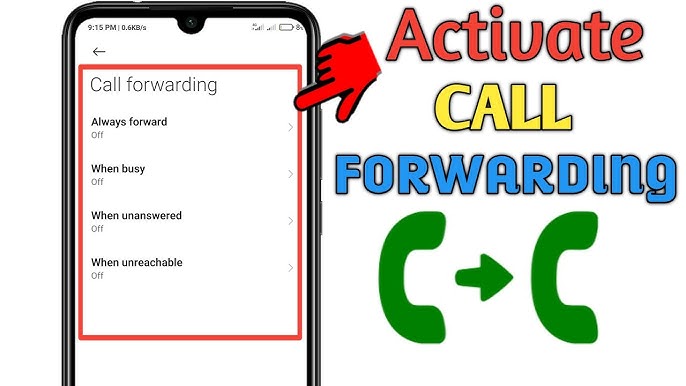
Understanding Call Forwarding
Call forwarding is a telecommunication feature that allows you to redirect incoming calls to another phone number. This can be particularly useful in various scenarios:
- When you’re unavailable to answer your phone: You can forward calls to your voicemail or another number where you can be reached.
- When you’re traveling: You can forward calls to a local number in your destination country, avoiding expensive roaming charges.
- When you want to separate personal and professional calls: You can forward business calls to a dedicated line, ensuring work-life balance.
Read more: text code 128
T-Mobile Call Forwarding Codes: The Basics
T-Mobile provides several call forwarding codes that enable you to activate, deactivate, and manage various call forwarding options directly from your phone. These codes are based on the GSM standard and are compatible with most T-Mobile phones.
Key T-Mobile Call Forwarding Codes
- Activate Call Forwarding:
- All Calls: **21*[forwarding phone number]#**
- When Busy: **67*[forwarding phone number]#**
- When Unanswered: **61*[forwarding phone number]#**
- When Unreachable: **62*[forwarding phone number]#**
- Deactivate Call Forwarding:
- All Calls: #21#
- When Busy: #67#
- When Unanswered: #61#
- When Unreachable: #62#
- Check Call Forwarding Status: *#21#, *#67#, *#61#, or *#62#
Step-by-Step Guide to Setting Up Call Forwarding
Setting up call forwarding on your T-Mobile phone is a simple process:
- Open your phone’s dialer app.
- Dial the appropriate T-Mobile call forwarding code followed by the forwarding phone number and the # symbol. For example, to forward all calls to 123-456-7890, dial **21*1234567890#**.
- Press the call button.
- You should receive a confirmation message indicating that call forwarding has been activated.
To deactivate call forwarding, simply dial the corresponding deactivation code (e.g., #21# to deactivate all call forwarding).
Advanced Call Forwarding Features
T-Mobile offers several advanced call forwarding features that provide additional flexibility and control:
- Conditional Call Forwarding: You can set up call forwarding based on specific conditions, such as when your phone is busy, unanswered, or unreachable.
- Call Forwarding Time Delay: You can specify a time delay before calls are forwarded, giving you a chance to answer them yourself.
- Call Forwarding to Voicemail: You can forward calls directly to your voicemail if you’re unavailable or prefer not to be disturbed.
- Selective Call Forwarding: You can choose to forward calls only from specific numbers or contacts.
Benefits of T-Mobile Call Forwarding
T-Mobile call forwarding codes offer a plethora of benefits:
- Flexibility: You can manage your incoming calls according to your needs and preferences, ensuring you never miss an important call.
- Convenience: You can access and manage call forwarding settings directly from your phone, without the need to contact customer support.
- Cost-Effectiveness: Call forwarding can help you avoid expensive roaming charges when traveling internationally.
- Productivity: By forwarding calls to a dedicated line or voicemail, you can maintain focus and avoid distractions.
- Peace of Mind: Knowing that your calls will be forwarded even when you’re unavailable provides peace of mind and ensures you stay connected.
Troubleshooting and Tips
While T-Mobile call forwarding codes are generally reliable, you might encounter occasional issues. Here are some troubleshooting tips and additional considerations:
- Code Errors: If you receive an error message after dialing a call forwarding code, double-check the code and the forwarding number for accuracy. You might also need to disable any call blocking or screening features that could interfere with call forwarding.
- Carrier Compatibility: While most T-Mobile phones support GSM-based call forwarding codes, some older models or devices from other carriers might not. If you’re unsure, consult your device’s manual or contact T-Mobile customer support.
- International Call Forwarding: Call forwarding to international numbers may incur additional charges or be subject to restrictions depending on your T-Mobile plan.
- Third-Party Apps: Some third-party call management apps might interfere with T-Mobile’s call forwarding features. If you’re experiencing issues, try disabling or uninstalling these apps temporarily.
Conclusion
T-Mobile call forwarding codes provide a powerful and convenient way to manage your incoming calls and ensure you stay connected, even when you’re unavailable or on the move. By understanding the various codes and features available, you can tailor your call forwarding settings to your specific needs and preferences, enhancing your productivity, flexibility, and peace of mind.
In today’s fast-paced world, effective call management is essential. T-Mobile call forwarding codes empower you to take control of your communication, ensuring that you never miss an important call and stay connected with the people who matter most.