Keeping your T-Mobile service active and in good standing is simple, thanks to the variety of convenient payment options offered by the Un-carrier. For customers across the United States, managing your account and submitting your monthly payment is a flexible process, whether you prefer the speed of digital transactions or the reliability of traditional methods. This guide breaks down everything you need to know about T-Mobile bill pay, from setting up automatic payments to understanding associated fees.
The Digital Advantage: Quick and Convenient Payment Methods
In today’s fast-paced world, T-Mobile provides several digital avenues that allow you to manage your finances quickly and often without incurring any extra charges. These methods are the fastest way to ensure your payment posts to your account.
- Online Account Portal (My T-Mobile)
The official T-Mobile website is your central hub for account management. By logging in with your T-Mobile ID, you gain access to your current balance, past bills, and various payment tools.
- One-Time Payments: You can easily make a one-time payment using a debit card, credit card, or a linked bank account (direct debit). This is a free-of-charge option for all consumer and business accounts.
- Manage Payment Methods: The portal allows you to securely save, edit, or remove the payment methods stored in your digital wallet for future use.
- The T-Life App (or T-Mobile App)
For the ultimate convenience, the T-Life App (or T-Mobile app for older operating systems) puts account management directly on your smartphone.
- Pay On-The-Go: Simply navigate to the billing section to view your balance and make a payment in just a few taps.
- Notifications: The app can also provide helpful alerts and reminders when your bill is due, helping you avoid late fees.
- T-Mobile Guest Pay
Don’t have your login credentials handy? T-Mobile’s Guest Pay option allows any T-Mobile customer to make a fast, one-time payment online without logging in. All you need is the phone number or account number associated with the bill. This method is quick, secure, and ideal for making a payment for someone else.
- AutoPay: The Smart Way to Pay
The most hassle-free way to handle your monthly bill is by enrolling in AutoPay.
- Never Miss a Deadline: AutoPay is a free service that automatically deducts your payment from your selected payment method (linked bank account or debit card) a few days before the due date.
- Potential Discounts: T-Mobile often provides a monthly discount on qualifying plans for customers who enroll in AutoPay using an eligible payment method (typically a linked bank account or debit card, as credit cards may not qualify for the discount).
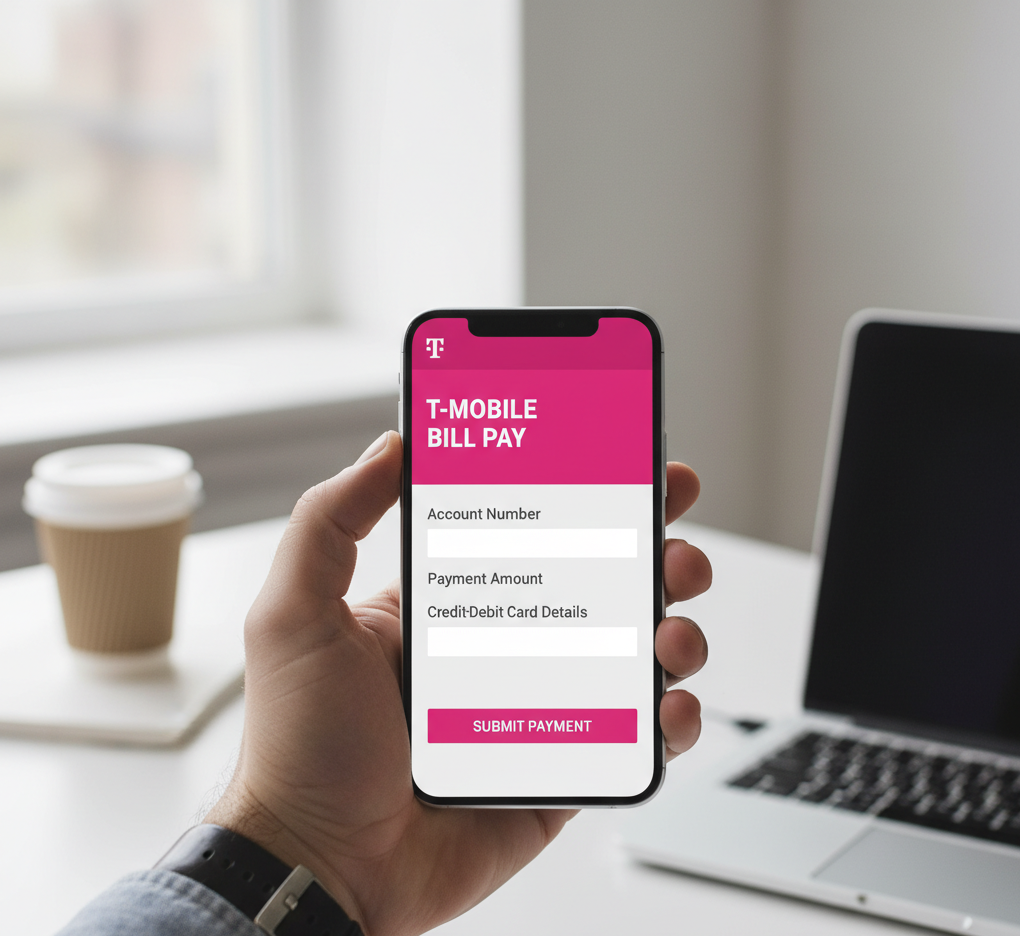
Traditional and Alternative T-Mobile Bill Pay Options
While digital payment is encouraged for its speed and security, T-Mobile recognizes that not all customers prefer or have access to online options.
- Payment by Phone (IVR)
You can call T-Mobile’s automated system (Interactive Voice Response or IVR) to make a payment using a debit card, credit card, or bank account information. This self-service method is free of charge.
- T-Mobile Postpaid: Dial 611 from your T-Mobile phone or call 1-877-720-5195.
- Bill Pay Through Your Bank
Many banks and credit unions in the U.S. offer a free Bill Pay service through their online banking platform.
- Set Up: To utilize this service, you will need to add T-Mobile as a payee and provide your T-Mobile account number, along with the correct payment address: T-Mobile, P.O. Box 742596, Cincinnati, OH 45274-2596.
- Timeline: Keep in mind that payments made through third-party bank bill pay services can take several days to process and post to your T-Mobile account.
- In-Person Payments
If you prefer to pay with cash or need personal assistance, you can make a payment at:
- T-Mobile Stores: Retail locations are equipped to accept payments. Note that payments made with the assistance of a Mobile Expert may be subject to a small payment support charge, so it is often recommended to use the self-service options (like the T-Life App) even when physically in the store.
- Authorized Payment Locations: T-Mobile partners with various third-party retail locations to accept cash payments. Be aware that these third-party locations may charge their own service fee.
- Payment by Mail
For customers who prefer to pay by check or money order, you can mail your payment to the designated address. Always include your T-Mobile account number on your check or money order.
- Mailing Address: T-Mobile, P.O. Box 742596, Cincinnati, OH 45274-2596.
- Timeline: Mail payments require the longest processing time (up to 10 days), so ensure you mail your payment well in advance of the due date.
Important Payment Considerations and Fees
Understanding the associated costs and policies is crucial for stress-free account management.
Payment Support Fees
T-Mobile strongly encourages customers to use free self-service options for T-Mobile bill pay. To promote this, the company applies a Payment Support Charge for payments made with the assistance of a Customer Care expert over the phone or a Mobile Expert in a retail store. To avoid this fee, simply use the T-Life App, T-Mobile.com, or the automated phone system (IVR).
Late Fees and Payment Arrangements
Failing to pay your bill by the due date may result in a late fee, the amount of which can vary by state regulations. If you are past due and need extra time, you may be eligible to set up a free Payment Arrangement through your online account or the T-Life App. This arrangement helps prevent service interruption while you plan to pay the outstanding balance.
Returned Payments
If a payment is returned unpaid by your bank (e.g., due to insufficient funds), T-Mobile will apply a Returned Payment Fee, and restrictions may be placed on your ability to use electronic payment methods in the future.
conclusion
By leveraging the digital tools available—especially AutoPay and the T-Life App—you can make your monthly T-Mobile bill pay a seamless and efficient part of your routine.