Encountering the “Spectrum unable to process payment” error can be a frustrating experience, especially when you’re trying to pay your bill on time or set up a new service. This issue can arise for various reasons, both on the customer’s end and due to technical glitches on Spectrum’s side.
In this comprehensive guide, we’ll delve into the common causes behind the “Spectrum unable to process payment” error, provide practical troubleshooting steps, and offer alternative payment methods to ensure your bills are paid and services remain uninterrupted.
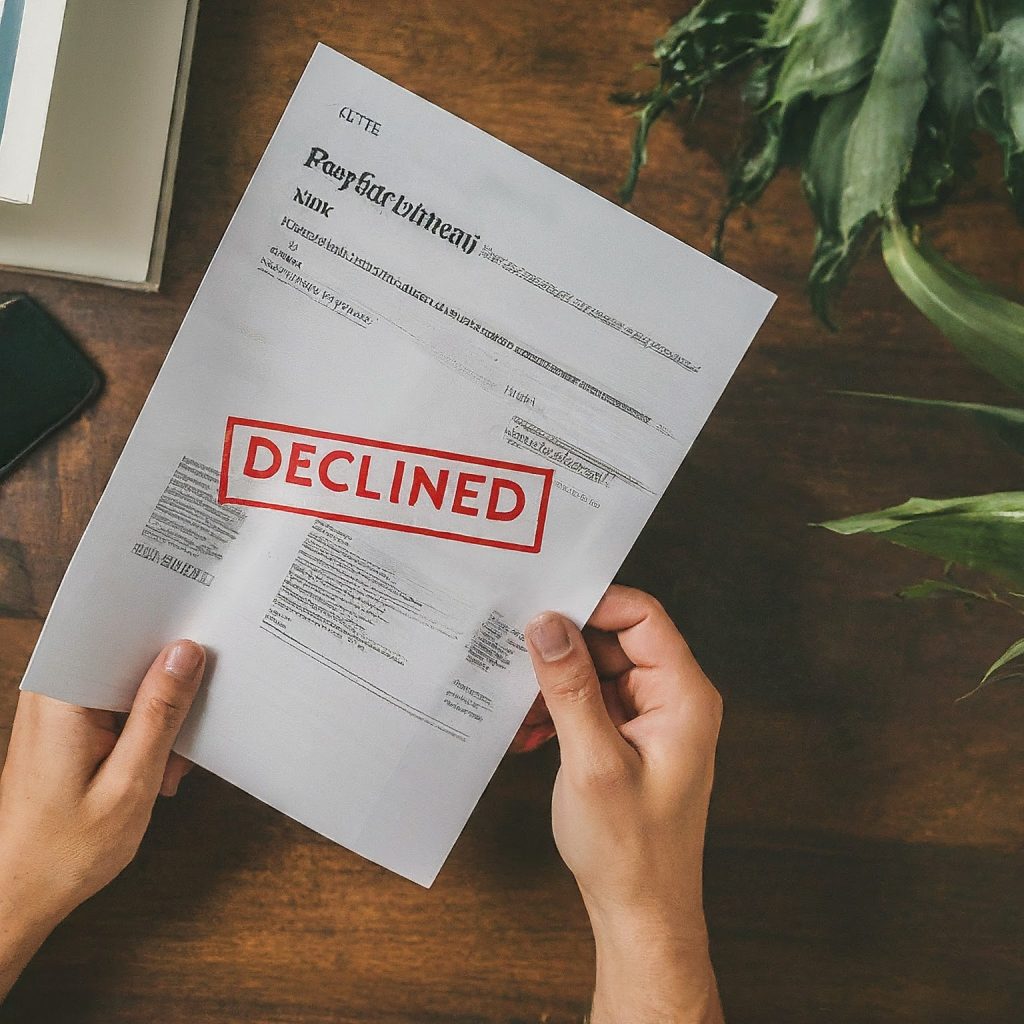
Understanding the “Spectrum Unable to Process Payment” Error
When you see the message “Spectrum unable to process payment,” it typically means that Spectrum’s system cannot complete the transaction for your bill payment or new service order. This can happen due to various reasons, including incorrect payment information, insufficient funds, technical issues, or even issues with your Spectrum account.
Common Reasons for the “Spectrum Unable to Process Payment” Error
- Incorrect Payment Information:
- Typos or Mistakes: Double-check all the details you’ve entered, including your card number, expiration date, security code (CVV), and billing address. Even a small error can cause the payment to fail.
- Expired Card: Ensure your card hasn’t expired. If it has, update your payment information with a valid card.
- Incorrect Billing Address: The billing address you enter must match the address on file with your bank or credit card company.
- Insufficient Funds:
- Check Your Balance: Make sure you have enough funds available in your account to cover the payment amount.
- Pending Transactions: Keep in mind that pending transactions or holds on your account could affect your available balance.
- Credit Limit: If you’re using a credit card, ensure you haven’t exceeded your credit limit.
- Technical Issues:
- Website or App Errors: Spectrum’s website or mobile app might experience temporary glitches or technical errors. Try clearing your browser cache or restarting the app. You can also try using a different browser or device.
- System Maintenance: Spectrum occasionally performs system maintenance, which could temporarily affect payment processing. Try again later or contact customer service for an update.
- Spectrum Account Issues:
- Outstanding Balance: If you have any outstanding balances on your Spectrum account, it might prevent you from making a new payment. Contact customer service to resolve any billing discrepancies.
- Account Verification: In some cases, Spectrum may require additional verification steps, especially for new customers or significant changes to your account.
- Payment Method Restrictions:
- Prepaid Cards: Spectrum might not accept certain prepaid cards or gift cards. Check their accepted payment methods to ensure your card is compatible.
Troubleshooting “Spectrum Unable to Process Payment”
If you’re facing the “Spectrum unable to process payment” error, here’s a step-by-step troubleshooting guide:
- Double-Check Payment Details: Carefully review all the payment information you’ve entered, including the card number, expiration date, security code, and billing address. Correct any errors or inconsistencies.
- Verify Account Balance: Ensure you have sufficient funds in your account or available credit on your card to cover the payment.
- Clear Browser Cache/App Data: If you’re using Spectrum’s website or app, clear your browser cache and cookies or reset the app data.
- Try a Different Payment Method: If possible, try using a different credit or debit card, or consider using alternative payment methods like PayPal or online banking (if available).
- Contact Spectrum Customer Service: If the issue persists, reach out to Spectrum customer service. They can help you troubleshoot the problem, verify your account information, and process your payment manually if necessary.
Alternative Payment Methods for Spectrum
If you’re unable to resolve the “Spectrum unable to process payment” error through the standard online or phone payment options, consider these alternatives:
- In-Person Payment: Visit a local Spectrum store to make a payment in person.
- Mail-in Payment: Send a check or money order to the address specified on your Spectrum bill.
- Authorized Payment Centers: Some authorized payment centers accept Spectrum bill payments. Check the Spectrum website or contact customer service for locations near you.
Preventing Future “Spectrum Unable to Process Payment” Errors
To avoid encountering this error in the future:
- Save Payment Information: If you pay online, save your payment information for faster and more convenient future payments.
- Set Up Auto-Pay: Enroll in Spectrum’s Auto-Pay program to automate your monthly payments, ensuring you never miss a due date.
- Regularly Update Payment Information: Keep your payment information up-to-date to avoid any issues with expired cards or incorrect details.
Conclusion
The “Spectrum unable to process payment” error can be frustrating, but it’s usually a solvable problem. By following the troubleshooting tips and exploring alternative payment methods, you can ensure your Spectrum bills are paid on time and your services remain uninterrupted.