When you hit that “Order” button and see that dreaded message, several things could be going wrong:
- Billing Discrepancies: Incorrect credit card details, expired cards, or outstanding balances on your Spectrum account can all halt order processing.
- Technical Glitches: Spectrum’s website or ordering system might be temporarily malfunctioning.
- Service Availability: Are you sure the internet plan or equipment you selected is offered in your specific location?
- Account Status: New customers or those with a history of late payments may have restrictions that prevent ordering.
- Identity Verification: Sometimes Spectrum’s system needs additional info to confirm it’s really you ordering.
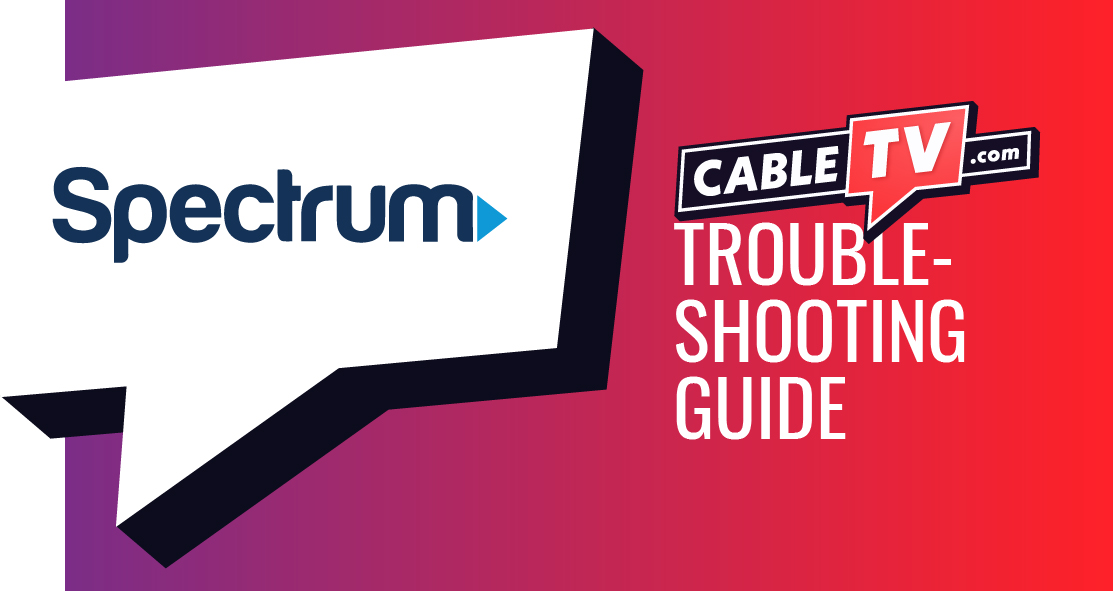
Troubleshooting Steps: The Path to a Successful Order
- The Basics:
-
- Double-Check Everything: Billing address, card numbers, typos happen!
- Refresh: Clear your browser cache or try a different browser entirely.
- Account Deep Dive:
-
- Log into Spectrum: Check for unpaid bills, alerts about service restrictions, etc. Resolve these first.
- Verify Address: Is your service address entered EXACTLY as Spectrum lists it? A slight mismatch can matter.
- Get Human Help:
-
- Spectrum Chat: Their website often has live chat support – explain the error message.
- Phone Support: Call them to troubleshoot directly and potentially bypass issues with the online form.
Tips to Prevent Future Frustration
- Proactive Account Management: Pay bills on time and keep your contact info updated with Spectrum.
- Bookmark Offers: If you see a promotion, screenshot it in case the website glitches when ordering – this helps support confirm what you intended.
- Patience When It’s Busy: During major promotions or new product launches, Spectrum’s systems get overloaded. Trying again slightly off-peak might work.
Additional Considerations
- Installation Woes: Even if the order processes, there can be hiccups scheduling technicians for service setup. Be prepared.
- Order By Phone Wins: Sometimes, speaking to a representative directly cuts through website issues, especially for complex orders.
Conquering the Error
By understanding the common culprits behind the “unable to process order” message, meticulously checking your information, and leveraging Spectrum’s support channels, you’ll transform frustration into a successful signup.