Call forwarding is a useful feature offered by Verizon that allows incoming calls to your Verizon phone number (wireless or home) in the United States to be automatically redirected to another phone number of your choice. Whether you want to ensure you don’t miss important calls while away from your primary phone or consolidate calls to one device, knowing how to forward calls Verizon provides is simple using specific codes or online tools.
What Does it Mean to Forward Calls Verizon?
When you activate call forwarding, you’re essentially telling Verizon’s network, “If a call comes to this number, send it over to this other number instead.” This can be helpful in various situations:
- When you’ll be out of the office or away from home but want calls routed to your mobile.
- If you’re carrying a different phone temporarily.
- To send calls to an answering service or alternative line if you’re unavailable.
- As a backup if one line is experiencing issues.
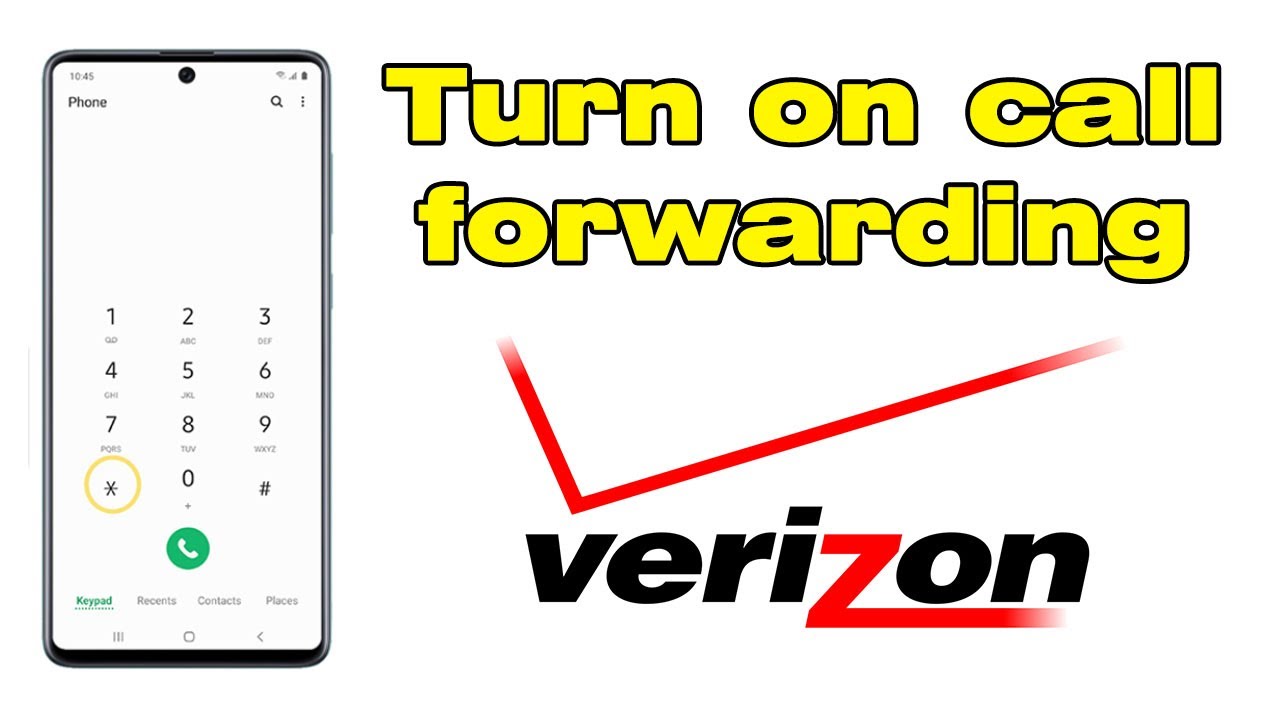
Different Ways to Forward Calls Verizon
Verizon typically offers a few types of call forwarding:
- Immediate / Unconditional Call Forwarding: All incoming calls are forwarded instantly, without your Verizon phone ringing first.
- Conditional Call Forwarding (No Answer): Calls are forwarded only if you don’t answer your Verizon phone after a certain number of rings.
- Conditional Call Forwarding (Busy): Calls are forwarded only if your Verizon line is busy when someone calls.
Read more about: verizon fios channel packages
Activating Immediate Call Forwarding (All Calls)
This is the most comprehensive type, sending every call to the designated number.
- Activation Code: *72
- How to Use (Wireless & Home Phone):
- From your Verizon phone line that you want calls forwarded from, dial *72 immediately followed by the 10-digit phone number you want calls forwarded to. (Example: To forward calls to 555-123-4567, you would dial *725551234567).
- Press the Call or Send button.
- Listen carefully. You should hear a confirmation tone (often short beeps) or a message indicating that call forwarding has been activated. Sometimes, the system might briefly connect you to the forwarded number to confirm it’s active before giving confirmation tones.
- Hang up. All incoming calls should now be routed to the number you specified.
Activating Conditional Call Forwarding
If you only want calls forwarded under specific circumstances:
- Busy Call Forwarding: To forward calls only when your line is busy:
- Dial *90 followed immediately by the 10-digit forwarding number (e.g., *905551234567).
- Press Call/Send and listen for confirmation tones/message.
- Hang up.
- No Answer Call Forwarding: To forward calls only when you don’t answer:
- Dial *92 followed immediately by the 10-digit forwarding number (e.g., *925551234567).
- Press Call/Send and listen for confirmation tones/message.
- Hang up.
Managing Settings Online via My Verizon
Besides using star codes, managing call forwarding might be possible online:
- Fios Digital Voice: Customers with Verizon Fios home phone service can usually log in to their My Verizon account on the website. Under the phone service or calling features section, you can often view the status of call forwarding, activate/deactivate it, and change the forwarding number.
- Wireless: While less common for direct activation/deactivation compared to the star codes, you might be able to view the status of call forwarding features within the My Verizon app or website under your line’s settings or features. However, using the star codes (*72, *90, *92 to activate; *73 to deactivate) is generally the most direct method for wireless lines.
How to Turn Off Call Forwarding Verizon
When you want to stop forwarding calls and receive them directly on your Verizon line again:
- Universal Deactivation Code: Dial *73 (*73) from the Verizon line where call forwarding is active.
- Process: Dial *73, press Call/Send, listen for the confirmation tone/message indicating forwarding is now off, and hang up. This single code typically cancels all types of call forwarding (Immediate, Busy, No Answer) active on the line.
Important Considerations When You Forward Calls Verizon
- Potential Charges: Calls forwarded to numbers outside your plan’s included local or nationwide calling area may incur long-distance charges based on your Verizon plan’s rates.
- Voicemail: If a forwarded call isn’t answered at the destination number, the voicemail system of that forwarded number will likely take the message, not your Verizon voicemail.
- International Forwarding: These basic star codes typically only work for forwarding calls to standard 10-digit US domestic numbers (including Puerto Rico, US Virgin Islands). Forwarding to international numbers usually requires specific international plans or features.
Conclusion: Effectively Managing How You Forward Calls Verizon
Using the star codes (*72, *90, *92 to activate; *73 to deactivate) is generally the quickest way to manage the feature to forward calls Verizon offers on both mobile and home phone lines in the US. For Fios customers, the My Verizon portal provides a convenient online interface as well. Understanding these options allows you to easily control where your incoming calls are directed.