Imagine this: you excitedly power on your phone, ready to make a call or check the latest news, only to be greeted with a message like “PUK code required.” Panic might set in – what’s a PUK code, and how do you get your T-Mobile phone working again? Fear not, fellow mobile user! This comprehensive guide will delve into the world of PUK codes for T-Mobile customers, explaining what they are, why they exist, and how to retrieve and use them effectively.

Understanding the PUK Code: A Guardian Against Accidental Lockout
A PUK code, short for PIN Unblocking Key, acts as a security measure for your T-Mobile SIM card. Imagine your SIM card as the key that unlocks your phone’s ability to connect to T-Mobile’s network. The PIN, or Personal Identification Number, is your personal code that grants access to this key. However, repeatedly entering the wrong PIN can trigger a security lock on your SIM card, rendering your phone unusable for cellular service until you unlock it. This is where the PUK code comes in – it’s like a master key to bypass the locked PIN and regain access to your SIM card.
Why Does My T-Mobile SIM Card Get Locked?
There are two main reasons why your T-Mobile SIM card might require a PUK code:
- Accidental Mistyping:Let’s face it, typos happen! Entering the wrong PIN code unintentionally a few times can trigger the security lock.
- Unauthorized Access Attempts:If someone tries to access your phone with the wrong PIN repeatedly, the SIM card might lock as a security precaution to prevent unauthorized use.
Retrieving Your Precious PUK Code: Where to Look
Unfortunately, T-Mobile doesn’t typically display your PUK code directly on your phone or online account. This is an intentional security measure to prevent unauthorized access. However, there are a few ways to retrieve your PUK code:
- The SIM Card Packaging:Look for the small plastic card that came with your original SIM card. The PUK code might be printed on this card, often accompanied by the SIM card number.
- Contact T-Mobile Customer Service:If you can’t locate the original packaging, contact T-Mobile customer service through phone, chat, or their social media channels. Be prepared to verify your account information to ensure they’re providing the PUK code for the correct account.
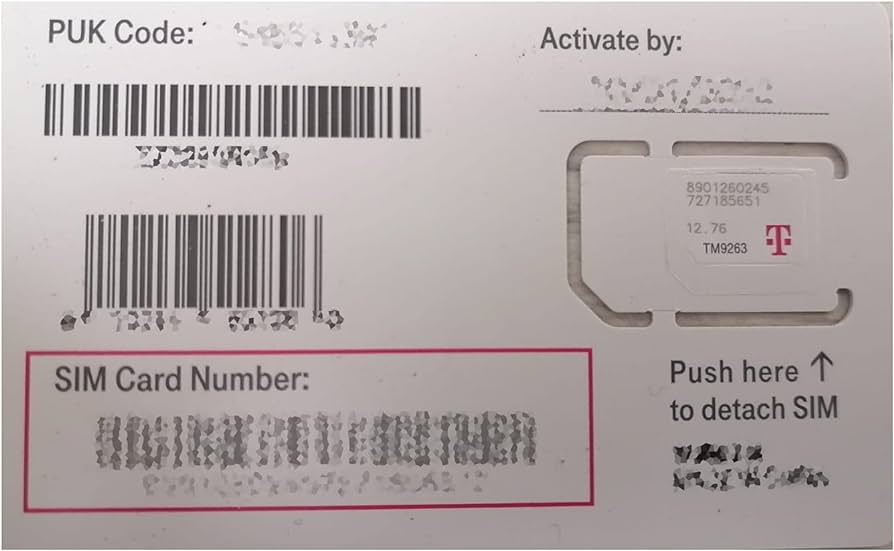
Unlocking Your SIM Card: Using the PUK Code Wisely
Once you have your PUK code, it’s time to unlock your SIM card. Here’s how:
- Accessing the PUK Code Entry Screen:The method for accessing the PUK code entry screen might vary depending on your phone model. Typically, you’ll need to make an emergency call (such as dialing 911) and then enter a specific code sequence provided by T-Mobile (often starting with “*05“).
- Entering the PUK Code:Carefully enter the 8-digit PUK code you retrieved from T-Mobile. Be extremely cautious – entering the PUK code incorrectly ten times will permanently lock your SIM card, requiring a replacement from T-Mobile.
Creating a New PIN: A Fresh Start for Secure Access
After successfully entering the PUK code, you’ll be prompted to create a new PIN for your SIM card. Here are some tips for creating a strong PIN:
- Avoid Obvious Sequences:Don’t use birthdates, consecutive numbers (like 1234), or easily guessable patterns.
- Combine Numbers and Letters (if supported):If your phone allows, create a PIN that incorporates both numbers and letters for added security.
- Keep it Memorable:Choose a PIN you can easily remember to avoid future lockouts.
Beyond PUK Codes: Additional Tips for T-Mobile SIM Security
Here are some additional tips to safeguard your T-Mobile SIM card and avoid PUK code hassles:
- Enable Auto-Lock:Activate your phone’s auto-lock feature, which automatically locks the screen after a period of inactivity, requiring your PIN to unlock it again.
- Consider Fingerprint or Face Unlock (if available):Many modern phones offer fingerprint or facial recognition unlock options. While not foolproof, these biometric options add an extra layer of security compared to a simple PIN.
Store Your PUK Code Securely: If you locate your original SIM card packaging with the PUK code, store it in a safe place separate from your phone. Alternatively, consider securely storing a copy of the PUK code in a password manager or a trusted cloud storage service, ensuring proper access controls.
Safeguarding Your PUK Code: Beyond the Packaging
While locating your original SIM card packaging with the PUK code is ideal, it’s not always guaranteed. Life happens, and the packaging might get misplaced. Here are some alternative methods to store your PUK code securely:
- Password Managers:Utilize a reputable password manager application. These applications allow you to securely store sensitive information, including your PUK code, encrypted behind a strong master password. This method offers easy access to your PUK code when needed, provided you remember your master password for the password manager itself.
- Trusted Cloud Storage:If you’re comfortable using cloud storage services, consider storing a copy of your PUK code in a secure cloud storage platform. However, exercise caution! Choose a trusted cloud storage provider with robust security features like two-factor authentication and encryption. Ensure you implement strong access controls for the specific file or document containing your PUK code.
Balancing Security and Convenience: The Importance of Access Controls
No matter which method you choose, remember: striking a balance between security and convenience is crucial. Here’s why access controls are vital:
- Prevent Unauthorized Access:Even if someone gains access to your phone or the storage location (physical or digital) where you’ve kept your PUK code, strong access controls can prevent them from using it. Password managers typically require a master password, while cloud storage services offer encryption and multi-factor authentication options.
- Minimize Damage:In the unfortunate event of a security breach, having access controls in place can minimize the potential damage. For instance, if your cloud storage gets compromised, a strong password protecting the PUK code document can still prevent unauthorized access.
The Takeaway: Knowledge is Power
By understanding the importance of PUK codes and implementing these secure storage practices, you can significantly enhance your T-Mobile SIM card security. Remember, a little preparation can save you a lot of hassle in the long run. With the PUK code safely stored and readily accessible, you can enjoy peace of mind knowing you have the tools to unlock your SIM card if needed.
Additional Resources:
- T-Mobile Support – Lost or Stolen Phone: https://www.t-mobile.com/support/account/lost-or-stolen-device-help
- T-Mobile Support – SIM Card Information: https://www.t-mobile.com/support/devices/sim-esim(Note: While this page might not directly mention PUK codes, it offers valuable information about SIM cards)
Disclaimer: The information provided in this guide is for general informational purposes only and should not be considered as professional security advice. Always refer to T-Mobile’s official resources and recommendations for the latest security practices.