Your T-Mobile SIM card acts as the heart of your mobile connection, storing essential information like your phone number and subscriber details. To safeguard this vital component, T-Mobile utilizes a security measure known as the PUK code (PIN Unlock Key). This article delves into the concept of PUK codes for T-Mobile SIM cards, exploring their purpose, how to obtain them, and alternative methods for unlocking your SIM card.
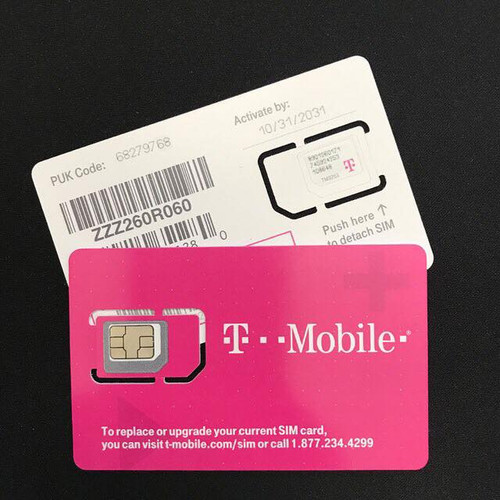
The Guardian at the Gate: What is a T-Mobile PUK Code?
A PUK code serves as a last line of defense to prevent unauthorized access to your T-Mobile SIM card. It’s a unique series of digits, typically eight characters long, that allows you to unblock your SIM card if you’ve incorrectly entered your PIN code too many times.
Here’s a breakdown of the PUK code’s role:
- PIN Protection:Your SIM card is protected by a PIN code, which you enter when powering on your phone or whenever prompted to access SIM card functionalities.
- Multiple Incorrect Attempts:If you enter the wrong PIN code for your SIM card multiple times consecutively (usually around 3-10 attempts depending on your device), the SIM card will get locked.
- Unlocking with the PUK Code:The PUK code provides a failsafe option to unlock your SIM card if it becomes locked due to incorrect PIN entries.
Important Note: Entering the PUK code incorrectly multiple times (typically around 10 attempts) can permanently disable your SIM card, requiring a replacement from T-Mobile.
Where’s My PUK Code? The Quest for the Hidden Numbers
Unfortunately, T-Mobile doesn’t typically display your PUK code directly on your phone or SIM card for security reasons. Here’s how to locate your PUK code:
- Original SIM Card Packaging:The PUK code might be printed on the plastic holder from which you originally removed your SIM card.
- Online Account Information:If you’ve registered for a T-Mobile online account, you might be able to find your PUK code within your account details section. This option depends on your specific plan and online account features.
- Contacting T-Mobile Customer Service:For the most reliable method, reach out to T-Mobile customer service through phone (1-800-950-1088) or online chat. A customer service representative can verify your identity and provide your PUK code securely.
Remember: When contacting customer service, be prepared to provide your account information and any relevant details about your SIM card to ensure proper verification.

Alternative Paths to Unlocking Your SIM: When the PUK Code Isn’t Readily Available
If you can’t locate your PUK code and urgently need to unlock your SIM card, here are a few alternative options to consider:
- Visit a T-Mobile Store:Head to your nearest T-Mobile store with a valid photo ID and proof of account ownership. A store representative might be able to assist you in unlocking your SIM card without requiring the PUK code (account verification and additional fees might apply).
- Consider a New SIM Card:As a last resort, you can request a replacement SIM card from T-Mobile. This will involve deactivating your old SIM card and activating a new one with a new PIN code. Replacement SIM cards might incur fees depending on your plan.
Important Note: Always explore the option of obtaining your PUK code before resorting to alternative methods, as entering the PUK code incorrectly can permanently disable your SIM card.
Conclusion: Protecting Your Mobile Sanctuary
Understanding PUK codes and their role in safeguarding your T-Mobile SIM card empowers you to manage your mobile security effectively. By keeping your PUK code secure and readily accessible, you can ensure a smooth recovery process in case your SIM card gets locked due to incorrect PIN entries. Remember, prioritizing security measures like PUK codes helps prevent unauthorized access to your mobile identity and the valuable data stored on your SIM card. So, prioritize your PUK code knowledge and navigate the mobile world with confidence!