Uh oh! You’ve entered the wrong PIN too many times, and your AT&T Prepaid SIM card is now locked. Don’t panic! This exclusive guide empowers you to understand the PUK code, its role in unlocking your SIM, and the methods to retrieve yours for a smooth and swift restoration of your mobile service.
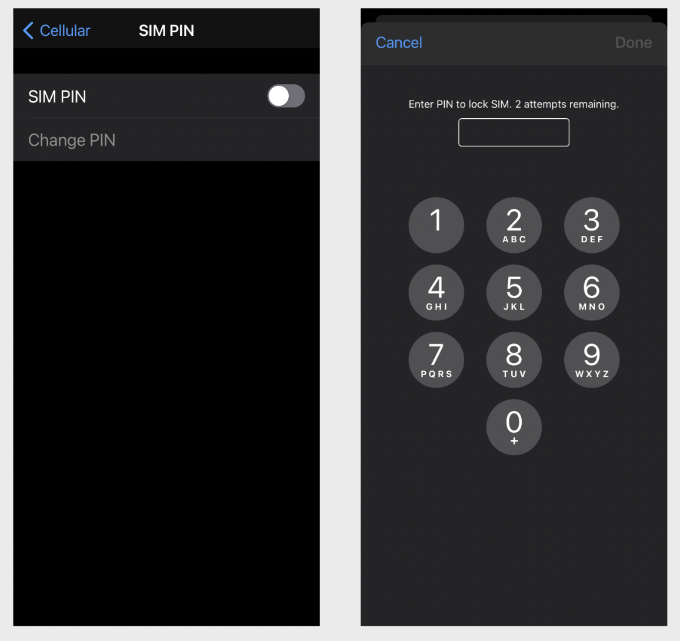
Demystifying the PUK Code: Your SIM’s Guardian
The PUK (PIN Unlock Key) code acts as a safety net for your AT&T Prepaid SIM card. It’s an eight-digit code unique to your SIM that allows you to unlock the SIM if you’ve mistakenly entered the wrong PIN (Personal Identification Number) repeatedly. Entering the incorrect PIN three times consecutively typically results in a SIM lock, requiring the PUK code to regain access.
Important Note: Be cautious with the PUK code. Entering it incorrectly ten times in a row will permanently block your SIM card, rendering it unusable. In such a scenario, you’ll need to contact AT&T to obtain a replacement SIM card.
Retrieving Your PUK Code: Multiple Avenues to Explore
Here are the different ways you can retrieve your AT&T Prepaid PUK code:
- My AT&T App (Recommended): This is the most convenient and readily accessible method. Here’s how to find your PUK code using the My AT&T app:
- Download and Install: If you haven’t already, download and install the My AT&T app on your smartphone (available on iOS and Android).
- Sign In: Launch the app and sign in to your AT&T account using your username and password.
- Navigate to My Devices: Locate the section dedicated to managing your devices. This might be labeled “My Devices,” “My Wireless,” or similar terminology.
- Select Your Device: Choose the AT&T Prepaid device that requires the PUK code.
- Find Your PUK Code: Within the device management section, you should find an option to view your PUK code.
- Online Account Management: If you don’t have the My AT&T app installed, you can also retrieve your PUK code through AT&T’s online account management portal:
- Access AT&T Account Management: Using a web browser on your computer, navigate to the AT&T account management website (https://www.att.com/log-in/). Sign in to your account using your username and password.
- Locate My Devices: Similar to the app, navigate to the section dedicated to managing your devices.
- Select Your Device: Choose the AT&T Prepaid device that requires the PUK code.
- Find Your PUK Code: Within the device management section, you should find an option to view your PUK code.
- Contact AT&T Customer Service (Alternative): If you’re unable to access the My AT&T app or online account management, you can contact AT&T customer service for assistance in retrieving your PUK code. Here’s the contact information:
- Phone:Dial 1-800-901-9878 to reach an AT&T Prepaid customer service representative.
Important Note: When contacting customer service, be prepared to verify your account ownership by providing your account information or other relevant details.
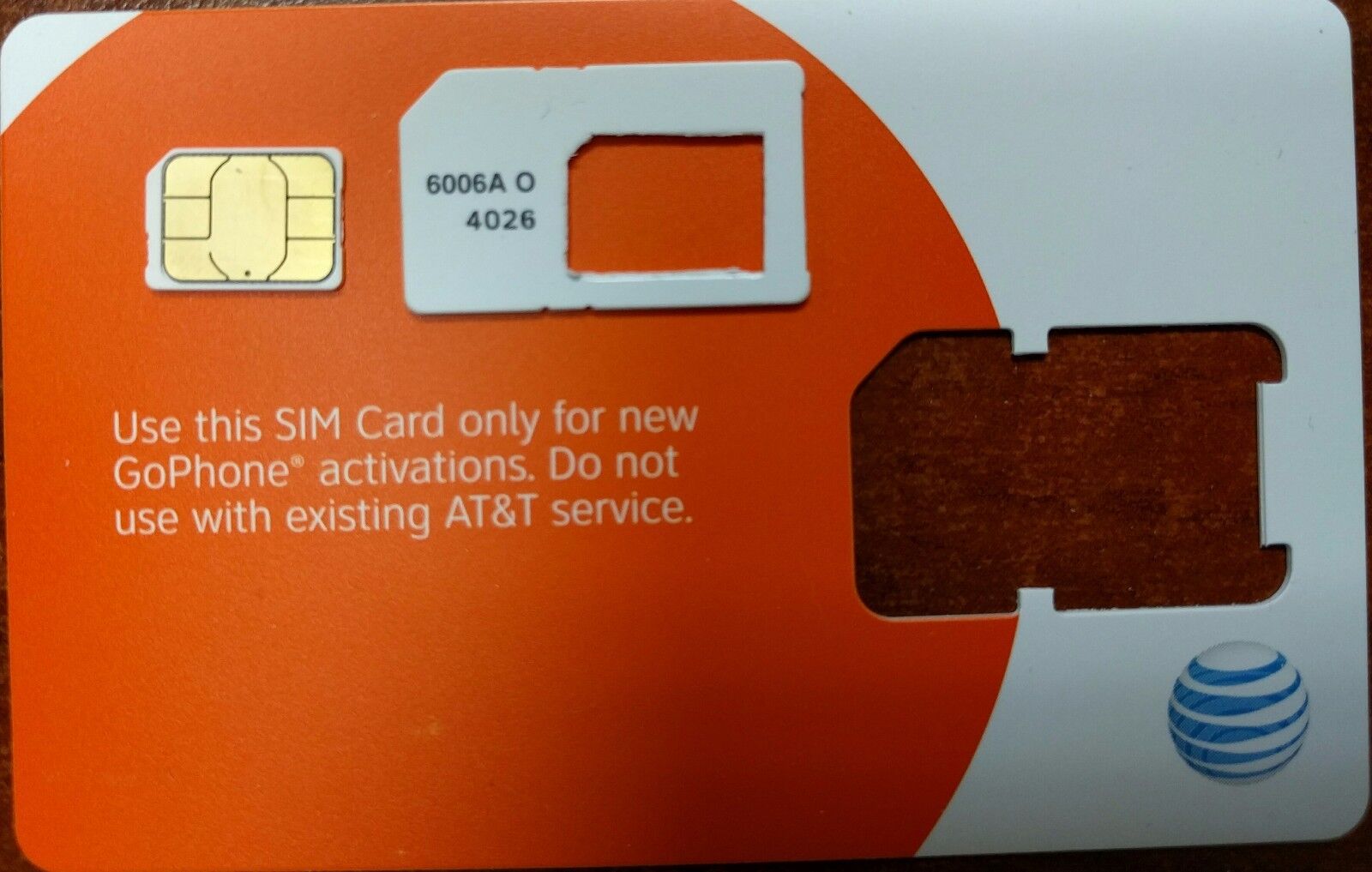
Unlocking Your SIM with the PUK Code: A Step-by-Step Guide
Once you have your PUK code, follow these steps to unlock your AT&T Prepaid SIM card:
- Power off Your Device: Turn off your phone completely.
- Insert Your SIM Card: If it’s not already inserted, carefully insert your AT&T Prepaid SIM card into your device.
- Power on Your Device: Turn your phone back on.
- Enter the PUK Code: When prompted, enter your eight-digit PUK code carefully. Double-check the numbers to ensure accuracy.
- Create a New PIN: Once the PUK code is accepted, you’ll be prompted to create a new PIN for your SIM card. Choose a memorable PIN that’s different from your previous one.
- Enjoy Uninterrupted Service: Your SIM card should now be unlocked, and you’ll regain access to your AT&T Prepaid service.
The Final Note: PUK Code Prowess
By understanding the PUK code’s role, retrieval methods, and the unlocking process, you’re equipped to handle a locked AT&T Prepaid SIM card situation with confidence.